2FA means Two-Factor Authentication. When you enable this Two Factor Authentication on your Social media accounts or others, it will protect your accounts from hackers, cheaters, and other phishing attacks. Nowadays, this Two-Factor Authentication has become a basis for any kinda application.
If you play games on “Epic Games” and are searching for how to enable 2FA on it, then this article is for you. Here, you can get to know about how to enable Two Factor Authentication on Epic Games. It is simple to do with a couple of procedures.
Once you enabled the Two-Factor Authentication in your Epic Games, then your saved progress and earned levels will be protected. And if enable this 2FA on your Epic games, then you’ll be able to access many free epic games, you can send gifts in Fortnite, etc. Let’s get into the article to find out how to enable 2FA on Epic Games.

Freeze Here for a While!
How to Enable 2FA on Epic Games?
You can turn on Two-Factor Authentication in your Epic Games in either many ways like Google Authentica tor, Microsoft Authenticator, etc. Also, you can enable different kinda Two-Factor Authentication in your Epic Games like SMS Authentication, Authenticator App, Email Authentication, etc. Here’s the procedure to turn on 2FA on Epic Games.
- First of all, open your Epic games launcher or Epic games log-in page in any browser and then log in to your Epic Games Account.
- Once you signed in to your Epic Games account, click your name in the top right corner and select the button named “Account“.
- After selecting the account button, you’ll be taken to the settings. In that, you need to select the option named “Password & Security“. This option will be on the left side of the screen.
- In the Password and Security options, you can be able to see the header named Two Factor Authentication. Under this header, you can be able to see multiple ways to enable the Two-Factor Authentication on your Epic Games.
- You can enable any kinda Verification method. For example, if you choose email authentication, a code will be sent to your given email and you need to enter that code in the pop-up screen.
- Once you finished entering the code, click continue to confirm your Two-Factor Authentication. Similarly, you can enable the Two-Factor Authentication in other two ways like Third-Party Authentication and SMS Authentication.Advertisement
- And that’s it, you have successfully learned how to enable the Two-Factor Authentication on Epic Games.
Summary
Here’s the conclusion of the article. This article will clearly explain to you how to enable Two-Factor Authentication in your Epic Games. You can enable the Two-Factor Authentication in different ways like SMS Authentication, Third-party Authentication, and Email Authentication.
If you enable any of these verification methods, then your account will be more secured and protected. And that’s it, you have successfully enabled Two-Factor Authentication on Epic Games.


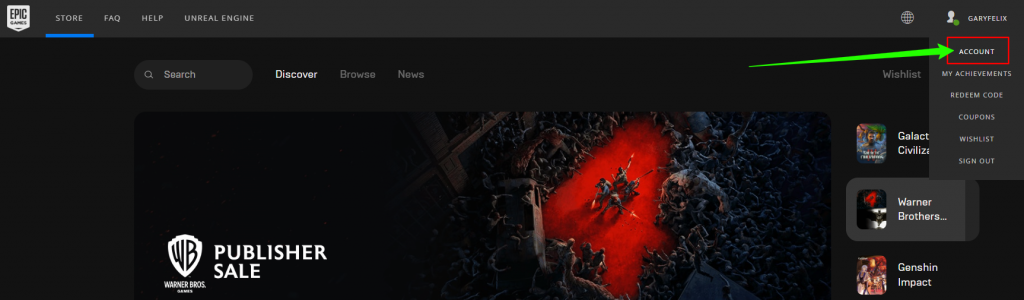

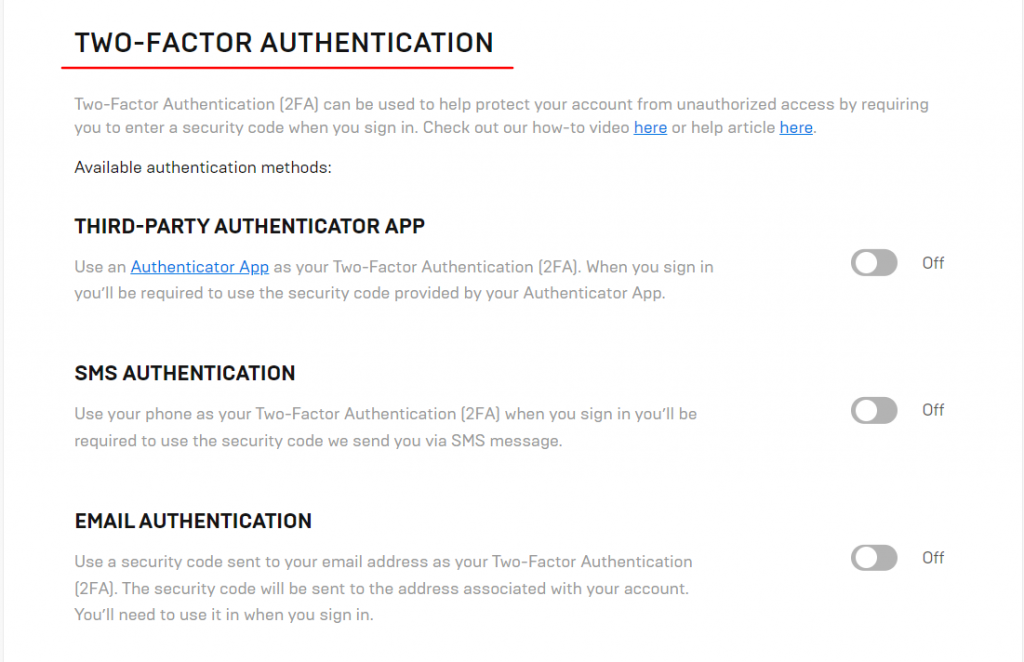
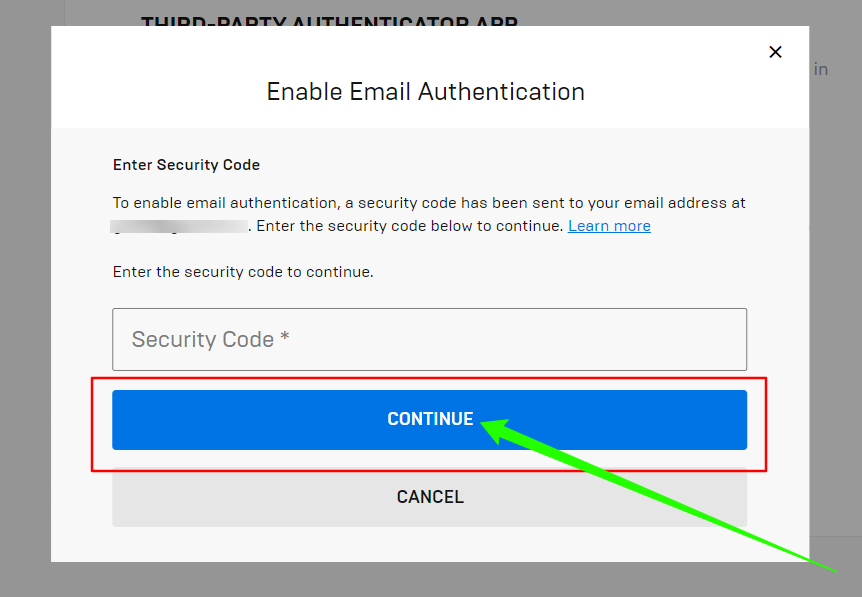




More Stories
How to Send and Ask Lives on Candy Crush Saga?
How to Delete your Roblox Account?
How to Change Name in Valorant?