We all know Google is the best search engine in this world. When Google arrived, by the time, other developers have also introduced their own search engines. But Google is quite famous and mostly attracted by peoples all around the world. Google not only concentrates on its search engine, to satisfy its users, Google always developing and publishing many tools for them. In that way, one of the best creations is the Dinosaur game.
Google developed its dinosaur doodle game, and the specialty of the game is that the game can be played when your google browser goes offline. Setting up records in that will be tough, so to get a high score, you should avoid getting game over. For that purpose, I’ve found a coolest way to play the Dinosaur game endlessly. Just follow the way which I’ve mentioned in this article. Let open up the article to know how to play Google’s Dinosaur game endlessly.

Table of Contents
Did you know?
How to play Google’s Dinosaur Game Endlessly?
Usually, if we concentrate on any game, the main thing every gamer will think of to score high than in the past. But once you set the highest score, sometimes it will be hard to beat the past. Similarly, the Dinosaur game is also a scoring game in which whoever plays the game will aim their score than the past. For that, the game should not get over earlier. Here, I have a trick that will make your dinosaur running endless. By following this trick, you can play with your friends too. Here are the procedures to play Google’s dinosaur game endlessly.
Procedures:
1. First of all, open the Google Chrome browser on your PC and then search for any topic like “foftact”. Make sure that the Internet connection is turned off.
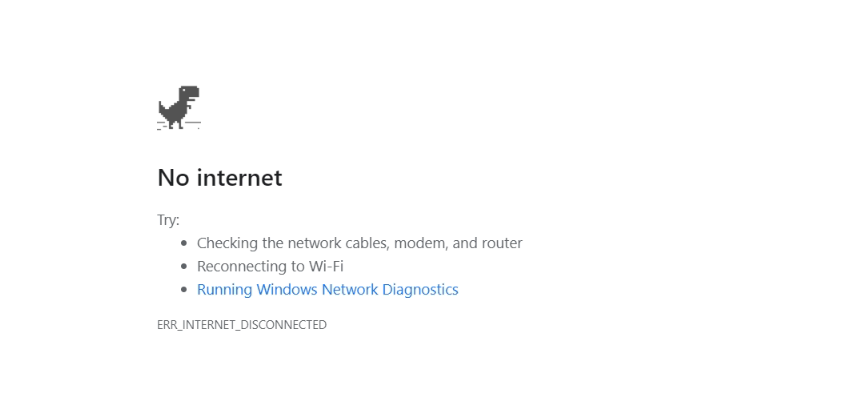
2. When you are searching any topics on google chrome without the Internet connection, then straight away, the dinosaur game will be played. To start the game, you need to press the spacebar or up/down arrow.
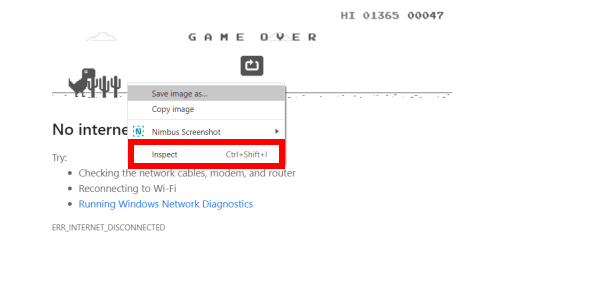
3. Once after opening the dinosaur game, just start the game at first for few runs, after that place, your cursor on the dinosaur game and press right-click option in the mouse. Some options will get showed, from that, select the inspect mode.
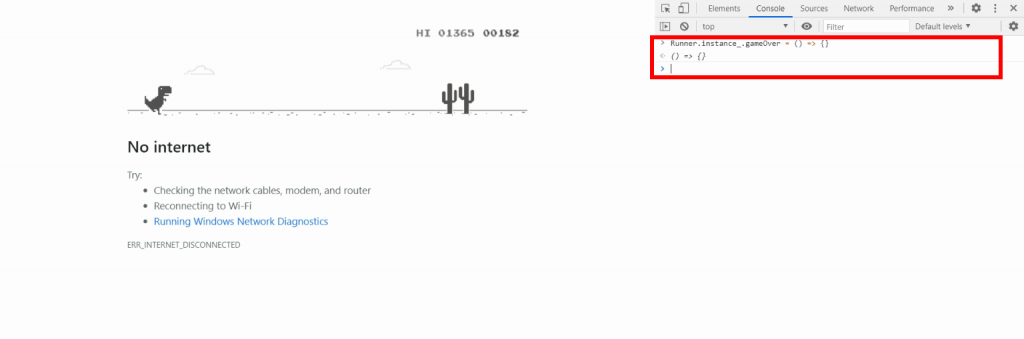
4. When you select inspect mode, a sidebar will be opened and in that, you can see lots of HTML codes written on it. At the above, there will be many options, from that, select the Console
5. Finally, close the inspect mode and just try out the Dinosaur game and play endlessly without getting the game over. This one works only on the active tab in which you’re currently playing.
Summary
The final words before the completion of the article. This article is all about the topic “How to play Google’s Dinosaur Game Endlessly?“. Here, I’ve mentioned a code, by placing the code in the inspect mode, the dinosaur goes endlessly without getting stopped by any obstacles. Just follow the above-mentioned procedures and play Google’s dinosaur game endlessly. Also, if you’re a passionate reader of articles, check out the article in the Did you know table.







I need to thank you for this excellent read!! I definitely enjoyed every bit of it.
I need to to thank you for this great read!! I absolutely loved every bit of it. I have got you saved as a favorite to check out new things you post…
Well written!!! bookmarked!! I really like your blog!