KakaoTalk, a famous fast and multifaceted messaging app. Here in this app, the user can send text messages, voice messages, photos, videos, and voice notes. Including these features, there are also many features available in this KakaoTalk app. Today, there are so many popular applications like WhatsApp, Signal, and Instagram are available for sending messages, media files, etc. In that list of apps, KakaoTalk is one of the best social media platforms for messaging and other purposes. If the KakaoTalk application doesn’t satisfy you with its recent update or trying to have some break in social media, you can deactivate or delete your account. And here in this article, you’ll get those procedures to delete the KakaoTalk account easily. Let’s get into the article for the query of “How to delete KakaoTalk account”.
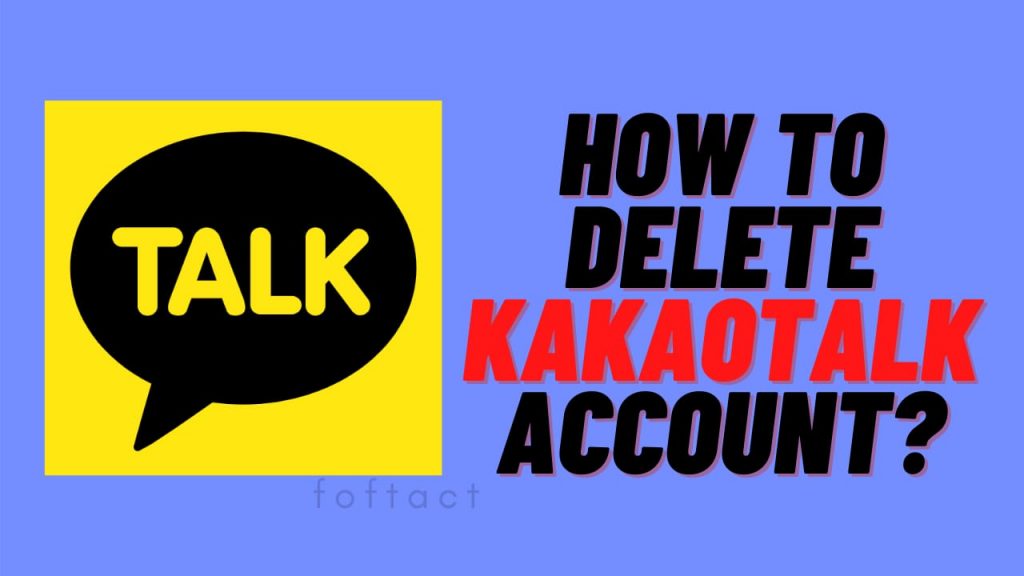
Table of Contents
Did you know?
How to Delete KakaoTalk Account?
There can be many reasons to delete a social media account. For example, bored using social media, not satisfied with the recent updates or policies from the application, etc. If you’re a KakaoTalk user and finding a way of deleting your account, then you’ve reached the correct destination. Here are the procedures to delete your KakaoTalk account within 5 minutes. Just take a look at these procedures and delete your account.
Procedures:
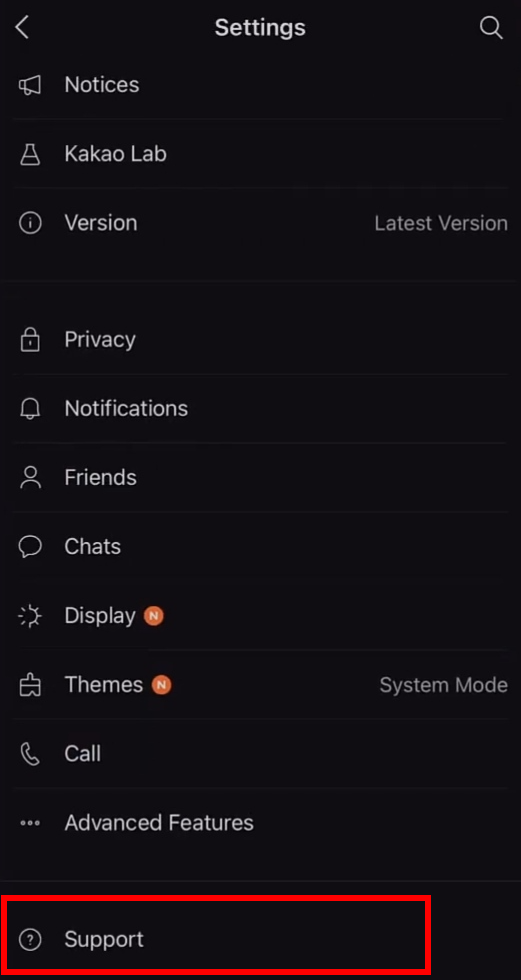
1. First of all, open your KakaoTalk app and then navigate to your “settings” option. The settings are the starting point for the deletion of your account. In settings, select the last option named “Support
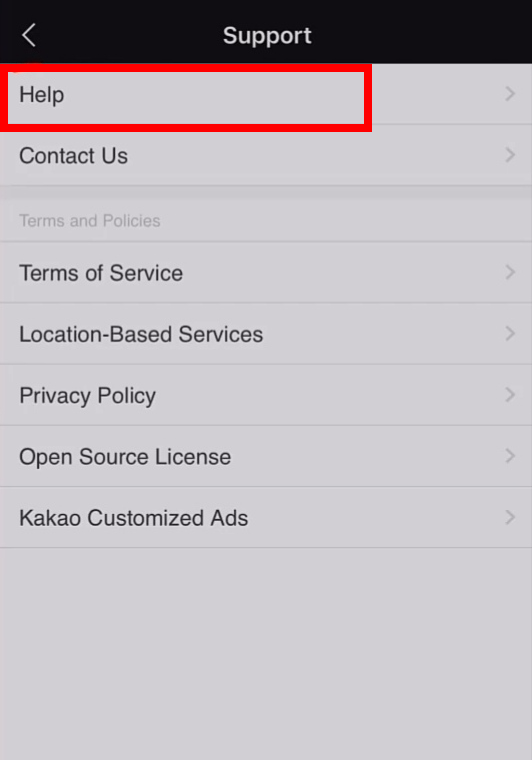
2. Once after choosing the support option, you’ll get another set of options. From that, select the option named “Help“.
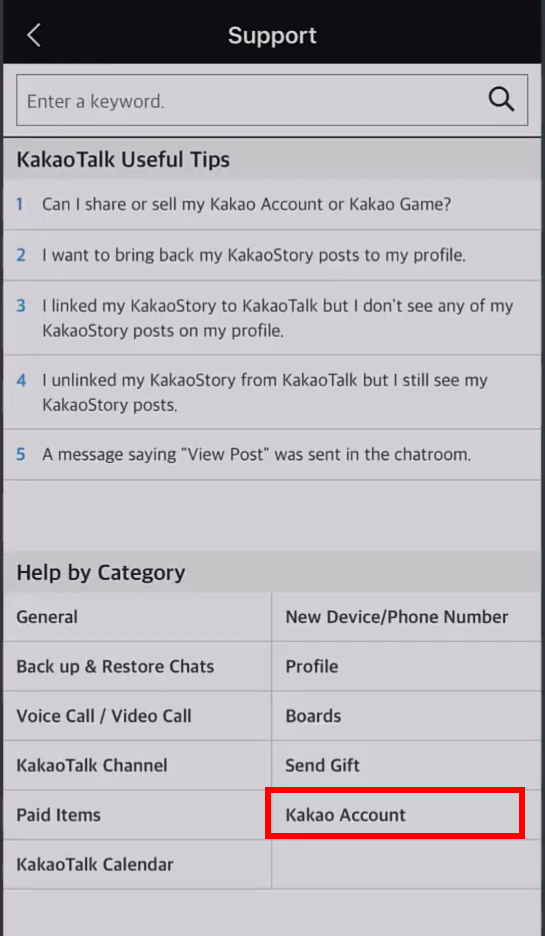
3. In support and help options, there you can see the useful tips from the application and a category of help options. From that, choose the option “Kakao Account“.

4. After selecting the Kakao Account option, you can be able to see a list of options with numbers. Select the numbered option named “How do I delete my account

5. Up next, scroll down and select the blue colored option named “Delete Kakao Account“. By selecting this option, you’re gone so near to delete your account permanently.
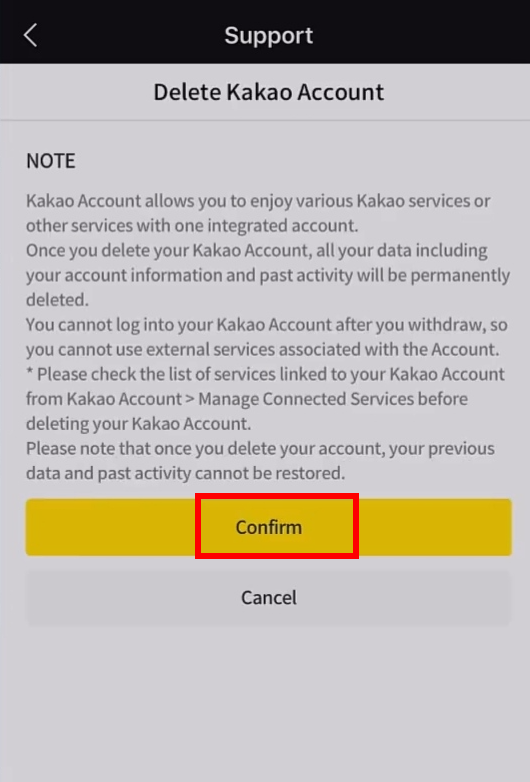
6. Finally, select the confirm option to delete your kakaotalk account. Make sure that you’ve done the backup process before the deletion.
NOTE: Once after deleting the KakaoTalk account, don’t log in again to your account. If you log in again, then the account will get reactivated.
Summary
The final words before the completion of the article. This article is about how to delete kakaotalk account. There can be many reasons to delete a social media account, if you’re searching for deleting kakaotalk account, then here you can find a guide for the process. Just follow the procedures that are mentioned above and delete your account in just 5 minutes. Before deleting, back up some important files.

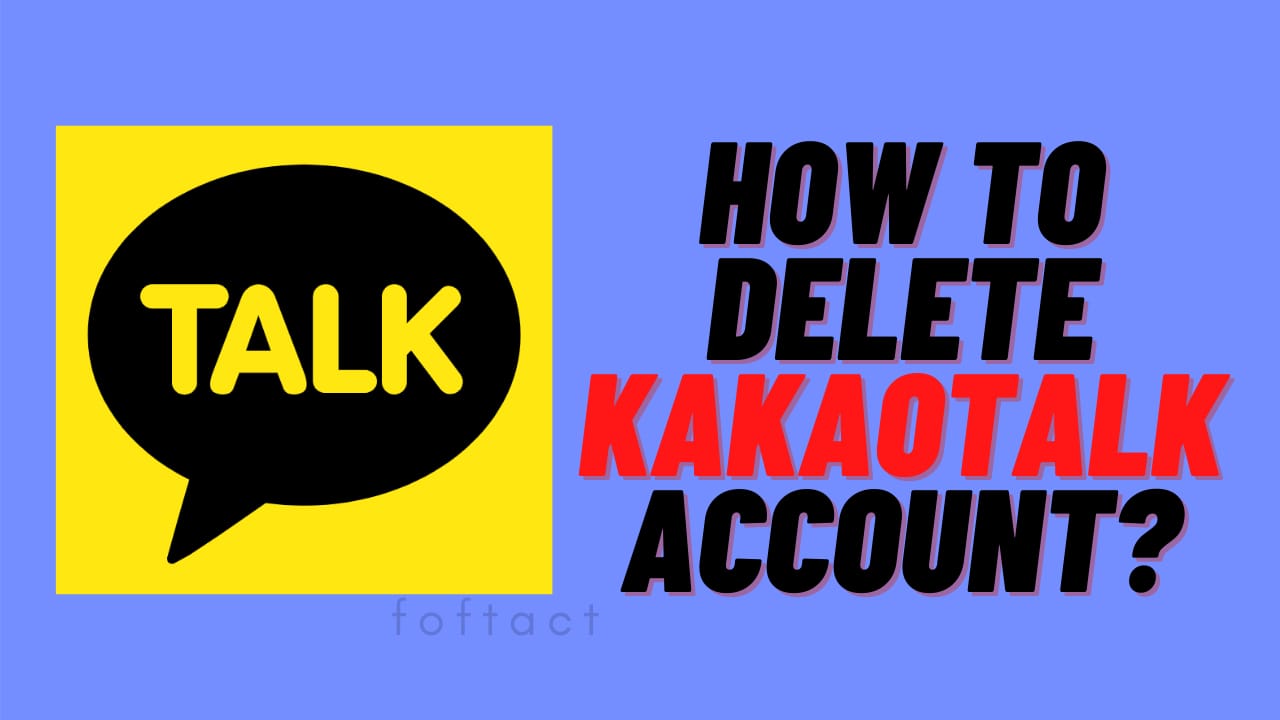






Excellent website. A lot of useful info here.
Fabulous information looking forward to more