Wattpad is a website and software in which, you can read or write stories or articles. The company started in 2006 and contains 500 million users all around the world. This Wattpad is a good source to expose the talents of amateur and established writers. There are many kinds of genres are available on Wattpad. You can choose any 3 genres when you’re at the beginning.
In this kind of app, if you have some problem or feeling to have a break on this platform, then better for you can close your account. Closing your Wattpad Account is a handy process. There are some procedures to follow to delete or close your Wattpad account permanently. For your better understanding, in this article, I’ll guide you towards how to close your Wattpad Account permanently.
Before getting onto the process to delete your Wattpad Account, make sure that you’ve finalized your decision. Because once you delete your Wattpad account, all the data will get destroyed. So before deleting your Wattpad account, take a backup of your writings that you have posted on the Wattpad website or software. Now, let’s get into the article for further procedures.

Table of Contents
Freeze Here for a While:
How to Delete your Wattpad Account?
If you have decided to delete your Wattpad account, then it is easy to do. All you need is to follow some of the points before entering into this process. At first, backup the data because after this process, all the data will be erased. Also, if you want to download any stories, then do it before the deletion process. Below, I have mentioned the process to delete or close a Wattpad account permanently.
NOTE: To delete your Wattpad account, you need to remember your Wattpad password to confirm the deletion process.
Procedure to Delete your Wattpad Account:
- First of all, open the Wattpad website and log in to your account just by entering username and password.
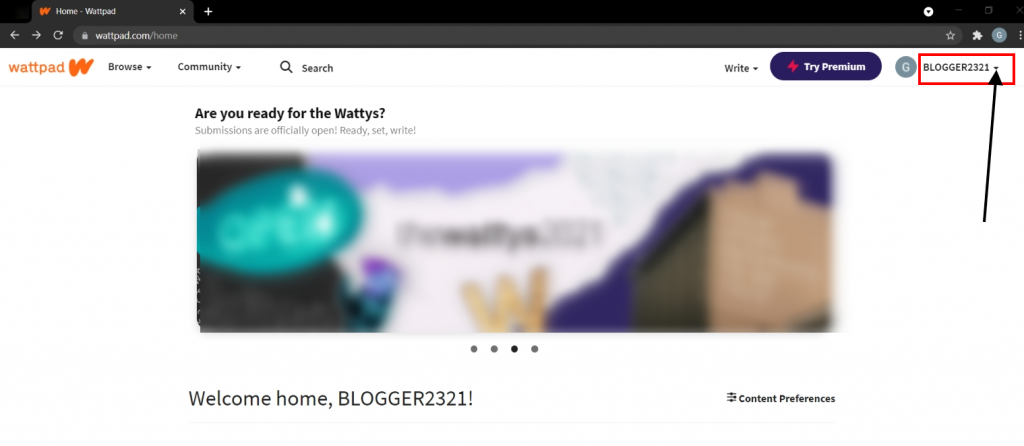
- Then select the down arrow that is near around your profile name. This arrow is located near your profile name.
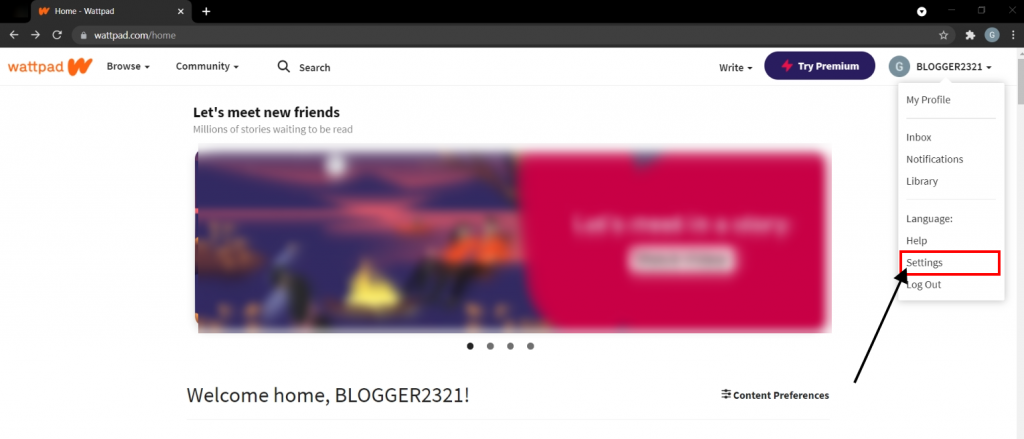
- In the third step, select the “settings” option that will appear when you click the down arrow button near your profile name.
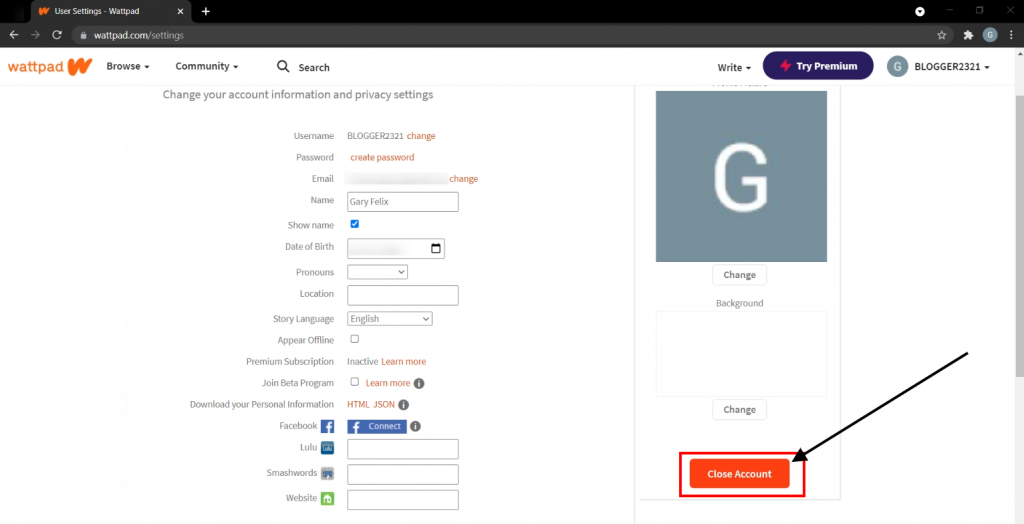
- Now after getting into the settings, you need to select the option named “Close Account“. This option is located near your personal details.
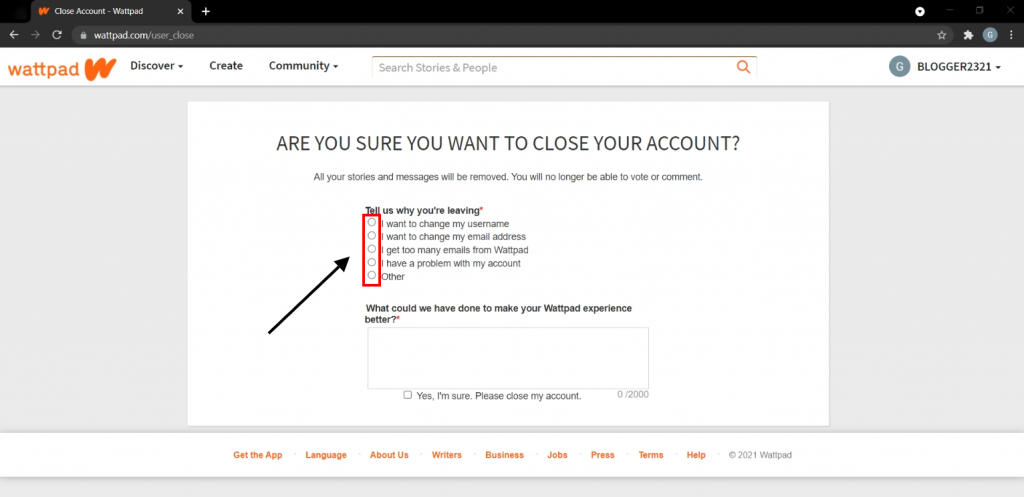
- Once after selecting the “Close Account” option, you need to choose the reason to leave the Wattpad account. The reason will be simple. Also, you can choose “other” option to enter your own reason to leave the Wattpad account.
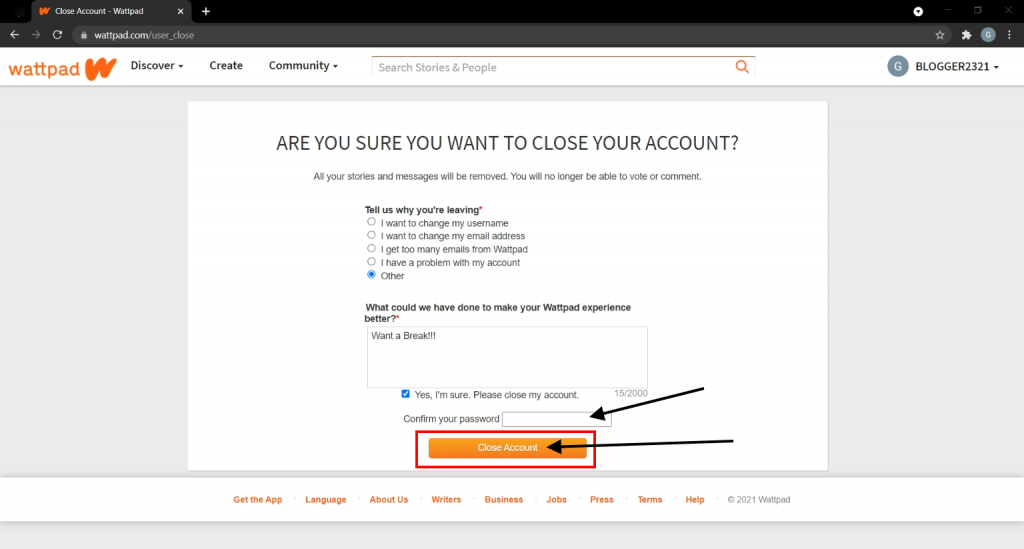
- At last, after choosing the reason to leave the Wattpad account, you need to enter your account’s password to confirm your account. After entering the password, click the “Close Account” button to delete or close your Wattpad account permanently.Advertisement
Summary
Here’s the conclusion of the article. This article is about how to delete a Wattpad account. As mentioned before, Wattpad is a website and software that helps the up-growing amateur and established writers. But if you want to delete your Wattpad account. It is easy to do. Let’s quickly recap the process to delete a Wattpad account permanently.
At very first, open the Wattpad website and sign in to your account. After this, choose the profile icon and select the settings option. On settings, choose the close account option and enter a valid reason to leave the Wattpad account. Finally, select the close account button to delete your Wattpad account permanently. And that’s it, you have successfully learned how to delete a Wattpad account.

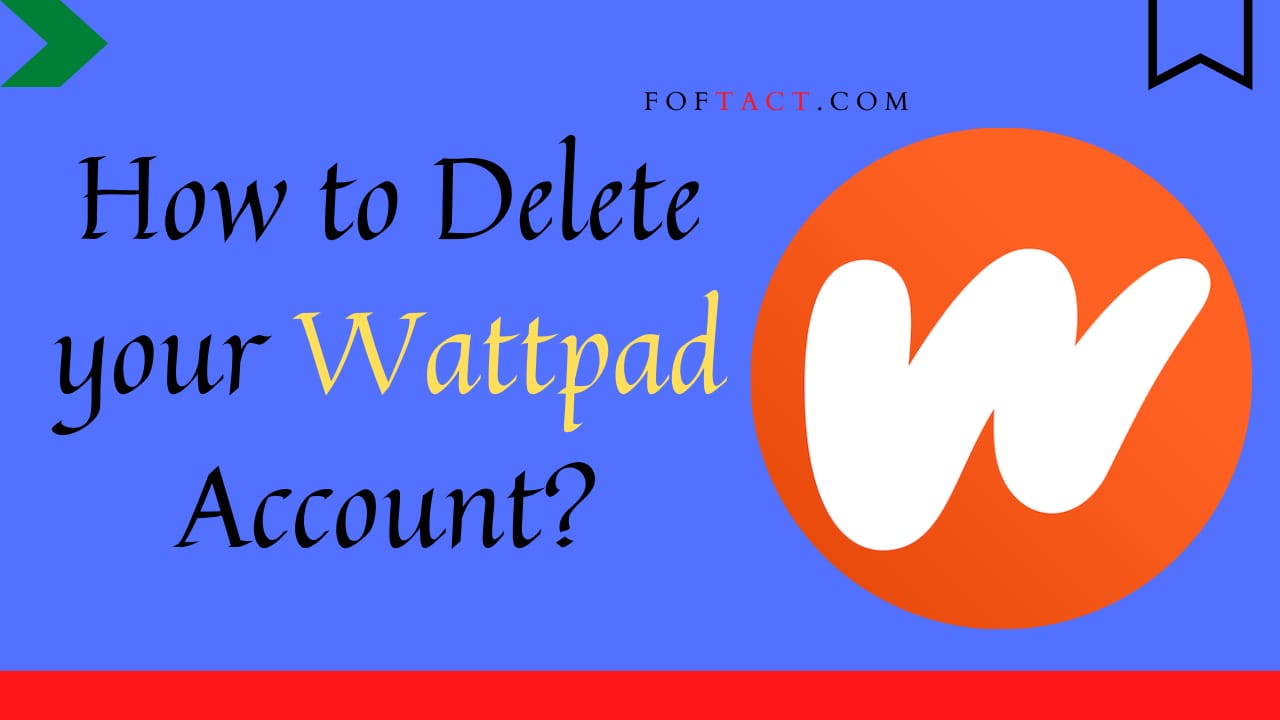




More Stories
How to Install Oracle Client 19c on Windows 10?
How to Report an Impersonation Account on Instagram?
How to Enable Enhanced Safe browsing on Google Chrome?