iTunes, one of the best media library applications which were developed by Apple and released in the year 2001. This iTunes application is famous for providing music, movies, Internet radio broadcaster, and so many options for the users. The source is available for both iOS and Windows users. If you’re a Windows 10 user, then don’t worry, iTunes can be installed in any type of Windows version. Here in this article, I’ll straight away navigate you through the path of downloading iTunes for Windows 10. There are two ways is possible to download iTunes for Windows. By holding lots of features, all the PC users will make a wish to download Itunes on their system. Based on this query, let’s get deep into the article for the procedures of downloading iTunes for windows 10.

Table of Contents
Did you know?
How to Download iTunes for Windows 10?
By admiring all the awesome features of iTunes, every user will try to use them at least for a short time period. If you’re also wishing the same, then you’ve reached the perfect destination. Installing iTunes for Windows is not a tough task. Installing process is done by using two ways. The first way is by download directly from the Microsoft application. Microsoft application will be available by default in every Windows 10 system. But if your system doesn’t have a Microsoft application, you need to download iTunes from their website itself. And here in this article, I’m gonna explain to you a clear-cut way of downloading iTunes on their website. For this process, you must have a browser and then a good internet connection. Let’s get into the procedures for downloading iTunes for Windows 10.
Procedures to Download iTunes for Windows 10:
1. First of all, open any browser from your system and go to this link
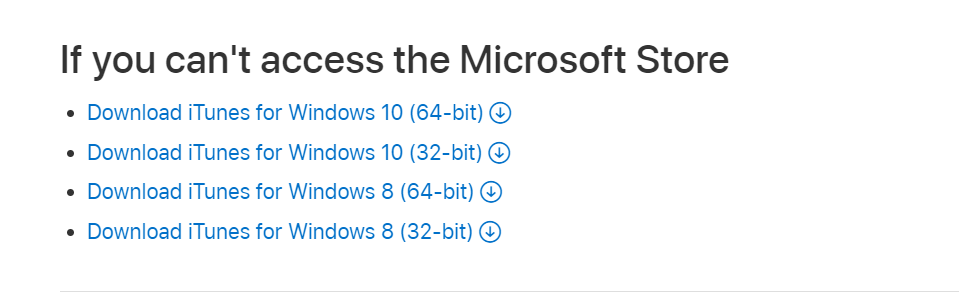
2. Up next after getting into the website, you can be able to see two ways for downloading iTunes for Windows. The First will be downloading iTunes from the Microsoft application and the second one is downloading without the use of Microsoft. You need to choose our right choice. If you don’t have Microsoft, then choose the below link named Windows 10 with the correct bit configuration.
3. There will be four options available, from that, you need to choose the correct matching configuration to your system. It can be either 32-bit or 64-bit. Once decided, click the link and download it on your system. After downloading, just click the downloaded link and install it.
4. And that’s it, these are the procedures to download iTunes for Windows 10. This process is similar to Windows 8 operating system. You can download iTunes either by using Microsoft store or without using Microsoft just by following the above steps. After installing iTunes on Windows, you need to download music and other media files only on the iTunes store.
Summary
The final words before the completion of the article. This article is all about the topic “How to download iTunes for Windows”. Here I’ve mentioned the procedures for downloading iTunes without the usage of the Microsoft store. For applying this process, you need to know your system’s correct bit configuration for the downloading purpose. If you’re a passionate reader, then also check out the article that was mentioned in the “Did you know” table.






More Stories
How to Install Oracle Client 19c on Windows 10?
How to Report an Impersonation Account on Instagram?
How to Enable Enhanced Safe browsing on Google Chrome?