Google holds many famous tools and from that list, one of the popular money-earning tools is Google Opinion Rewards. Google Opinion Rewards is a kind of app that is totally based on surveys. By choosing the correct answer to the surveys, Google provides the rewards for the users. In this app, users will receive surveys regularly as twice a month or thrice a month. Sometimes, the surveys won’t be available for some users. If you’re a user of Google Opinion Rewards and not receiving the surveys regularly, this article will guide you to receive surveys faster. For that, you’ll need to alter some options and the process has been mentioned in this article. Let’s open the article for the query of how to get more surveys in Google Opinion Rewards.
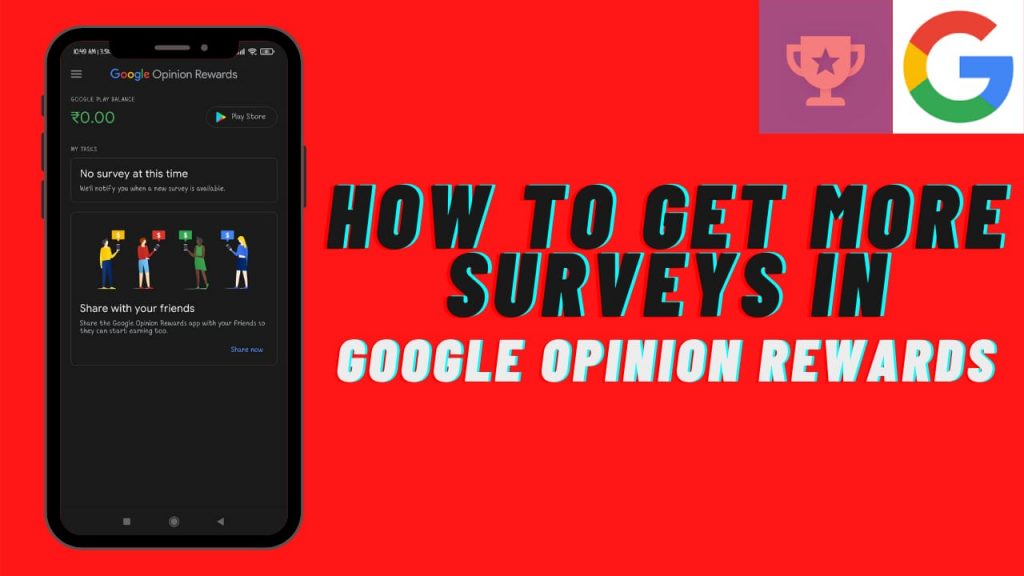
Table of Contents
Did you know?
How Google Opinion Rewards provides Surveys?
Many of you may know or not about this Google Opinion Rewards, but this app is easy to use. If you haven’t installed the app, then you can download this app from the play store or app store. Because the app is available for both Android and iOS OS. The surveys that are provided in the app are totally based on your travel or usage of your smartphone. The questions that are asked for the users will be based on this and the user will get money as a reward and that money can be used only in Google play store for Android users and iPhone users, the money will be credited in PayPal. Also, the surveys are sent to the users with their correct location. In this way, Google Opinion Rewards works. Let’s move on to the process of getting more surveys in this app.
How to Get More Surveys in Google Opinion Rewards?
Google will provide surveys regularly for their users in Google Opinion Rewards. But some users having a problem not getting the surveys regularly. By altering some options in the app, there is a chance available for getting surveys regularly. Here is the process for changing the options in settings.
Tips for getting more surveys in Google Opinion Rewards:
1. First of all install the app. If you’re an Android user, install the app from Google PlayStore and the app store for iPhone users. After installing the app, give the basic details in the app. You must give the correct age, location (Pincode) correctly.
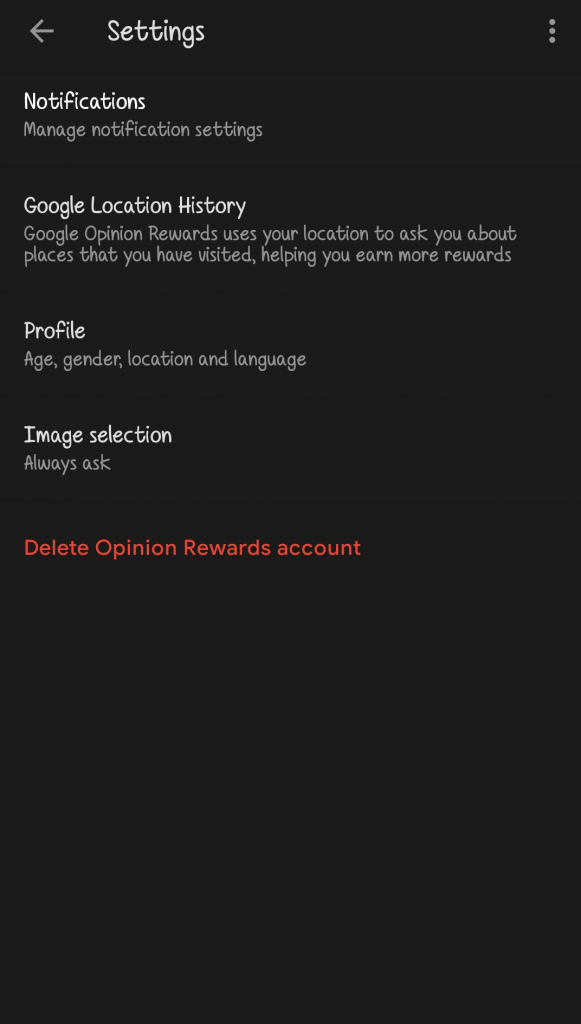
2. If you’ve entered the details wrongly by mistake, then it’s no problem because you can change the settings at any time. Just go to settings, and then select the profile option and change the settings. Make sure to enable the location in the mail ID which you’ve given in the app.
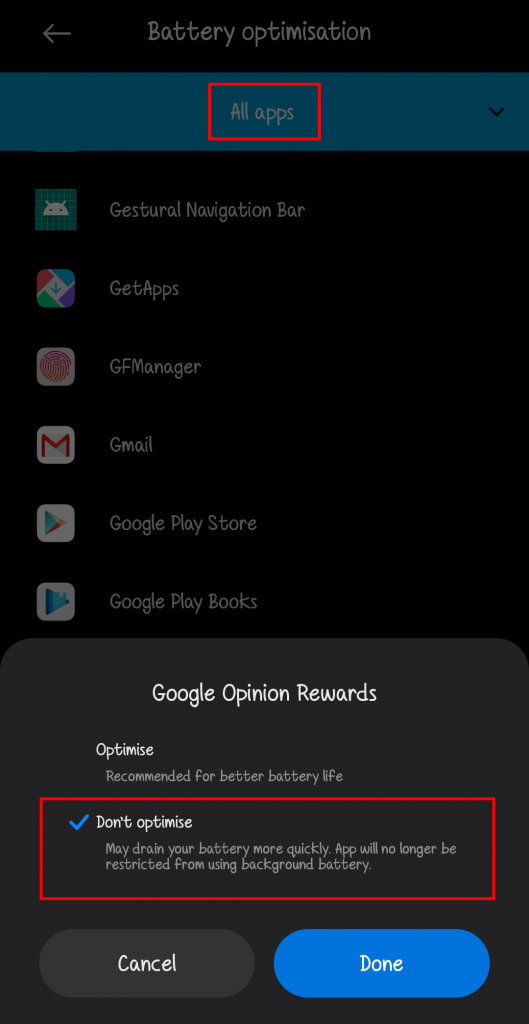
3. After giving the basic details correctly, if you don’t receive surveys anymore, then follow this method. Go to Settings on your phone and search for “Battery Optimization“. And then choose the app and select the option “Don’t Optimize“. By giving this option, you’ll receive the surveys from Google.
4. The final trick is enabling the background running option in power save. To enable this option, go to the app’s info and choose the power save option and select the option “Allow Background Running”. This maybe turns your settings and you’ll get surveys more.
5. Follow all the above tricks that I’ve mentioned. I’ve found these tricks from the experts who used these tricks for getting more surveys in Google Opinion Rewards and it worked completely. After doing all these tricks and not getting surveys means, then write feedback to Google about your problem.
Summary
Final words before the completion of the article. This article is about the topic of “How to get more surveys in Google Opinion Rewards”. Here in this article, I’ve given some tricks to get more surveys in the app. Follow all the tricks that I’ve mentioned. In addition to this, give the correct answers to the surveys that you’re receiving. And that’s it, these are the ways to get more surveys in Google Opinion Rewards.








This actually answered my drawback, thanks!
I used to be able to find good information from your blog posts.
Hi, I do believe this is a great website. Great points.
I was able to find good info from your blog posts.
I could not refrain from commenting. Perfectly written!