Are you searching for alternative apps to Shareit and Xender? Or looking forward to knowing the best apps for sharing files?. And we all know that Shareit and Xender are the most popular apps. But the Indian Government has banned all those apps which were made in China. And that’s why we have curated the top 8 alternative apps to Shareit and Xender, which may help you to transfer all your files, apps quickly. While comparing to the olden days, now the technology has much improved. So no need to worry about those apps were banned. Let’s now crack the list of alternative apps for Shareit and Xender.

Table of Contents
Top 8 alternative apps to Shareit and Xender
In searching for alternative apps to Shareit and Xender, I’ve found more apps, in that the top 8 were listed out to use instead of using these Shareit and Xender. Below mentioned apps were available in Google PlayStore and app store. And also mentioned the pricing and origin of those apps.
| S.no | Files Sharing Apps | Origin | Android | iOS | Pricing |
|---|---|---|---|---|---|
| 1. | Files by Google | United States | Install | N/A | Free |
| 2. | Opera Mini | Norway | Install | Install | Free |
| 3. | Send anywhere | South Korea | Install | Install | Free |
| 4. | Superbeam | Canada | Install | Install | Free |
| 5. | Jio Switch | India | Install | Install | Free |
| 6. | Share All | India | Install | N/A | Free |
| 7. | Smart IO | North America and South Asia | Install | Install | Free |
| 8. | Tejas | India | Install | N/A | Free |
Above I’ve shortly described the list of top 8 alternative apps for Shareit and Xender. Now let’s stoke all other apps improve their skills and their key features.
1. Files by Google
By seeing the name “Files by Google“, we can decide it is the best app to replace Shareit and Xender. Yes, of course, it is the best app to replace those apps. This app gives you lots of features, and that’s why I’ve mentioned this app at first. Files by Google app helps you by giving so many features (i.e., Find files faster, Clean up space on your phone, Back up options, and share files when you are offline). You can use this app in many ways and this sharing file option came in the recent updates. Users can easily handle this app, so it is user-friendly. When it comes to files transferring, this app gives you 480 Mbps speed more than Shareit and Xender. So it looks fine to have this app installed in your device.
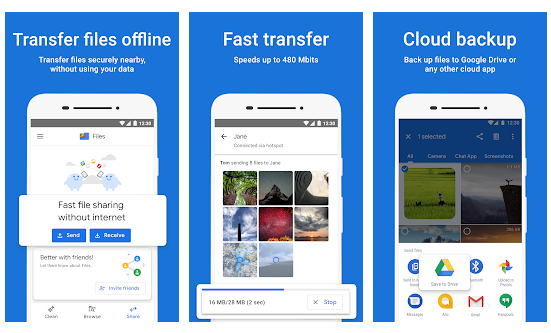
- Clean up space on your phone quickly and easier.
- You can find files faster
- Manage your files easily like moving or deleting it.
- Share files while offline to devices like Android, iOS.
- Efficient and Effective storage management so that no malware or bloatware would affect your device.
2. Opera Mini
“Opera Mini” is the most popular browsing app which gives you lots of functions. In that, file sharing is also one of the features. So that you can share all your files like photos, videos, etc. Also gives you so many key features(i.e., save data, smart downloading, block ads, offline files sharing, etc). This app contains dark mode and private search options. By the way, this app also gives you 300 Mbps speed for file sharing, so that I’m choosing this on top. Instead of using Shareit and Xender, this is the worthy app you can use in many ways.

- You can save your data up to 90% so that you can use it when on a slow network.
- Transfer files to another device in offline with 300 Mbps speed
- Smart downloading(i.e., download and share files quickly and easily).
- Use this browser in the private tab if you feel some privacy.
- Acts like a video player and also give you news up to date.
3. Send anywhere
Send Anywhere is the app that origin the country of South Korea. Files can be shared easily by using this app. After Shareit and Xender banned in India, we were thinking deeply for an alternative, this app can alternate those apps. Not having so many features like those apps, but having features(i.e., multiple shares via a link, offline file sharing, Instant sharing, etc). These are some of the key features that this contains. You can handle this app easily and available for both Android and iOS. Transfer files through Wi-Fi direct, so that you can share your files without using a data connection.
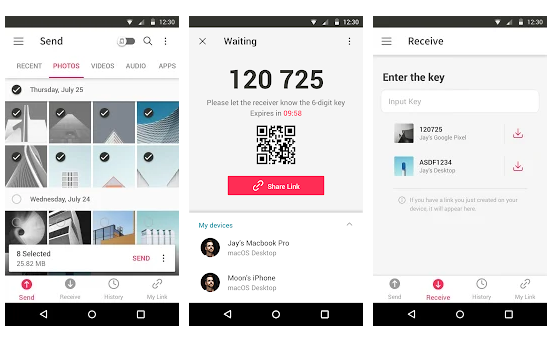
- You can transfer your files without altering it.
- For quick file transfer, you need a one time 6 digit code.
- Share multiple files via a link.
- Share all your files in Instant.
- Share with devices like iOS to Android and Android to iOS.
4. Superbeam
Superbeam is the app that enables you to share all your files easily, quickly, and more securely by using Wi-Fi Direct share. Pair the devices by scanning QR-codes. This app is so convenient to share files. You can share single or multiple files of any type like photos or videos. Light, dark, and AMOLED modes are available. Pro version of this app is also available which contains many features when compared with the ordinary version. But the free version is compatible for all. Also saves a history of shared files. User interface app so that easy to work just by clicking send/receive buttons.
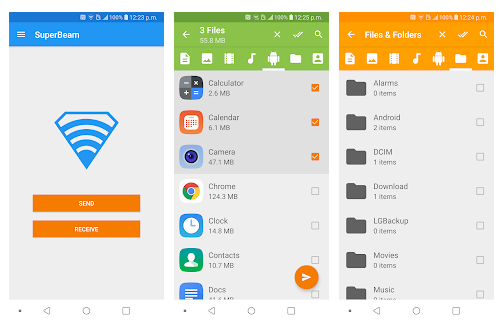
- Quick file transfer by using Wi-Fi direct.
- Pair devices by scanning QR or NFC codes.
- Share single or multiple files fastly in Instant.
- Saves the history of shared files data.
- Light, dark, and AMOLED modes are available.
5. Jio switch
Jio switch is the app that gives you a secured file transferring options with no ads feature. By using the app, you can share files without getting disturbed by ads. This app is a cross-platform app(i.e., share files, media to other platforms like iOS or Android). Also supports a wide range of files transferring from one device to another device. Share files without considering the size. You can share all your files at lightning speed like 100 times quicker than Bluetooth. You can work without the Internet(i.e., share files through wifi direct share). This app is up growing technology day by day.
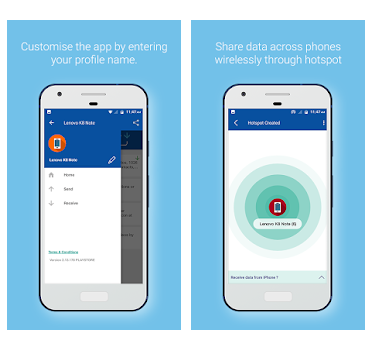
- Share all your files at lightning speed
- Work without using the Internet, share files in offline.
- This app is the cross-platform source so that you can pair it with Android and iOS phones.
- Share files in unlimited size.
6. ShareAll
ShareAll is the app that seems like Shareit, but which made in India. Not popular as much like Shareit, but improving their features day by day. Share files with nearby friends with ease. Share files with 20 Mbps of speed. This app gives you some key features like separate file sharing, bucket sharing, and fast secure sharing. No Internet and USB connections needed to transfer files.

- Transfer files in a more secure way.
- Separate file transfer, bucket transfer, and fast transfer modes are available.
- No Internet and USB connections needed for transferring all your files.
- The speed goes up to 20 Mbps for quick transfer.
7. Smart IO
Smart IO is the app that was not much worthy to replace Shareit, but you can use this to transfer files. This app supports cross-platform to share files with devices like smartphones and tablet platforms. Smart IO allows you to share files faster and in a secure way. Gives you a key feature of transferring backup of your WhatsApp. Transfer files in simple, easy, and in a comprehensive way. We could expect more updates in the future.

- Transfer files easily, fastly, and securely.
- Supports cross-platform sharing.
- You can also share your Whatsapp backup too.
- Also supports hotspot and wifi for secure sharing.
8. Tejas
Tejas is the app known as up growing Indian app. This app is made for transferring files from one device to another. Also gives you 400 times more speed than Bluetooth. For transferring files, the Internet is not necessary. You can share a 1GB file in 30 sec. Share the files at lightning speed. You can also resume the file transferring where it was stopped at last. Transfer to PC without the Internet. Tejas gives you to share the files in unlimited size and also gives 50 Mbps speed while sharing.
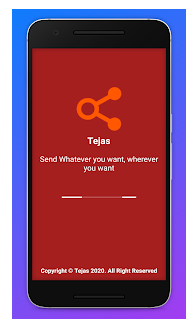
- Transfer files at lightning speed.
- The Internet is not necessary to transfer files.
- Gives 50 Mbps speed while sharing files.
- Transfer data to PC without the internet.
- No limitations for transferring files, so that you can share files in unlimited size.









Really useful and thank you for more details
Super ya…..the information is useful because now the china apps are banned…good work
Very useful at this situation! Great work..
WONDERFUL Post. Thanks for sharing. Waiting for more.