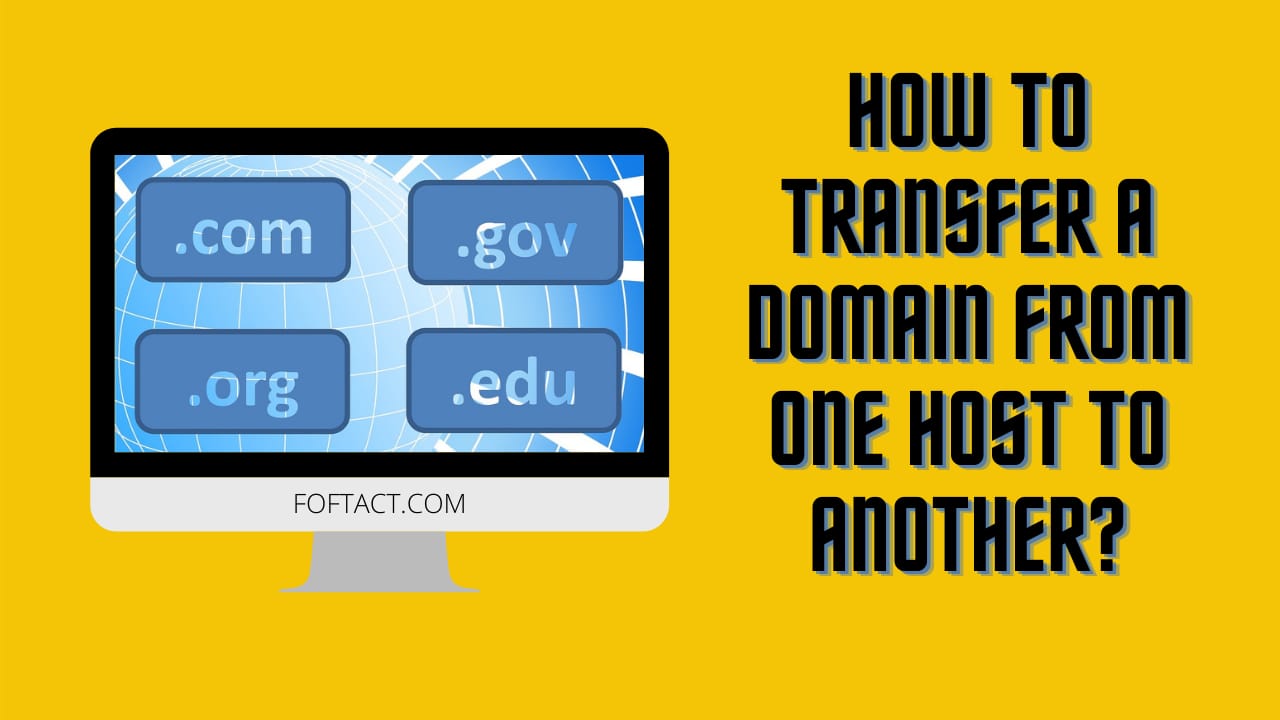Oracle Database 19c performs different modes of activity. It provides enlarged support for relational...
Internet
If you want to watch a movie on OTT platforms like Amazon Prime or...
Have you ever found any kind of fraudulent or phishing website on the Internet?...
ProtonMail is the safest and most secured email service that is based in Switzerland....
Chromebook laptops are different from other operating systems and laptops. Google’s Chromebook is easy...
Moving a Domain name from one host to another isn’t a complicated process. Before...