Many of you might have been using various apps in your day to day life like Files sharing applications, games, etc. You may also be using some Google apps too. Google contains more than 100 applications for both Android and iOS. A few google applications like Chrome, Google pay, Google Files, Maps, etc. Other than this, I’m going to tell “10 cool apps that were developed by Google” and you should try it on your device. Let’s now watch out the best 10 Google apps which you don’t have enough idea.
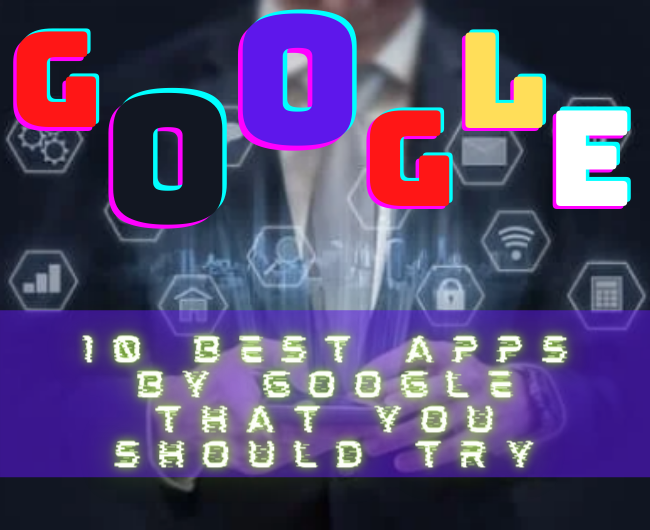
Table of Contents
10 Best Google Apps that you should Try
| S.No | Applications | Android | iOS | Pricing |
|---|---|---|---|---|
| 1. | Cloud Console | Install | Install | Free |
| 2. | Google Chat | Install | Install | Free |
| 3. | Expeditions | Install | Install | Free |
| 4. | Measure | Install | N/A | Free |
| 5. | Google Earth | Install | Install | Free |
| 6. | Google Wifi | Install | Install | Free |
| 7. | Toontastic 3D | Install | Install | Free |
| 8. | Google One | Install | N/A | Free |
| 9. | PhotoScan by Google Photos | Install | Install | Free |
| 10. | Google Family Link for Parents | Install | Install | Free |
1. Cloud Console
The Cloud Console is an app that helps you to manage all your Google Cloud Services in both Android and iOS platforms. This app is quite famous and gives lots of features related to cloud storage. You can always be connected to the cloud storage to check billing status and critical issues. You can create your dashboard to view all your Google Cloud Services and monitor them. We can assure you that this app provides you a great Google cloud service.

2. Google Chat
Google Chat is the application that was not as much popular as other Google Applications. This application is made to have communication either in a direct way or in a group. You can collaborate with your team members. Schedule the meeting very quickly by using this app. Google chat also provides you an integrated platform to communicate with people in an easy manner. You can also search what are the contents you’ve shared before.

3. Expeditions
The expedition is a great application that teaches you to go on VR Trips or Explore AR objects. You can travel all around the world connected to Virtual Reality or exploring AR objects. Explore the world by watching Historical Events, Underwaters, Natural sceneries, etc. Use this app only when you are free and in-home and avoid using while driving or walking on the streets. In the classroom, the teacher can explain all objects through Virtual Reality tours or AR objects. If you tried for the first time, then you won’t clear this app from your device.

4. Measure
I think many of you might not know about the app named Measure that was developed by Google. This application helps you to measure objects in an Augmented Reality view. You can quickly view the size and measurement of certain objects by placing the objects on a flat surface. Otherwise, you can’t view the measurements. For example, you can measure the size of your Sofa or Bed. This app is a great tool, which can be used when you don’t have measuring objects with you.

| Android | Install |
| iOS | N/A |
5. Google Earth
Google Earth is an application that looks similar to Google Maps, but it feels like to keeps the globe on your hand. You can explore the entire world from the above satellite in a 3D view. Google Earth gives you a clear quality of location which you’ve searched for. Here in this app, you can just zoom in and zoom out the globe to view the locations which you want. I’m very much impressed while using this app and hoping the same for you. You just try this app for at least once, then you’ll love this app more.

6. Google Wifi
The Google Wifi

7. Toontastic 3D
Toontastic 3D is an app that enables you to draw, animate, and narrate your own story. This app is totally like directing an animation short film or making cartoons with your imagination. Many kids will love to use this app because they can express their talent by using this app. You can also able to record your voices, animate a cartoon, choose your cast, a setting, etc. Toontastic allows you to create an adventure story, video game designs, etc. Many parents giving good reviews for this app and got a Parent’s Choice award.

8. Google One
The Google One app acts as a file manager to store data from Google Mails, Google Drives, and the original quality of images and videos from Google Photos. The Google One app also clears up your storage and backups your storage automatically. If you reset your device, that time, you can restore your data very quickly. You can share your plans with up to 5 family members so that they can gain some benefits. In my opinion, instead of using some third-party apps, you can use this fantastic Google One. And this app is only available for Android users and I’m considering Google Files

| Android | Install |
| iOS | N/A |
9. PhotoScan by Google Photos
The PhotoScan app is a scanner app that was provided by Google to scan all your photos. By using this app, you can create some enhanced features for your photos. This app automatically crops your picture by adjusting the corners. You can scan all your pics in seconds. Back up your scans in your Google Photos. You should try this app for once.

10. Google Family Link for Parents
This Google Family app allows parents to guide their children in a good way, to make them learn new things by controlling them with the digital ground rules. Also, you can instruct your children by using this app. Set an alarm to your child, so that they can easily fix their timing. By using this app, every parent can keep an eye on their children every time. I suggest this app to parents because they can monitor their children’s habits and can rescue their children from some malicious usage of their device.

Summary
I’m concluding this wonderful article by telling the summary in brief. This article is all about explaining the 10 best Google apps that you should try. I’ve mentioned the apps and clearly explained them. Many of you don’t have an idea about these apps, but if you are using these apps at least once, then you’ll love using these apps. With this, I conclude my article. Check out my previous post about Amazing Notepad Tricks.









Got a good list of apps.
I like it when folks get together and share thoughts. Great website, continue the good work!