Gmail is the biggest email service that was owned by Google. For their users, Google provides 15 GB of storage to store thousands of emails. When the number of emails increases, some of the emails wouldn’t have any purpose to read. By that time, you can delete them to free up your Gmail storage.
You can delete emails by simply just clicking the trash icon on that specific email. But have you ever thought of deleting bulk emails at a time? If not, then this article will show you the best way to bulk delete all the unread emails on your Gmail account.
Deleting the unread emails will free up some space in your Gmail. It can be done in two ways, they are by using filters, and searching for unread emails, and bulk deleting the unread emails. For your clear understanding, in this article, I’ve provided the procedures to bulk delete all the unread emails on Gmail.

Table of Contents
Freeze Here for a While!
How to Delete all Unread Emails on Gmail?
If you are a frequent user of Gmail, then you will receive many emails per day and the storage won’t be enough. Some emails will don’t have the intention to read, by the time, deleting those emails is the better choice. This can be done in two ways. By using filters and searching for the exact keyword, you can delete unread emails on Gmail. Here how to do.
1. Using Filters:
- First of all, open your browser and search for Gmail and sign in to your Email ID.
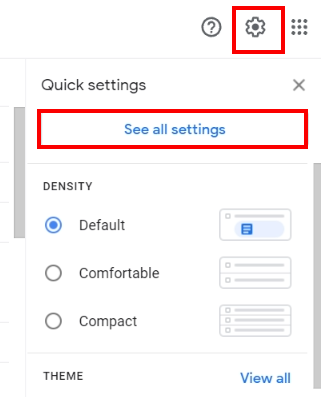
- After getting into your Gmail, now click the settings button and inside it, select the option named “See all Settings“.
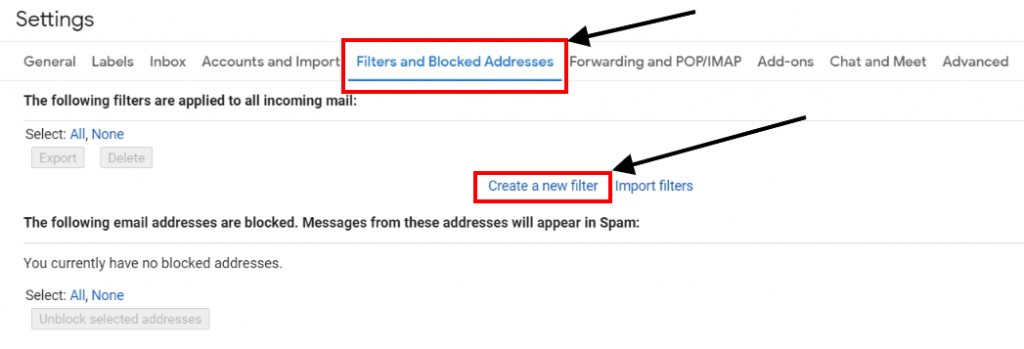
- In the main settings, select the “Filters and Blocked Addresses” tab. In that header, select the option named “Create a new filter” to create a new filter based on unread emails to bulk delete them.
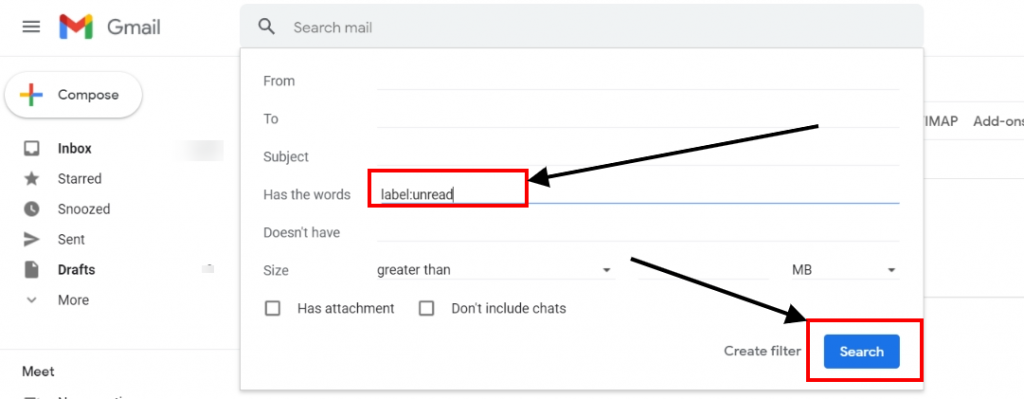
- Once after selecting the create new filter option, you’ll be given some options to create a new filter. In that options, type “label:unread” in the “Has the words” area. After filling this, click search to complete this filter.
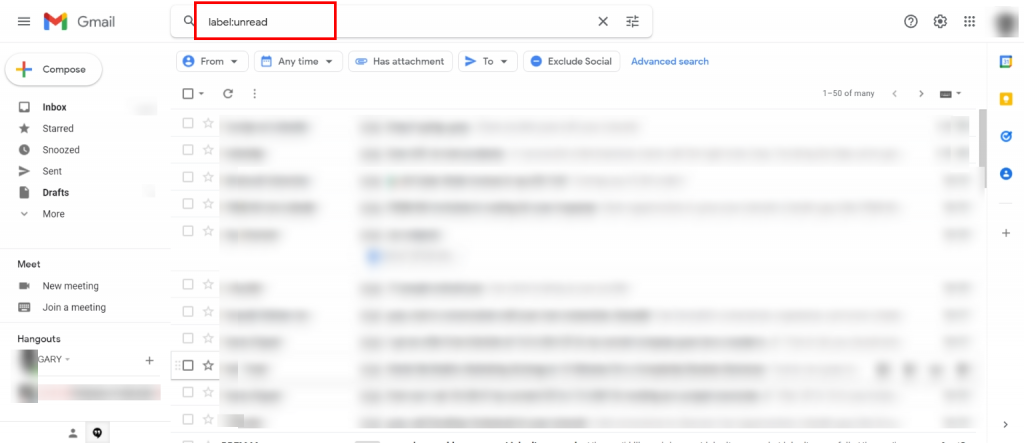
- At last, th is filter will result up you all the unread emails on your Gmail. Now, select the square box and select all the unread emails and bulk delete them. If you find difficult to do this process, then try out the second method to bulk delete all unread emails on Gmail.
2. Searching directly:
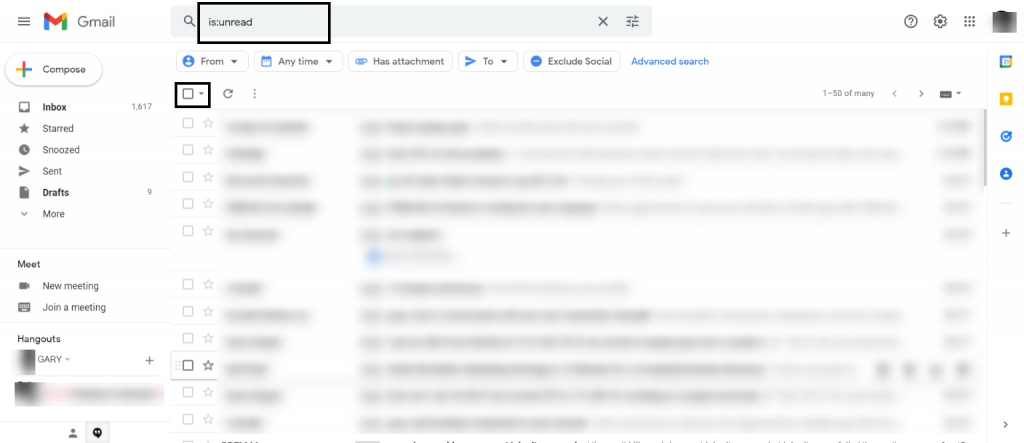
- If you find difficult to create a new filter and then to delete the unread emails, then this method would be easy to do for you. All you need is to search for the “is:unread“.
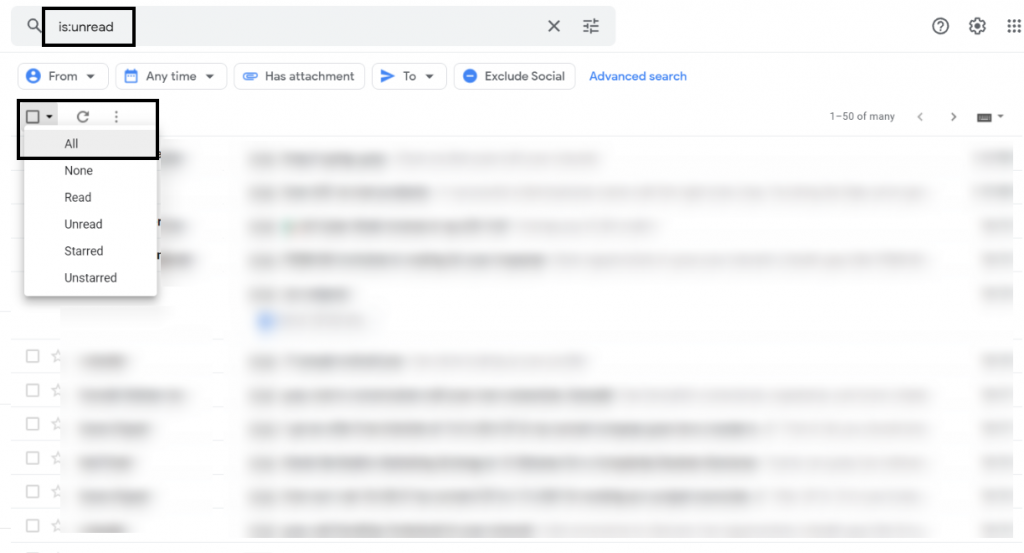
- Now click the arrow near the box. Then select the all button and then click the trash icon to bulk delete all the unread emails on Gmail.
NOTE: If you select the delete option, all the emails will be stored in the trash bin. If you want to clear right now, then delete those emails in the trash bin. Normally, those emails will be deleted after some time.
Summary
This article is about how to bulk delete all the unread emails on Gmail. Deleting all the unimportant emails will free up your space on Gmail. The process to delete all the unread emails can be done in two ways. The first method is by using filters and the second method is done by searching directly for the word. Follow those procedures and delete all the unread emails on your Gmail.






More Stories
How to Install Oracle Client 19c on Windows 10?
How to Report an Impersonation Account on Instagram?
How to Enable Enhanced Safe browsing on Google Chrome?