Are you bored of using your Twitch account? Or else wanna take some break from using your Twitch Account. For all these reasons, there is a simple solution. You can delete your Twitch account forever as well as temporarily too. In both ways, you can take a break from using the Twitch account. But these both ways have many differences. Let’s look at those ways.
If you want to delete your Twitch account, then you can do it two ways. One method is deleting your Twitch account permanently and the other method is temporarily disabling your Twitch account. If you delete your Twitch account permanently, then all the information like videos, music, etc will be deleted permanently.
But if you disable your Twitch account temporarily, you can log in whenever you want. All the information will remain safer and you can log in again. This thing is like taking a temporary break on Twitch. Deleting your Twitch account permanently is like leaving the Twitch platform permanently. And you can’t log in again. In this article, I’m gonna guide you on how to delete or disable your Twitch Account. Let’s get into the article.
Table of Contents
Freeze Here for a While!
How to Delete your Twitch Account permanently?
To leave your Twitch account permanently, then you can delete it permanently. But before leaving this platform, take a backup of all the information you have uploaded so far. After deleting your account permanently, then you can be able to recover it again. Here’s the procedure to delete a Twitch Account permanently.
- First of all, open your browser and navigate to this link “https://www.twitch.tv/user/delete-account“. After getting into this link, log in to your account.
- Once you log in to your Twitch account, you’ll be navigated to the delete page.
- After entering into the delete page, you need to enter the reason why you are deleting your Twitch account.Advertisement
- At last, click the Delete Account button to delete your Twitch account permanently. After this, you won’t be able to log in to the old account again. And you have successfully deleted your Twitch account permanently.
How to Temporarily Disable the Twitch Account?
The above method is to delete the Twitch account permanently. After deleting your Twitch account permanently, all your information will vanish. In this method, you will learn how to temporarily disable your Twitch account. After this method, you can log in again whenever you want your Twitch account again. Here is the procedure to temporarily disable a Twitch Account.
- First of all, open any browser and navigate to this link “https://www.twitch.tv/“. In this link, log in to your Twitch account.
- After entering into your account, click the profile button that will be located at the top right corner.
- In that profile button, scroll down and select the button named Settings.
- On settings, by default, you will be placed in the profile settings. In that settings, scroll down and select the button named Disable account . This will be available under the header Disabling your Twitch Account.Advertisement
- Then you will be navigated to the disable account page. In that page, enter the reason for which you’re disabling your Twitch account.
- Finally, select the Disable account option to disable account your Twitch account temporarily. And that’s, you’ve successfully disabled your Twitch account.
Summary
Here’s the conclusion of the article. This article will explain to you how to delete or disable your Twitch account. If you wish to leave your Twitch account forever, then you can delete your Twitch account permanently. But if you like to take a temporary break, then you can choose to disable your Twitch account temporarily. You can choose either option based on your wish. And that’s it, you have successfully learned how to delete or disable a Twitch account.



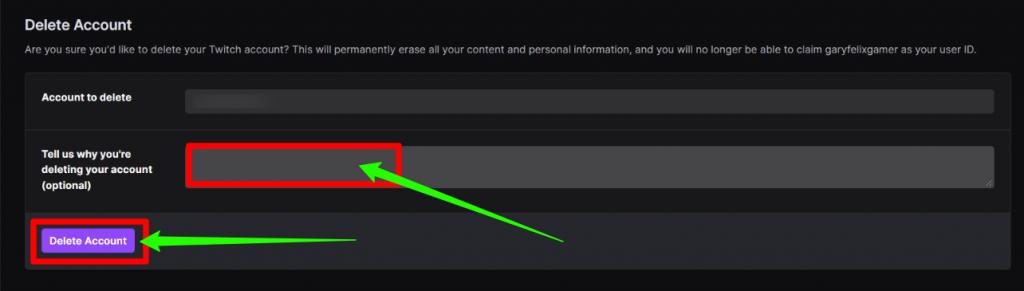
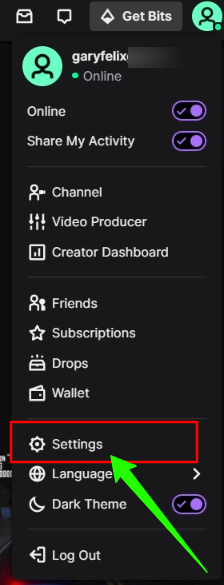
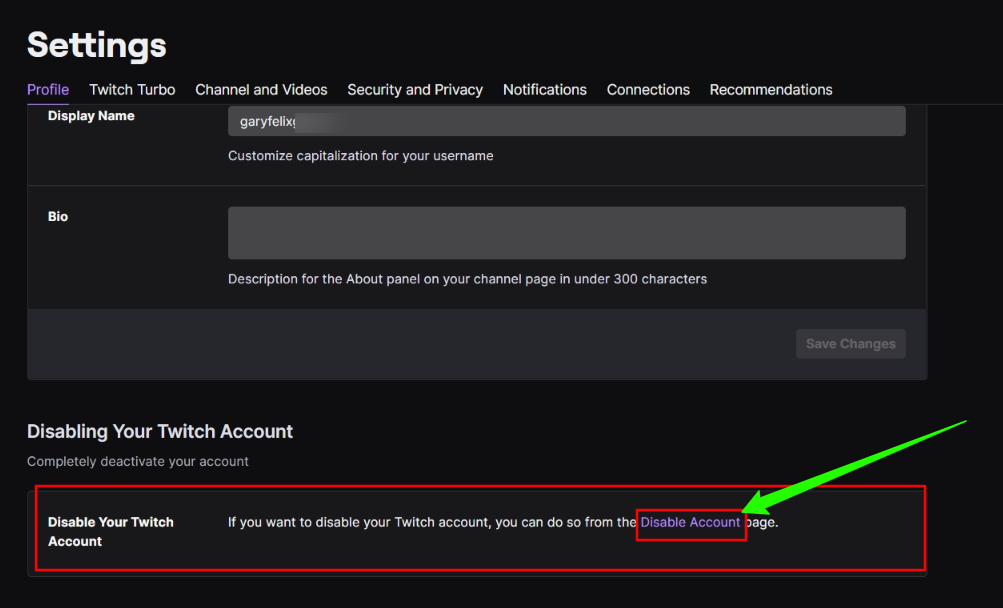





More Stories
How to Install Oracle Client 19c on Windows 10?
How to Report an Impersonation Account on Instagram?
How to Enable Enhanced Safe browsing on Google Chrome?