Have you lost your Snapstreak on Snapchat? If yes, then no need to worry because there is a way to revive or restore the Snapstreak on your Snapchat account. You can wonder how it is possible? But the answer is possible to restore the lost snap streak on Snapchat.
Before getting onto the topic, let’s quickly look at how this Snapstreak takes birth and then what are things need to do to keep the streak alive. Usually, the Snapstreak takes birth when someone sends a snap to a specific user, and that user gives a reply snap to the sender. When this activity continues for some period, then the Snapstreak takes birth.
To keep the streak alive, both the Snapchatters need to send snaps regularly every 24 hours. If you fail to send any snap after 24 hours, then the streak will get broken. Also, a reminder icon ⌛️ will be shown near your friend’s name and that will denote that the streak is gonna end soon. Now let’s get into the article to find out how to get the lost Snapstreak on Snapchat.
Freeze Here for a While!
How to Restore Lost Snapstreak on Snapchat?
Above, I’ve mentioned how Snapstreak takes birth and how to maintain that Snapstreak on Snapchat. To restore or revive the lost Snapstreak on Snapchat, there’s only one best organic way is available. That method is contacting the Snapchat team itself.
By contacting the Snapchat support team, there’s a huge chance of reliving or reviving the lost Snapstreak on Snapchat. It’s very simple and everyone can do that within a piece of minutes. Here are the steps to contact the Snapchat support team to restore the lost Snapstreak on Snapchat.

- If you open your Snapchat account on the app, then at first, click the profile button and select settings.
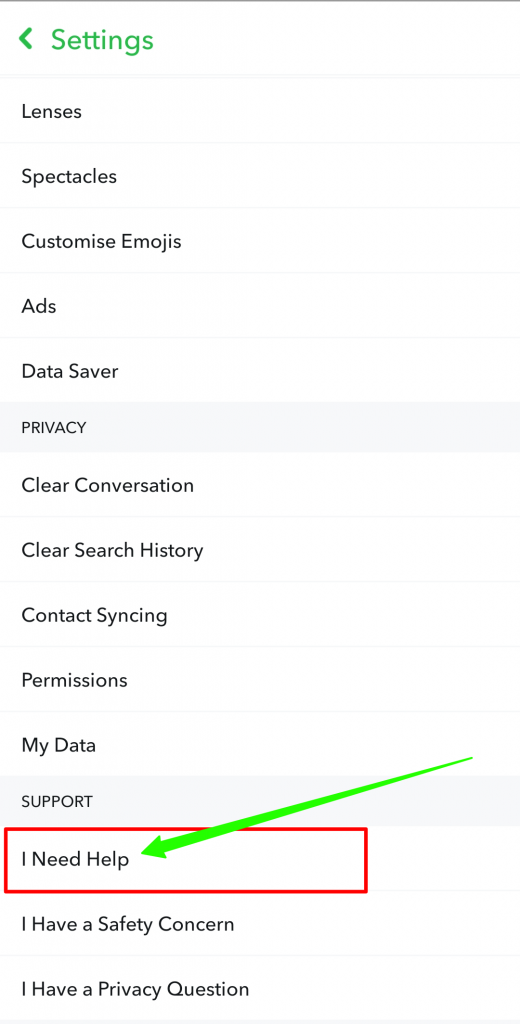
- Then on Settings, scroll down and select the button named “I need help“. But if you use your Snapchat account on browser, then you just directly navigate to this website.

- Once after selecting the “I need help” but ton, the Snapchat support page will opened. In that page, click the button named “Contact us “.Advertisement

- If you click the contact us button, then you need to choose the reason, so that the Snapchat support team will help you. There, you need to choose the option “I’ve lost my Snapstreak“.

- At last, fill the valid details in the support page to restore the lost Snapstreak on Snapchat. In the final page, fill your username, mobile number, device, and more options. You can be able to submit only one of your friend’s username. Also mention the Snapstreak correctly and if you don’t remember it, then mentioned the approximate number, but it should be matchable.
- Finally, after filling all the details in the correct manner, click the “Send” button to send your request to the Snapchat support team. The Snapchat team will check your details and based on your reason, your Snapstreak will get restored or will get continue again.
Summary
If you’re a Snapchat user and lost your Snapstreak on Snapchat? Then follow the above method to restore the Snapstreak on Snapchat. The method used to restore the Snapstreak on Snapchat is done by filling out the contact us form. You must enter a valid reason like Internet disconnectivity, etc. And that’s it, you have successfully learned how to restore the lost Snapstreak on Snapchat.







More Stories
How to Install Oracle Client 19c on Windows 10?
How to Report an Impersonation Account on Instagram?
How to Enable Enhanced Safe browsing on Google Chrome?