Gumtree is an online classified Advertisement and shopping website in which the users can sell or buy products online. This source is only available for the United Kingdom and Australian users. If you’re the UK or Australian user, then you need to know about this source. On this website, do you know how to post or place an Ad? If no, then you’ve chosen the right place to understand clearly about posting ads on Gumtree. Here in this article, I’ll guide you towards the path of placing an ad in Gumtree. For this process, all you need is to have a PC or Smartphone, then the right location. Let’s crack the article for the process of placing an ad in Gumtree.

Table of Contents
Did you know?
How to place an Ad in Gumtree? A step-by-step procedure;
As I mentioned previously, Gumtree is a website in which users can sell or buy products online. Here, there are so many categories to sell or buy, for example, you can buy cars, houses, etc. But if you wanna post an Ad for selling your products, it isn’t a tough task. You can do it simply just by following some quick steps. At the start, you need to have an account on Gumtree, or else you need to open a new account for the usage. Here are the steps to post an Ad on Gumtree.
Procedures:
1. First of all, open any browser and search for Gumtree or just follow this link. Then, after getting into the official page of Gumtree, do a login process. Only after logging in, you can be able to place an ad on Gumtree.

2. Up next, you’ll need to choose the “Post an Ad

3. Then after choosing the category, you’ll need to choose the right sub-category of your choice of selling. By choosing this sub-category option, Gumtree will easily provide the perfect ads for you. If you wanna sell the computers and software, then you need to choose the correct sub-category for it.
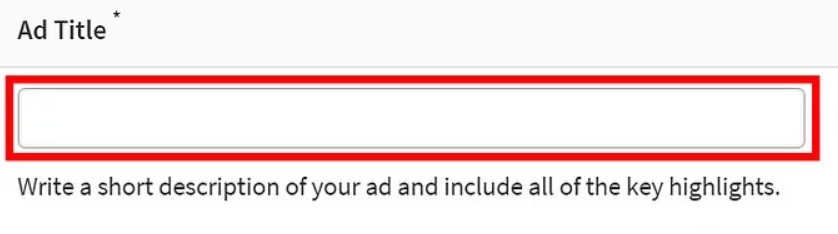
4. After selecting the right sub-category, click continue and set the correct location of the address by entering the postcode. Then fix the suitable title for your product, and set the custom price based on the product which you’re selling.

5. Finally, add some images, descriptions for the product’s reference and also add some contact information by entering either email address or phone number. After completing all these procedures, just click the option “Post my ad” to post your ad.
Summary
The final words before the completion of the article. This article about how to place or post an ad on the Gumtree website. Here, I’ve posted some simple steps for posting an ad on Gumtree. Just follow the steps which I’ve mentioned and finish it in just 5 minutes. Mainly, for posting an ad, you need to fix a right location, title, price for the product. If you’re a passionate reader, then check the post which I’ve mentioned in the Did you know table.






More Stories
How to Install Oracle Client 19c on Windows 10?
How to Report an Impersonation Account on Instagram?
How to Enable Enhanced Safe browsing on Google Chrome?