Notepad is the basic software that everyone knows how to use. This application is used to read and write files. More than that, this Notepad is not only used for reading and writing purposes alone. The notepad has the power to destroy someone’s PC and has the power to solve major problems into solutions. For that, you just need to write some codes. But here, I’m gonna tell 8 amazing tricks which contain simple codes that will save your time and make you a pro.
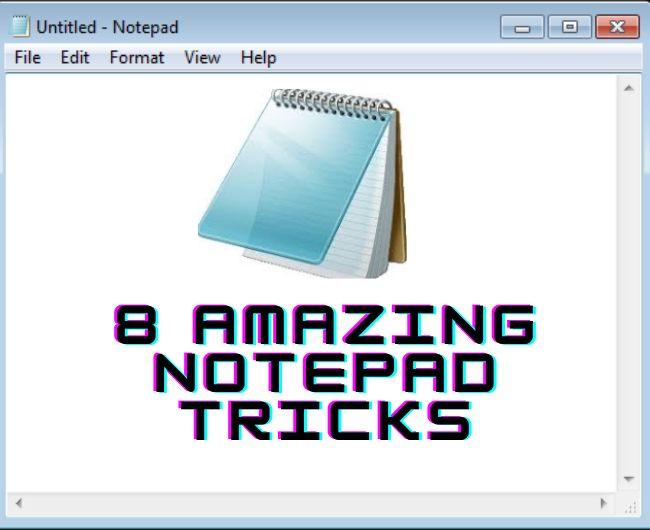
Table of Contents
Did you know?
Here are the 8 Amazing Notepad tricks that you should know.
1. Make your Computer to Speak
You can access your computer to speak the sentence which you’ve entered. For that, you just need to write some simple code, so that, your computer speaks what are the sentences you’ve entered.
| Dim message, sapi message=InputBox(“What do you want me to say?”,”Speak to Me”) Set sapi=CreateObject(“sapi.spvoice”) sapi.Speak message |
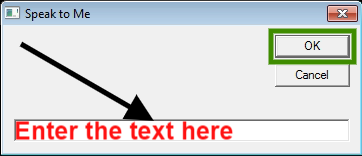
Just copy the code and paste on your notepad, then save the file as name.vbs. After saving the file, when you open this saved file, a new small-screen opens, there you can write texts which will be spoken by your computer. Have fun with your PC.
2. Open your CD drive Consequently
Do you want to make fun with someone by playing with their PC’s CD drive, just making their CD drive to open continuously? For that, you just need to follow some simple code which I’ve mentioned below.
| Set oWMP = CreateObject(“WMPlayer.OCX.7?) Set colCDROMs = oWMP.cdromCollection do if colCDROMs.Count >= 1 then For i = 0 to colCDROMs.Count – 1 colCDROMs.Item(i).Eject Next For i = 0 to colCDROMs.Count – 1 colCDROMs.Item(i).Eject Next End If wscript.sleep 5000 loop |
Just copy and paste the code in your notepad and just save the file as name.vbs. Then open the saved file to make this trick to work.
3. Use your Notepad as a Diary
This epic trick makes you, to use your notepad as a Diary and also saves your information with Date and Time. For that, follow a few steps to do this trick.
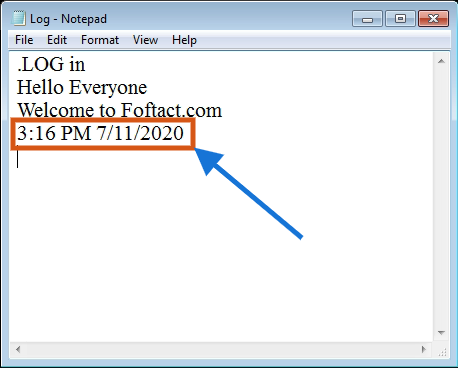
- First, open your Notepad.
- Type.LOG in the first line.
- Write any passage and save the file as Log.txt.
- Then open the saved file, there you can see the Date and Time added in it.
4. Shut down your Computer by using Notepad
You can Shutdown your Computer by using Notepad instead of going to the start menu. This is a very simple trick, just write the code which I’ve mentioned below and just save the file as shutdown.vbs
| @echo off msg * System will now shut down shutdown -c “Bye!” –s |
5. Create a Fake Error in your Computer
You may see many errors in your computer, but have you ever imagined to create an error. If you want, then this trick would be helpful to you. Just follow some simple steps to do this trick in your Computer.

- First, open Notepad.
- Then Type X=Msgbox(“Error Type”,0+16,”Title of your error”).
- Just save the file as error.vbs.
6. Twin Tower Trick (T3 Trick)
This is the coolest trick since you’ve seen from the beginning. The trick is all about changing your fonts into the symbols like the Flight that crashed the twin towers. To make this trick, follow some simple steps.
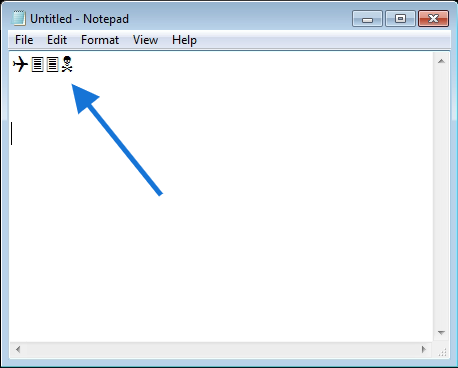
- First, open the Notepad.
- Then write Q33N in your Notepad.
- After writing, Change your font size into Wingdings.
- Finally, you can be able to see the symbols like the flights crashed the twin towers.
7. Change the Header and Footer in Notepad
If you want to change your Header and Footer in Notepad. Go to File and click the Page Setup option. Then a new screen opens, there follow some codes in the Header and Footer section.

| &l=Left-align the characters that follow. &c=Center the characters that follow. &r Advertisement
&d=Print the current date. &t=Print the current time. &f=Print the name of the document. &p=Print the page number. |
8. Write something continuously
If you want to write something again and again or continuously, just follow some simple code and just save the file as name.vbs. It occurs until you come out from the loop. The codes are mentioned below.
| Set wshShell = wscript.CreateObject(“WScript.Shell”) do wscript.sleep 100 wshshell.sendkeys “I’ll be typed again and again” loop |
Summary
I’m concluding this article by telling the summary in brief. This article is about “8 Amazing Notepad tricks“. I’ve mentioned the tricks with some simple codes and steps. By following those steps, you can make use of these tricks. And that’s it, I hope this article would be helping you.







Good keep it up
Looking forward to more interesting and amazing tricks and tips
Good stuff!
You have made some really good points there.