In recent times, the Redmi and POCO device users are facing a problem that was occurring unexpectedly due to some bug. The problem is the device closing unexpectedly or restarts without any reason. When the restart process is over, the device popups with a message “Find Device Closed Unexpectedly” right over your screen. Like this, the problem arrives nowadays, and also if you wanna try again to fix this, the device once again gets shutdown and restarts again with the same message. If you’re searching for this problem’s solution, this is the right place for you. Here I’m gonna mention 3 best solutions to fix the problem of the device gets closing unexpectedly on Redmi and POCO. Look further for the best solutions below.

Table of Contents
Did you know?
Fix the Problem of Device closing unexpectedly on Redmi and POCO;
As I said in the above passage about the problem, here you can find the 3 best solutions to fix that problem. If you’re facing this problem, first of all, don’t get panicked and don’t visit any service centers. Because every problem has a solution and here you can find the solution for it. Let us take a deep look below at those 3 solutions for fixing the problem.
1. Delete Airtel Thanks App:
The first solution to fix the problem of device closing unexpectedly will be uninstalling the Airtel Thanks App from your device. The reason behind the solution is the recently updated version of the Airtel Thanks app clashing with the MIUI 12 version MI devices. I found this solution by considering many user’s positive reviews after uninstalling the Airtel Thanks App. Just try this way by uninstalling the app from the device and if it doesn’t work, then follow the other 2 ways to fix the problem.
1. At first, place the Airtel Thanks App in the Homescreen and long-press the App icon.
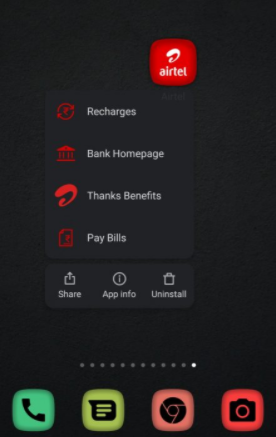
2. Up next, click the uninstall button that shows over the app after the long press. Once you pressed the uninstall option, then the app gets uninstalled in an instant of time.
3. Mostly by uninstalling this Airtel app, you can get relief of fixing the problem 90%.
2. Clearing Cache on System Launcher:
This is another way to fix the same problem of the device closing suddenly. If your device doesn’t accept the previous solution, then follow this way just by clearing the Cache on System Launcher that was in-built in Redmi and POCO devices. When you clear the cache of this System Launcher, some unwanted things may be also cleared. So, this could help your device to fix the problem. If this way is also not working, then follow the last one. Now the steps to clear the cache of the System Launcher are given below.

1. First of all, open your settings and search for System Launcher in the “Manage Apps” option.
2. Once you found the launcher in the settings, then click the app. After that, there will be an option named “Clear Data” located at the bottom. Click that Clear Data button.

3. After clicking the Clear Data option, then another 2 options will pop up, and click the “Clear Cache” option to clear all the unwanted caches from the app. If the first way doesn’t work, then try this way to fix the problem.
3. Erase or Reset the Device by Booting:
This is the last way of clearing the problem if the above two ways aren’t working. Erasing your device by the boot option will definitely clear the problem and also erases all the data that was stored in your device. This process can be done by using the boot option just making a factory reset. After doing this way, your device looks like a new device so that the problem doesn’t arrive again on your device. The solution works on the devices from the Redmi 7 series and POCO F1, F2, C3, X2, X3 models. Below the procedures are mentioned to make a factory reset of the device.
1. Right first, turn OFF your device which means shut down your device, and after shutdown, follow the further steps.
2. And now after shutdown, press the volume button and power button to open the boot option in your device.
3. Once you entered the boot option, use the volume down button to select the option named “Wipe Data”. After clicking this option, the process goes on for clearing all the stored data from your device.
NOTE: Make sure that you’ve signed out from your MI account before doing this reset process. And also make sure to save all the stored data like images, videos to another device, so that you can have them again on your device after completion of the process.
Summary:
The article is totally based on “Fixing the problem of the device closing unexpectedly on Redmi and POCO“. Here in this article, I’ve mentioned the three best solutions to fix the problem. All the solutions will be working properly and I’ve found more positive reviews based on these solutions. Just try these steps and if you find any other way to solve the same problem, just mention them in the comment section.








Good post!
I am actually glad to read this webpage posts which contains plenty of valuable data, thanks for providing these statistics.
Well, I really enjoyed studying it. This tip provided by you is very helpful for accurate planning.
I’m thankful for the blog. Really looking forward to reading more. Awesome.
After browsing through some of the posts I realized it’s new to me. I’m definitely glad I found it and I’ll be bookmarking and checking back frequently!
It’s a remarkable piece of writing in favor of all the web visitors;
Aw, this was a very good post. Finding the time and actual effort to generate a superb article…