PDF is one of the famous file formats in which pieces of information are stored under pages. The PDF is the expansion of Portable Document Format and this file format was developed by the company named Adobe. And watermarks are added to these PDF files to protect the original copy of the publisher. A watermark is a semi-transparent text or icon, and by adding this text or icon to a PDF, the PDF file gets more protected. So that no one can steal the original copy of the PDF file. For this major reason, the watermarks are added to the PDF files. If you’re really unknown about the concept of adding watermarks on a PDF file, then you’ve visited the right destination. Here in this article, you can grab “How to add Watermarks on a PDF file” without using any kinda software. Let’s get into the article.

Table of Contents
Did you know?
How to add Watermarks on a PDF file?
Adding Watermarks on a PDF file doesn’t take much time and the process can be completed in an instant of time. If you wonder how it takes place, then you’ll be cleared at the end of this article. Because here in this article, the ways and methods were provided. And the process is done without using any kinda software and totally done via using a webpage. The website is named Pdfaid and by using that website, we’re gonna complete the concept of adding watermarks on a PDF file. The site’s elaboration and procedures were mentioned below. Just make an eye-sight over it.
PDFAid:
The “PDFaid” is the website in which lots of features were available related to PDF file formats. And from that, we’ll gonna take a look at adding a watermark ok a PDF file. This Pdfaid website contains options like adding watermarks, converting the image to pdf, pdf to HTML, and many more were available. Below there’s a sample picture of this webpage, and there are many more features available on this website. And now we’re gonna do the concept of adding watermarks on a PDF file. The procedures are mentioned below. Just take a look at those procedures to add watermarks on a PDF file.
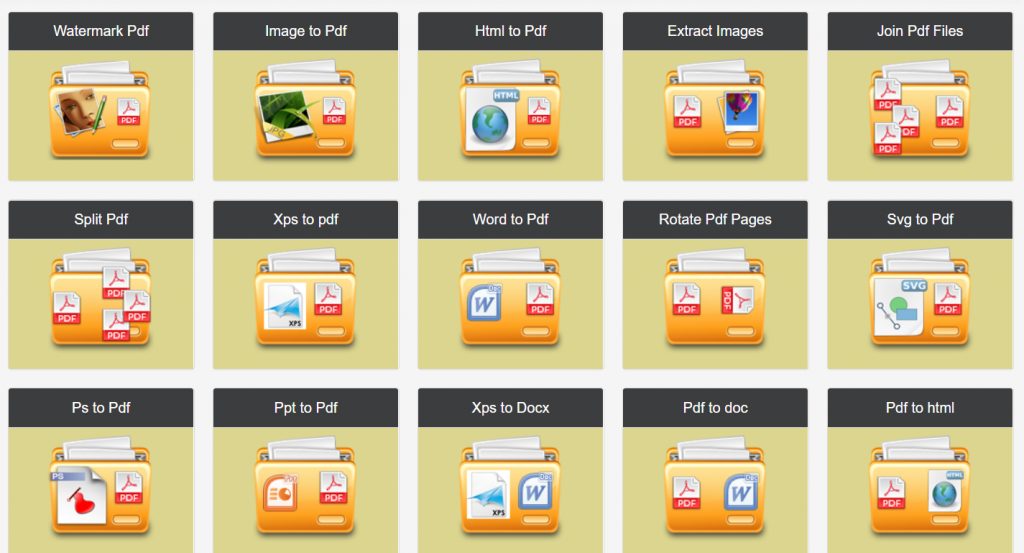
Procedures:

1. At the very first instant, open your browser and search for the website named “Pdfaid” or just follow this link.
2. After entering into the website, click the option named Watermark Pdf. So that, you’ll be redirected to the page of adding watermarks on PDF. There will be three steps to add watermarks on PDF. All three steps are discussed below.
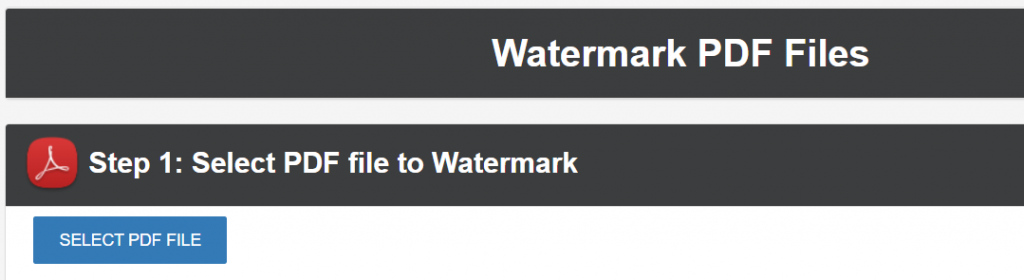
3. Step 1: You’ll need to select a PDF file to Watermark on it. For that, click the option named “Select PDF File“. Once you’ve clicked the option, a folder will be opened, and choose your PDF file format. This step is for the uploading progress.
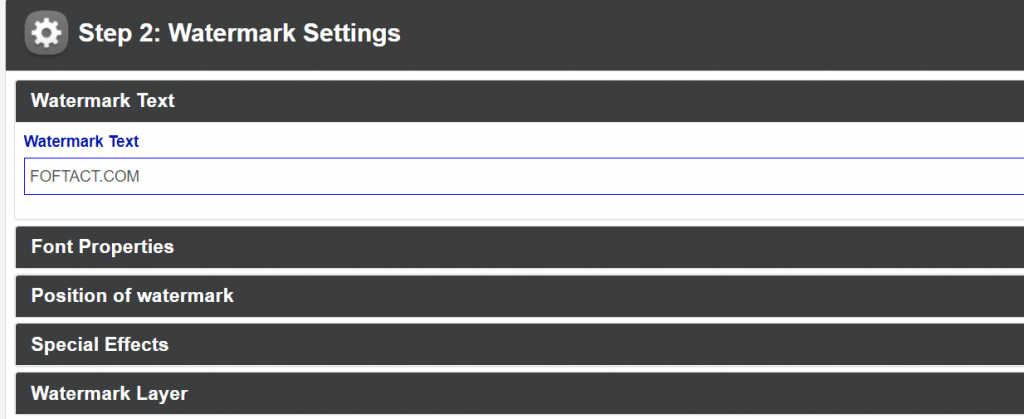
4. Step 2: Step 2 is for adjusting watermarks through watermark settings. Here in this second step, you can add your text, font types, watermark layers, and many more.

5. Step 3: And finally after following all the steps, you can finalize your PDF file format by adding a watermark and you can download the updated PDF file format easily. For finalizing, click the option named Watermark PDF to download the updated PDF file.
Summary
The article has finally reached its conclusion part. This article is about “How to add watermarks on a PDF file“. This process is done without using any kind of software and totally based on using a webpage named Pdfaid. In this webpage, you can add watermarks on a PDF file for free in an instant of time. The procedures and methods were mentioned in a step by step procedure. And that’s it if you’ve any queries just mention them in the comment section.








I was wondered