In this current pandemic situation, we mostly use Social media platforms to connect with our friends and family members. In that list, Snapchat is the most widely used application. By using Snapchat, the user can send instant messages and snaps that will remain only a short period of time. Other than this, if you’re a Snapchat user and finding the right way to block a person or else want to unblock the person who was already blocked by you, then this article is for you.
There can be many reasons to block a person on Snapchat, the main reason will be, getting unwanted or annoying messages or snaps from that user. In that situation, you can block them easily. At the same time, you can be able to unblock them.
Once you blocked a user, then that user won’t be available in your friend’s list and the messages won’t be available. If you unblock them, you can be able to add them back to your friend’s list. To unblock a person on Snapchat, you need to change some settings. Let’s get into the article to find out how to block and unblock a person on Snapchat.
Table of Contents
Freeze Here for a While!
How to Block Someone on Snapchat?
To block a person on Snapchat, there can be any kind of reason. The common reason will be getting unwanted messages from that person or any other reason. Here, the process to block a person on Snapchat will be similar for both Android and iOS devices. Here’s how to do it.
- At first, open your Snapchat application and log in to your account.
- Now, choose the person whom you want to block on Snapchat.
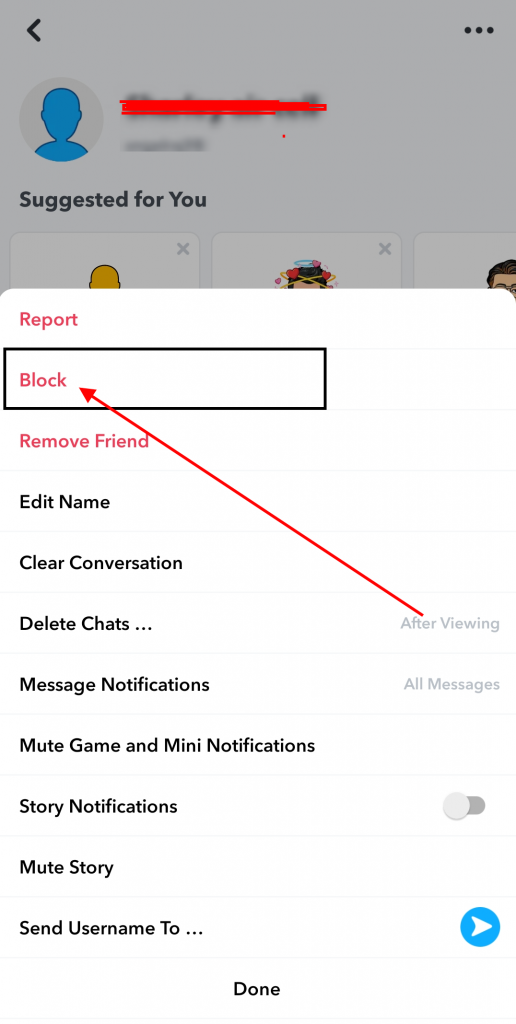
- After selecting the person, click their name and press the three horizontal dots that will be located at the top right corner. Once clicking the three dots, you’ll be able to view several options popping up. In that list, select the button named Block .Advertisement
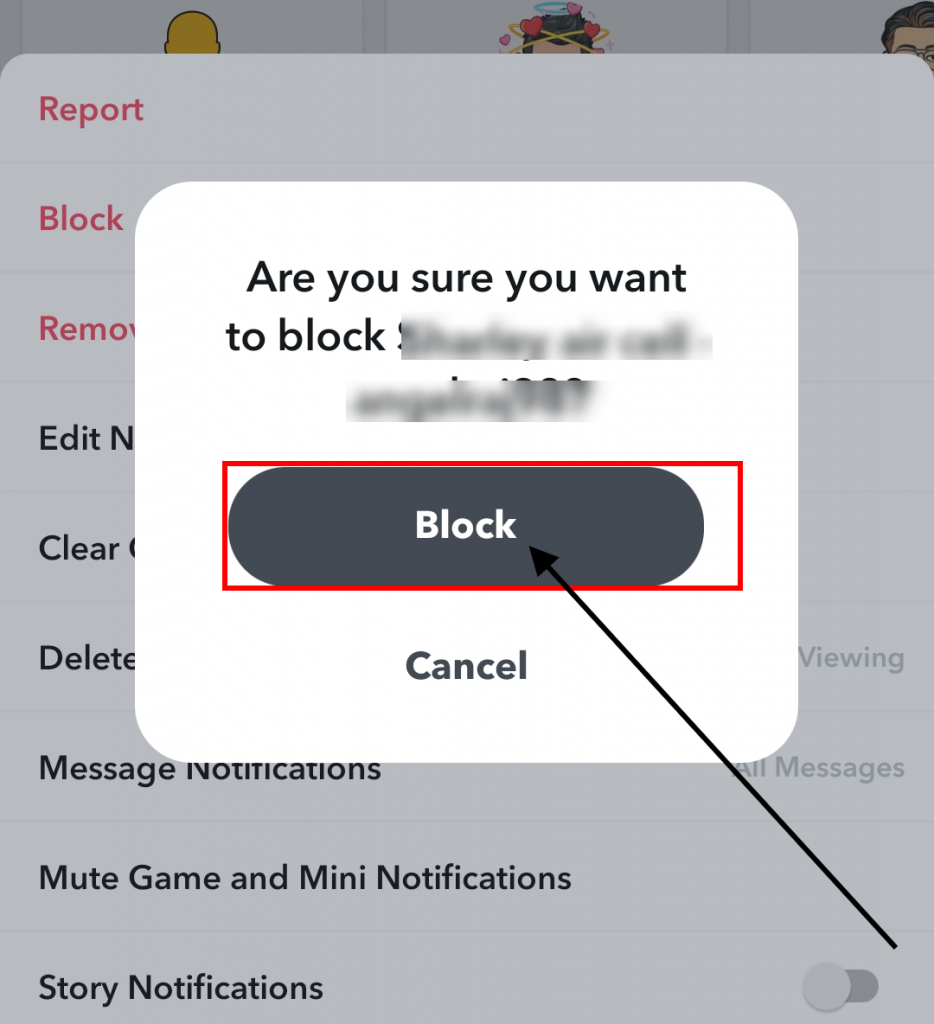
- Once you selected the Block button, a confirmation message will popped up. Click “Block” to confirm the action.
- And that’s it, you have successfully blocked a person on Snapchat. This process will be similar to both Android and iOS devices.
How to Unblock Someone on Snapchat?
After blocking someone on Snapchat, then both the person couldn’t be able to see the messages, snaps, stories, etc. Also, the blocked person will be removed from the friend’s list and couldn’t be discovered anymore. To unblock a person on Snapchat, follow the below-mentioned procedures.
- First of all, open your Snapchat application and log in to your account.
- Now, select your profile button and enter into it. The profile button will red colored and that will be located at the top left corner .Advertisement

- In your profile, select the settings button that will be at top right corner.
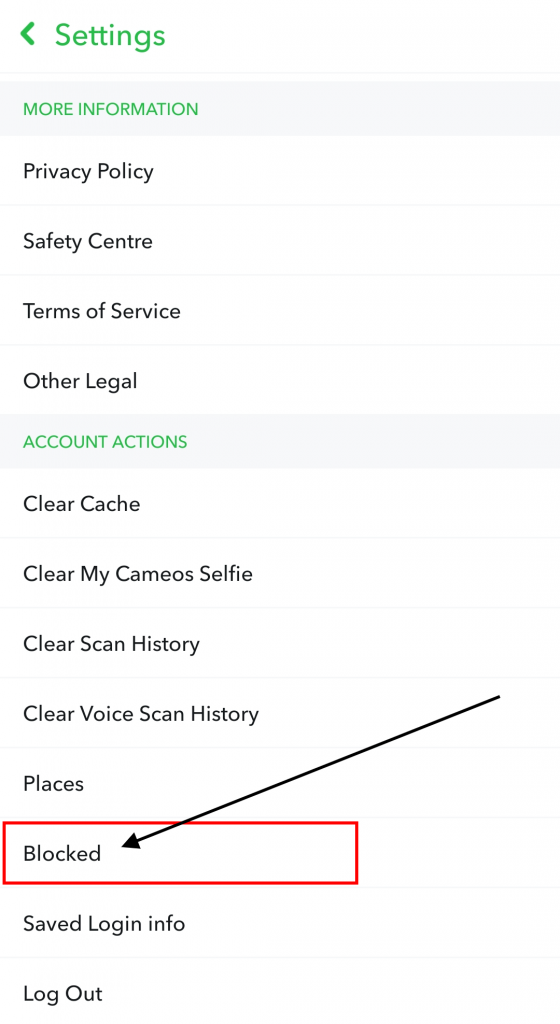
- On settings, scroll down and select the option named “Blocked“. By selecting this option, you can be able to view the list of blocked people by you.
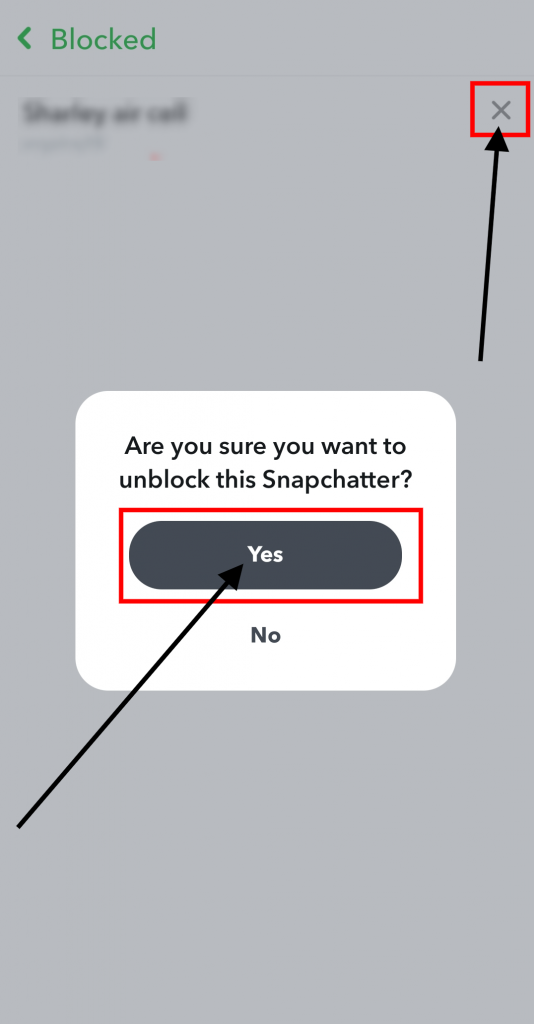
- After getting into the Blocked setting, select the person whom you want unblock. Click the cross icon and press “Yes” to unblock the person.
- And that’s it, you have successfully unblocked a person on Snapchat. This process will be similar for both Android and iOS devices.
Summary
Here’s the conclusion of the article. This article is about how to block and unblock someone on Snapchat. If you are getting some annoying and unwanted messages from someone, then you can better block them on Snapchat. After blocking them, they won’t send any kind of messages, snaps, or stories to you. Also, the blocked person will get disappeared from the friend’s list and won’t be shown again. Follow the above-mentioned process to block or unblock someone on Snapchat.




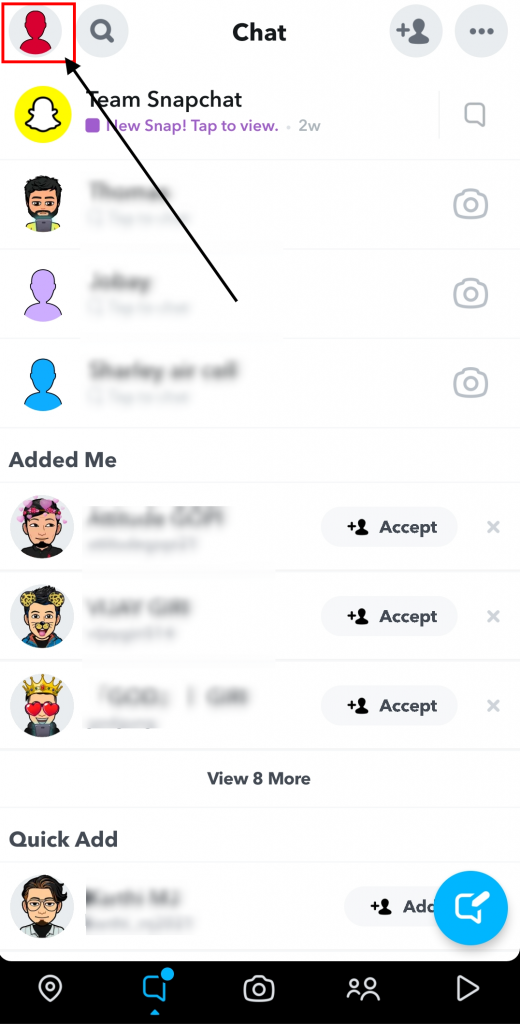




More Stories
How to Install Oracle Client 19c on Windows 10?
How to Report an Impersonation Account on Instagram?
How to Enable Enhanced Safe browsing on Google Chrome?