James Stuart Blackton is the person who first animated a film in 1906. Those days, making an animated film or video is a difficult task and it requires a huge amount of time with many people’s work. But nowadays, technology has developed and made people’s work much easier. Today, making an animation video or photo becomes very simple. A single person can do the process of making an animation video. And if you’re much interested to create a normal video to an animation video, then you have reached a perfect destination. Here in this article, you’ll get to know how to convert a normal video to an animation video. Let’s crack the article for further procedures.
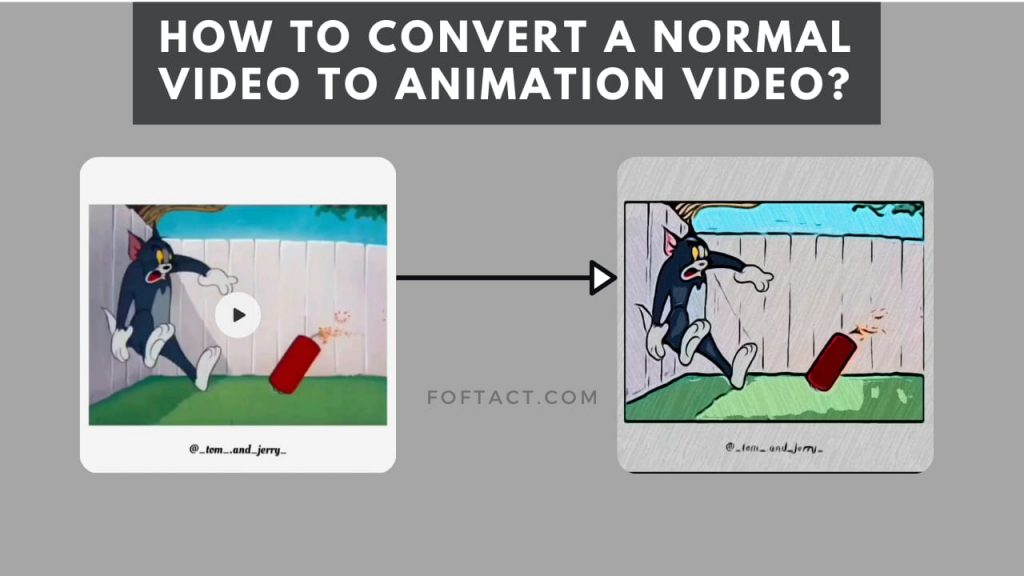
Table of Contents
Think Different
Convert a Normal Video to an Animated Video in Android Device
When a new technology arrives, then immediately the work of human beings was also reduced. On one point, this will be an advantage for the humans, and on another side, it will be a disadvantage for the workers. But people will go for an instant solution. And here in this article, I’ll deliver you the way for converting a normal video into an animated video just by using your Android device. The process will be very simple and it can be done in 5 minutes. This conversion of a normal video to an animated video will make you happy, and you’ll love to do this kind of work just by using your smartphone itself.
Here, in this process, I’m going to use an application to convert a normal video to an animated video. The application used here is “Cartoon Photo Editor” and this application is available on the Google PlayStore. The process will be installing this application from Google PlayStore and doing some process. In this application, you can also convert a normal picture to an animated picture or cartoon picture. This will be so interesting to do and follow the procedures that are mentioned below. These procedures will guide you to complete the process easily.
Procedures for converting a video to an animated video in Android:
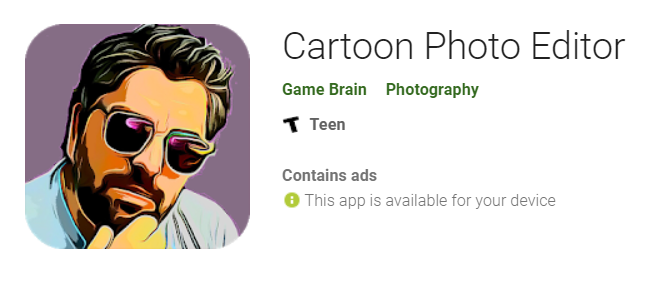
1. First of all, open Google PlayStore and download the app named “Cartoon Photo Editor” or follow this link. There are many applications were available like this, but make sure to download this app.
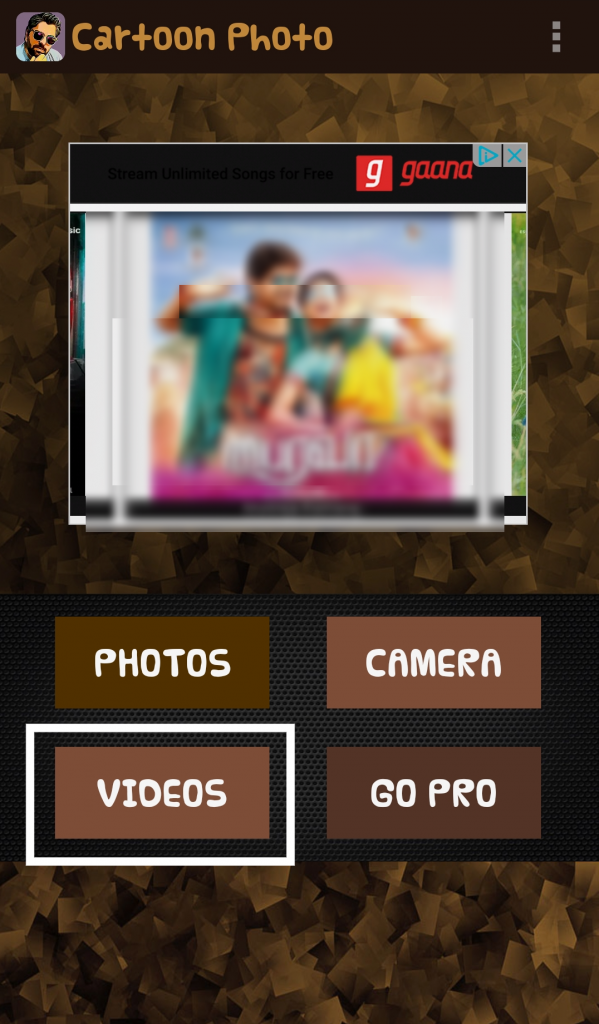
2. Up next, open the installed app and choose the video option to convert a normal video to an animated video. Near to the video option, there are other options for converting a picture to an animated or cartoon picture.
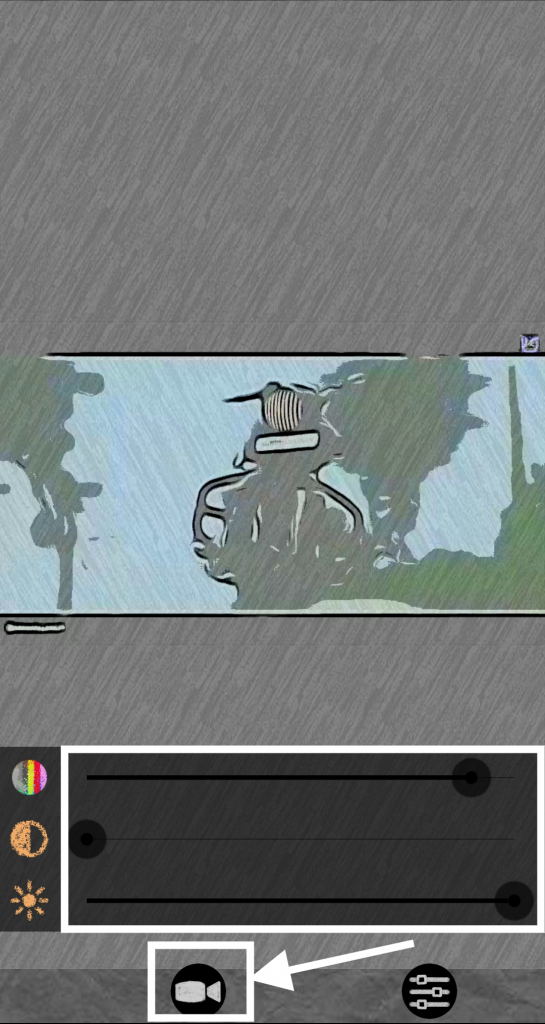
3. After that, you’ll need to choose the desired video that you want to convert to an animated video. Once you’ve chosen the video, you’ll get some other different options to customize the video which you’ve selected. At the bottom there will be two options, one is to customize the video and the other one is to download the video.
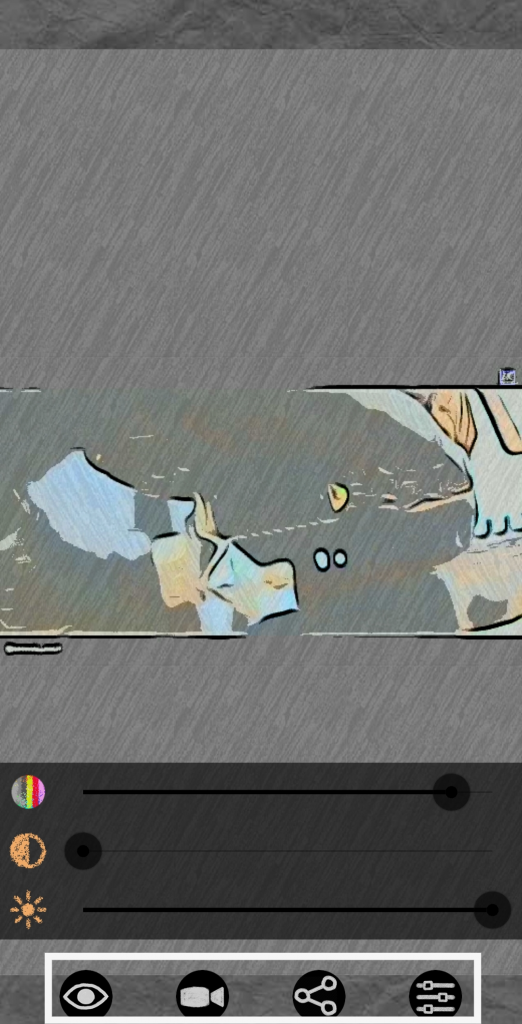
4. Finally, when you’ve finished customizing your video, then click the video icon to download the animated video. After downloading the video, it will be saved automatically to your gallery and at the bottom of the screen, you can also share the downloaded video with your friends.
Summary
This article is all about the topic of “How to convert a Video to Animation on Android“. Here, I’ve used an application to do the process for converting a normal video to an animated video. And this application is available on the Google play store. This process can be completed in just 5 minutes if you follow the above-mentioned process clearly. If you’re an anime lover, then please check out this article 6 Attractive Apps for Watching Anime Series.

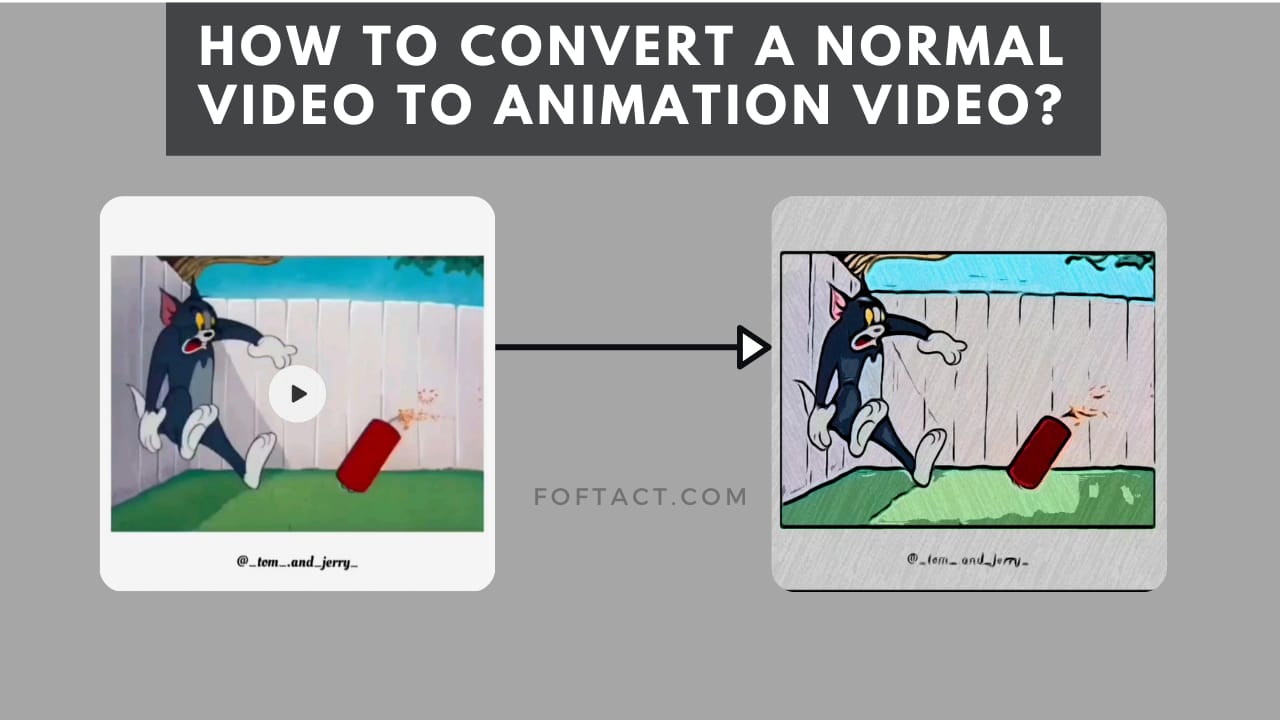




More Stories
How to Install Oracle Client 19c on Windows 10?
How to Report an Impersonation Account on Instagram?
How to Enable Enhanced Safe browsing on Google Chrome?