Whatsapp is a messenger application in that the users can share media files with one person or in a group. Every feature at present on Whatsapp is right on top and it looks very nice. But if we consider the media sharing part, the image files that we sent are of less quality.
Apart from this, Whatsapp has many kinds of awesome features in it. You can ask a question that “How can we able to send an image file on Whatsapp with good quality?”. If you have that doubt, then this article will guide you in the 5 best ways to send images on Whatsapp with High quality.
There are so many ways to send images on Whatsapp in High quality. Normally on Whatsapp, if the user sends an image file to another user, the image will be sent on the data saver option or in the Auto(recommended) option. By implementing so many ideas, the user can send images on Whatsapp in High quality. Let’s get into the article.
Table of Contents
Freeze Here for a While!
Method 1: Change the type on Settings:
Normally on Whatsapp, if you send any image file, it will be sent on the data saver quality and it will be on low quality. To send an image file on Whatsapp in high-quality, just follow the first method that was mentioned below. Here is the process to send images on Whatsapp in high quality just by changing a couple of settings on Whatsapp.
- First of all, open your Whatsapp account and click the three vertical dots that will be located at the top right corner. Now click the settings button.
- On settings, there will be several options. From that, you need to select the button named Storage and data.
- After clicking the storage and data option, there many options will get appear. In that option, select the option named Photo upload quality.
- Finally, select the button “Best Quality” option and click OK to send images on Whatsapp in high quality.
Method 2: Send Images as a Document:
The first method is done by changing a few settings on Whatsapp to send high-quality images. Now in this method, we are directly gonna send images as a document on the chats. Here’s the procedure to send images as a document file.
- First of all, open your Whatsapp account and enter into a chat in which you wanna send high quality images.
- Now on the chat, select the pin button that will be located near the payment option.
- After clicking that pin icon, some options will get popped up and in that, you need to select the option named “Document“.
- Once selecting the document option, you need to choose the image file which you wanna send to your friend or family member. Just click the button named “Browse other docs” to choose the image file exactly.
- Finally, click send button to send the image file as a document to other user. By applying this method, the image file will be sent to the user without breaking its original quality.
Method 3: Share the link:
The above two methods are used to send images on Whatsapp in high-quality and by using that two methods, the images are sent directly. But now, in this method, we are gonna share the google drive link, so that the user can be able to view the exact image of what you need to send. In this method, you are gonna upload the image to your google drive. After that, you need to share that specific link with that user. Here’s how to do it.
- First of all, open your Gallery or File manager in your device. After opening, choose the image file and save that image to your Google drive.
- Once after uploading the image to the drive, now locate to that image on Google drive.
- In the image file, click the three dots and select the option named Copy link.
- Finally, paste the copied link in the chat box and send it to the user whom you wanna send it.
Method 4: Send Image file as a Zip file:
Here’s another method to send images on Whatsapp with high resolution. This new method is so what similar to sending an image file as a document file. Here, we are gonna compress the image file into a zip file. The user who receives the zip file needed to extract that file to any location in their device to view that image. Let’s get into the procedure.
NOTE: These settings will differ for different mobile users.
- At first, open file manager in your device and choose the image file which you wanna send it to your friend or family member.
- Once choosing the image file, now do a long press over that image file and click the more option.
- After clicking the more option, select the option named Compress and rename that file.
- Then click OK to save the image file in a zip file format.
- Now the image file is saved as a zip file. You can send that zip file to the user and that user will receive the best quality of image. The receiver must need to extract that file to a specific location.
Method 5: Send Image file by Renaming its Dot Extension:
Whatsapp identifies an image file just by seeing the extension either PNG or JPEG. By renaming the file format, you can send high images on Whatsapp. And this method will teach you how to send an image file by renaming its dot extension.
- First of all, open file manager in your device and long press it. After that, click more button and rename the file’s extension to “.doc” or “.pdf“.
- Once renaming the file’s extension from png or jpeg to doc or pdf, now send that file to the user whom you wanna send.
- The user who receives that renamed file needed to copy that file in their file manager at some specific location. After that, the recipient needs to rename that received file to the older extension of jpeg or png.
- And that’s it, once renaming the file to png or jpeg, the image can be viewed with the same quality.
Summary
Here’s the end of the article. This article is all about how to send images on Whatsapp in High-quality. On Whatsapp, if you send any image file directly, then that file will be sent in some low quality. So to solve that issue, here in this article, I’ve mentioned the 5 best ways to send images on Whatsapp in high quality. Check all the methods and try out every method.



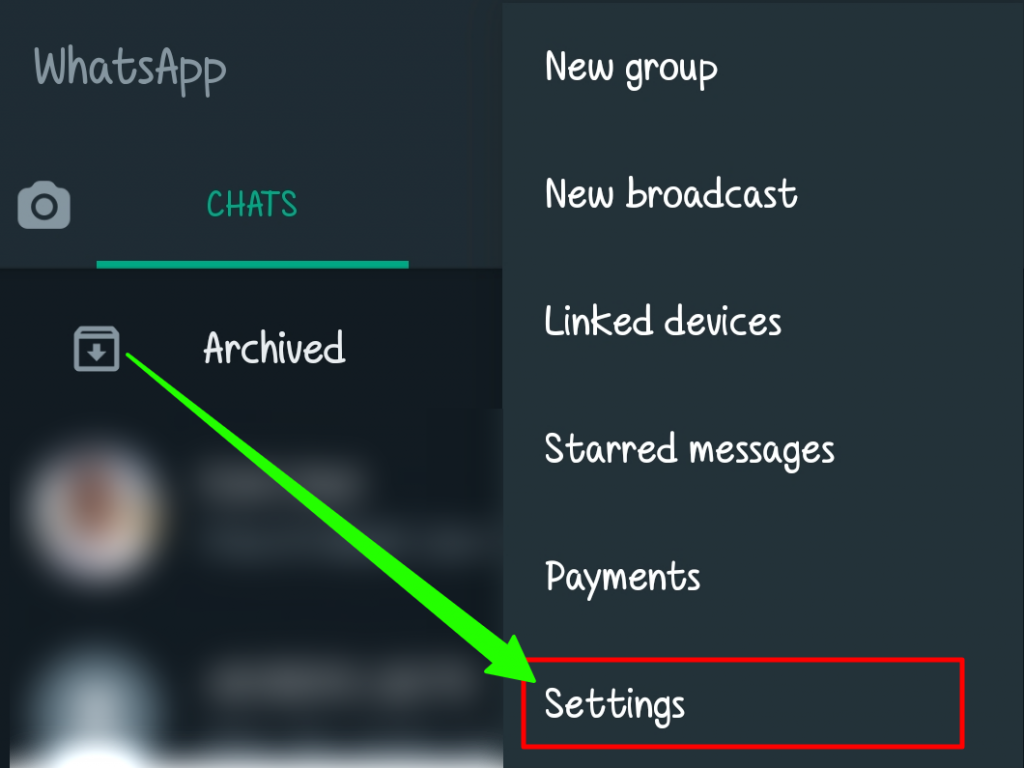
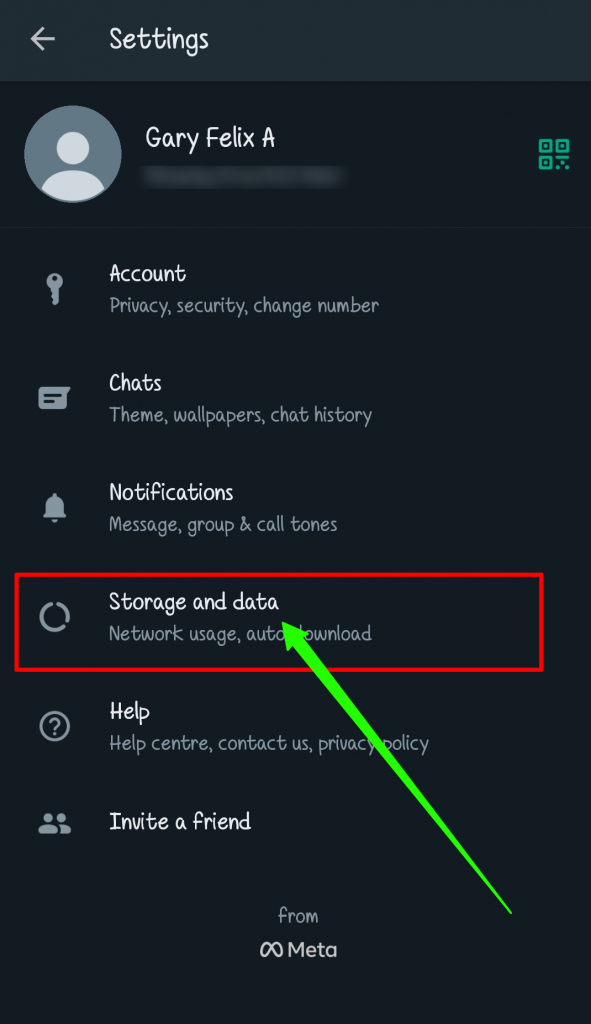
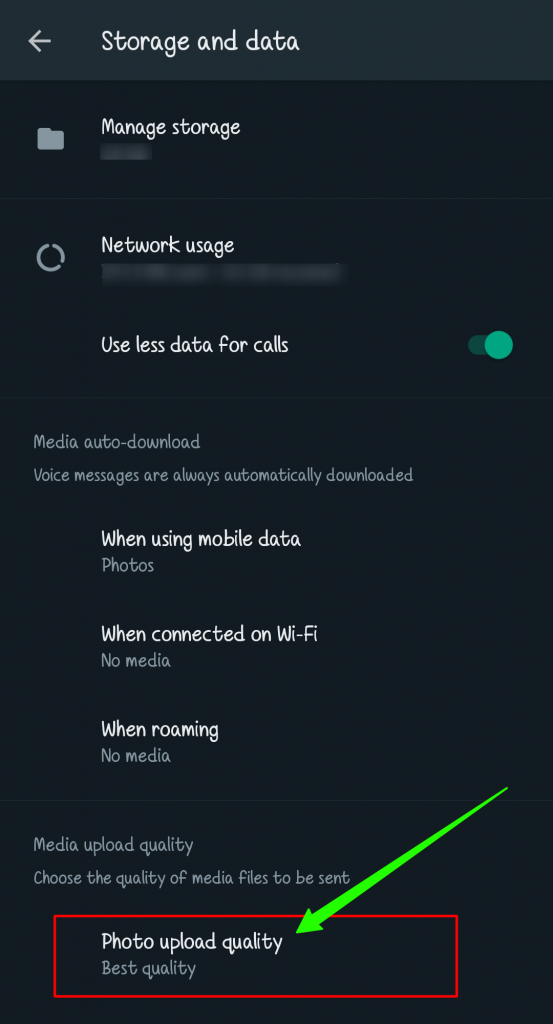
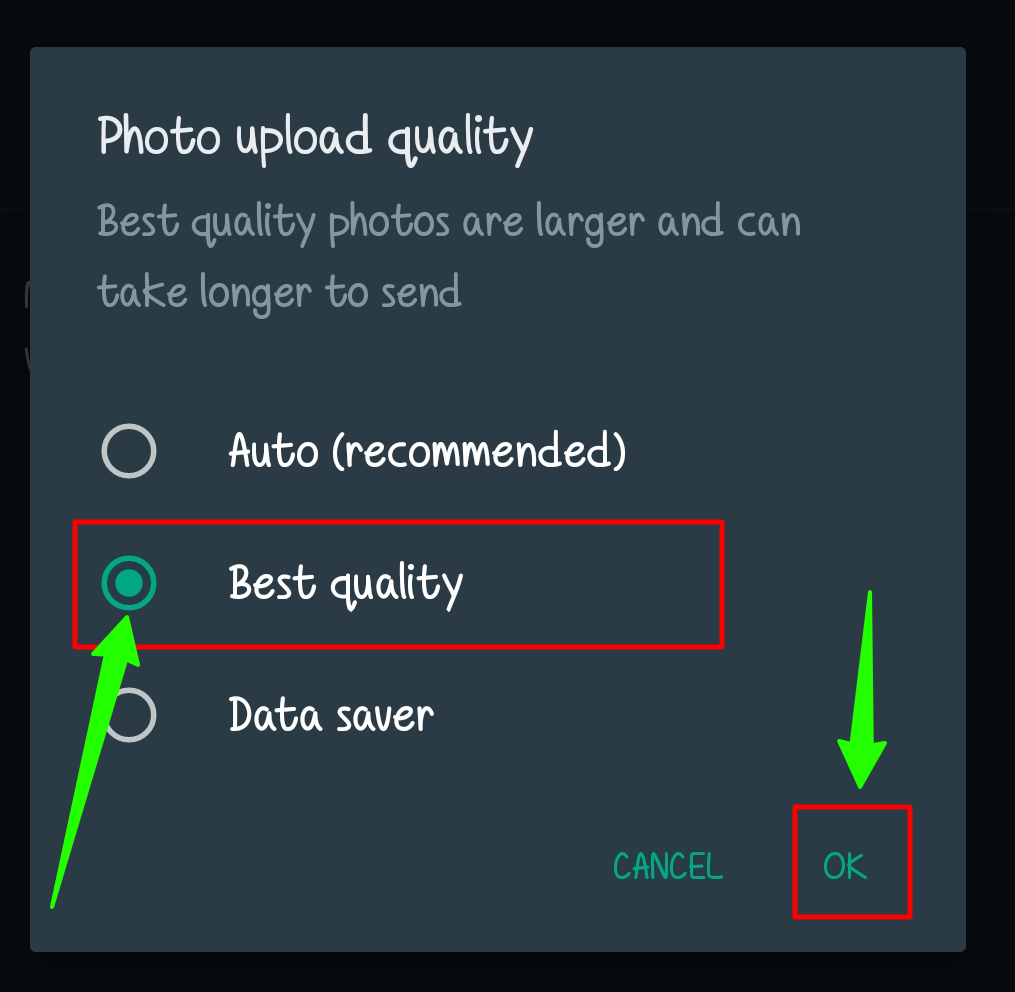
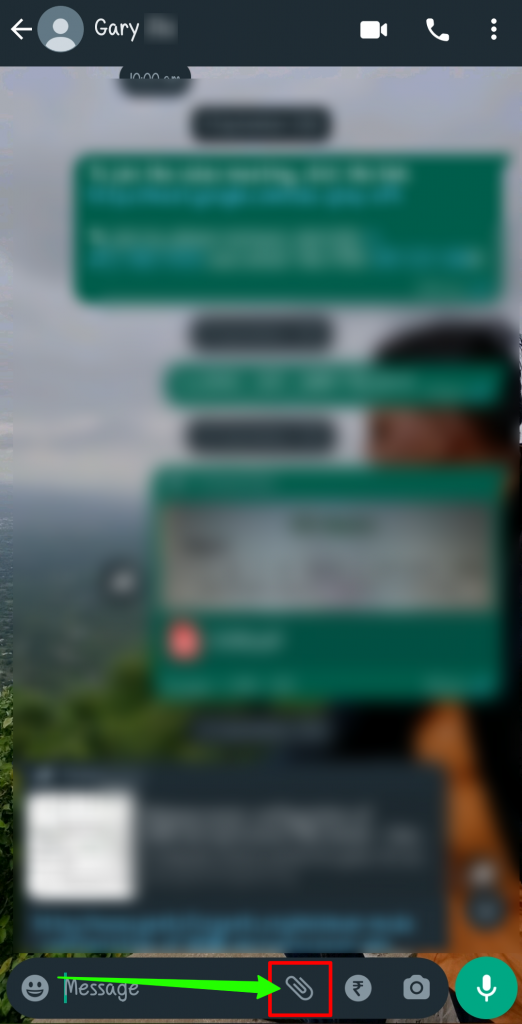

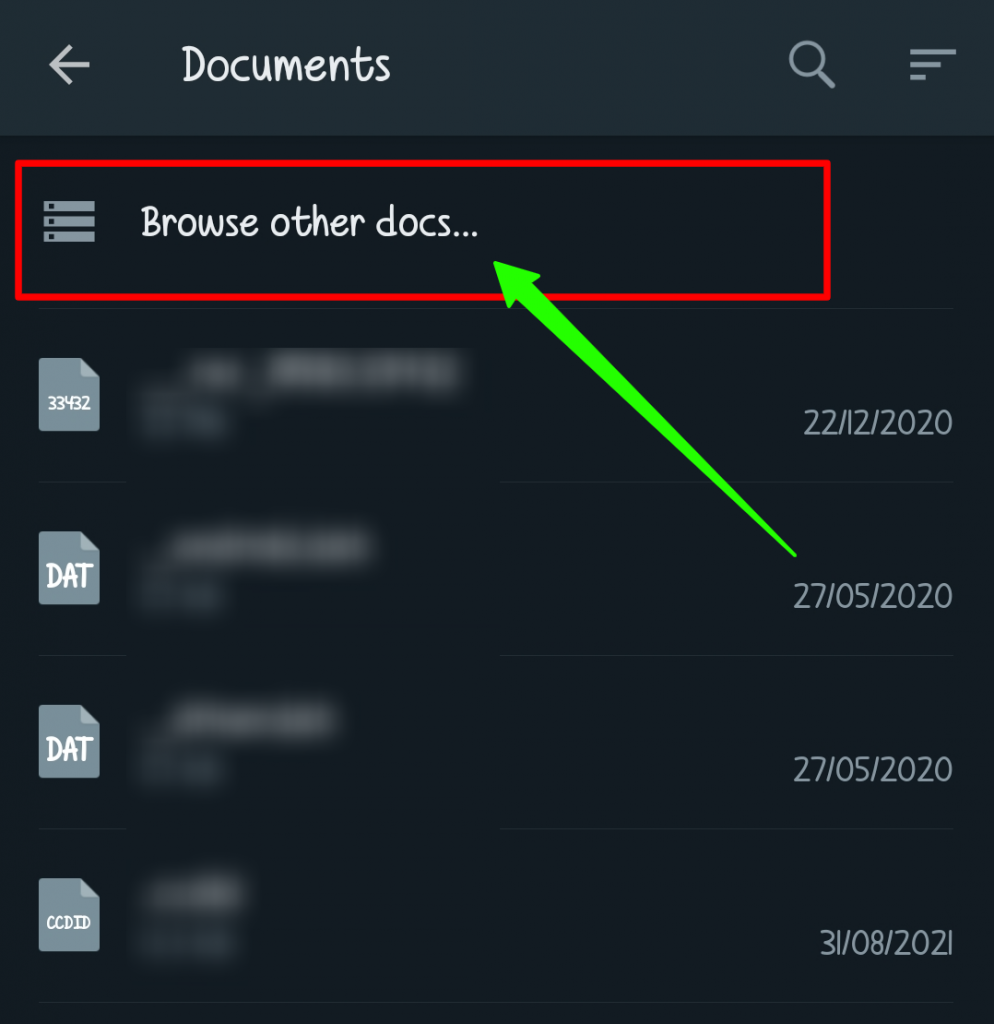
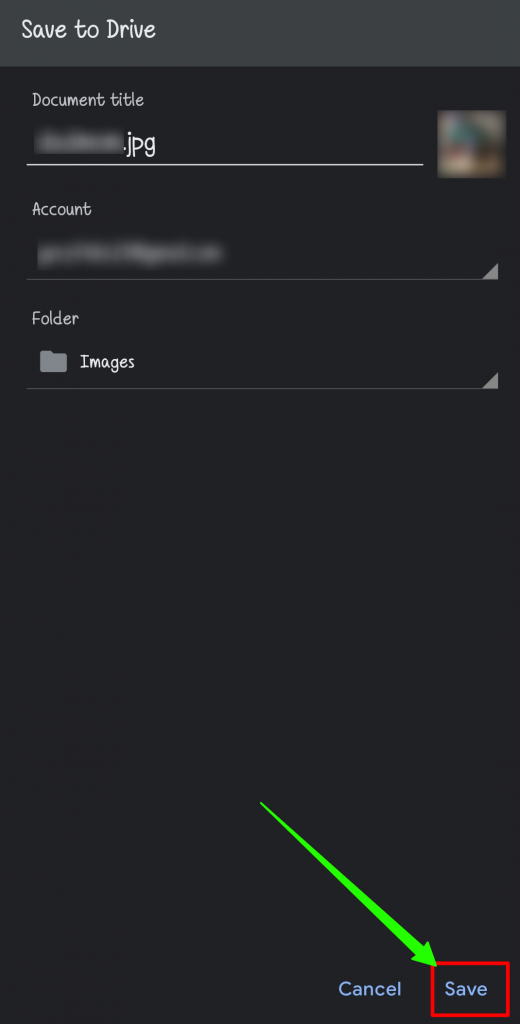
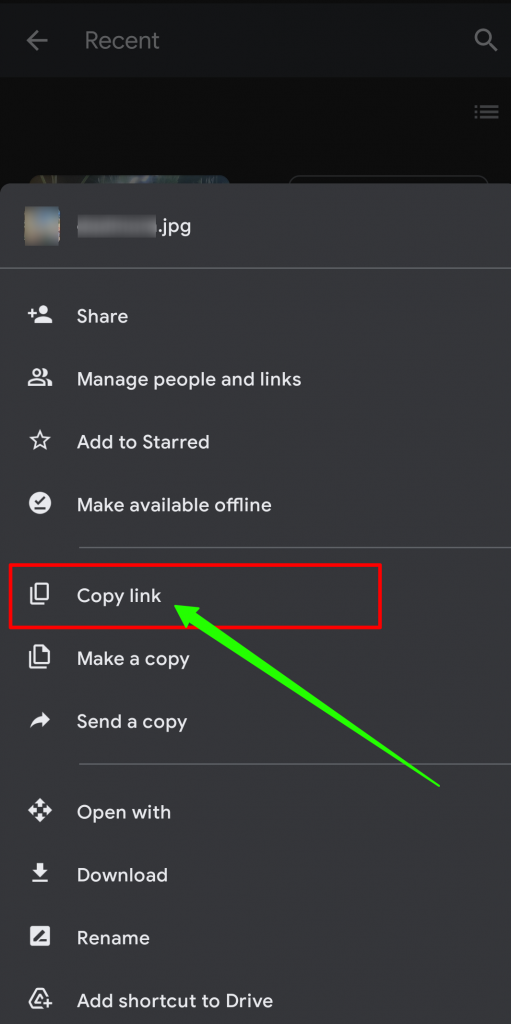
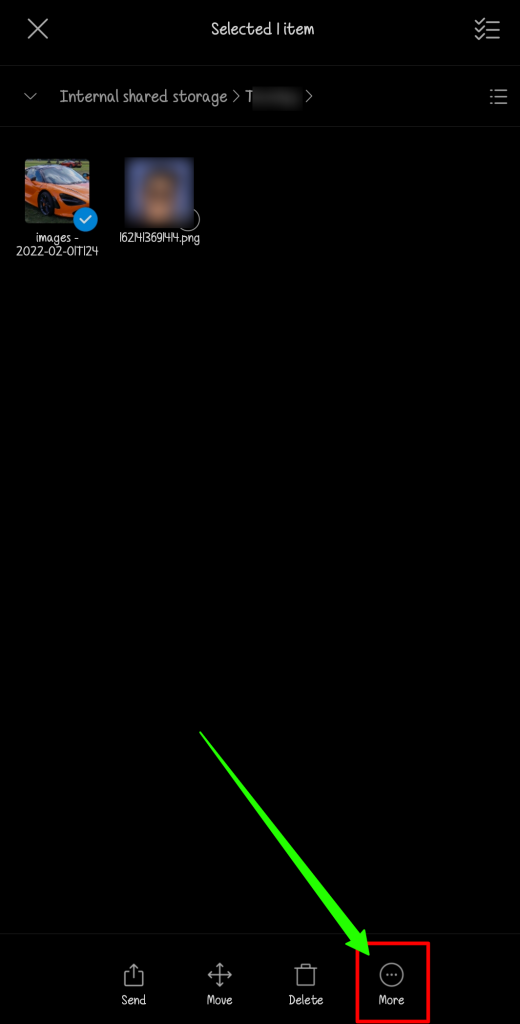
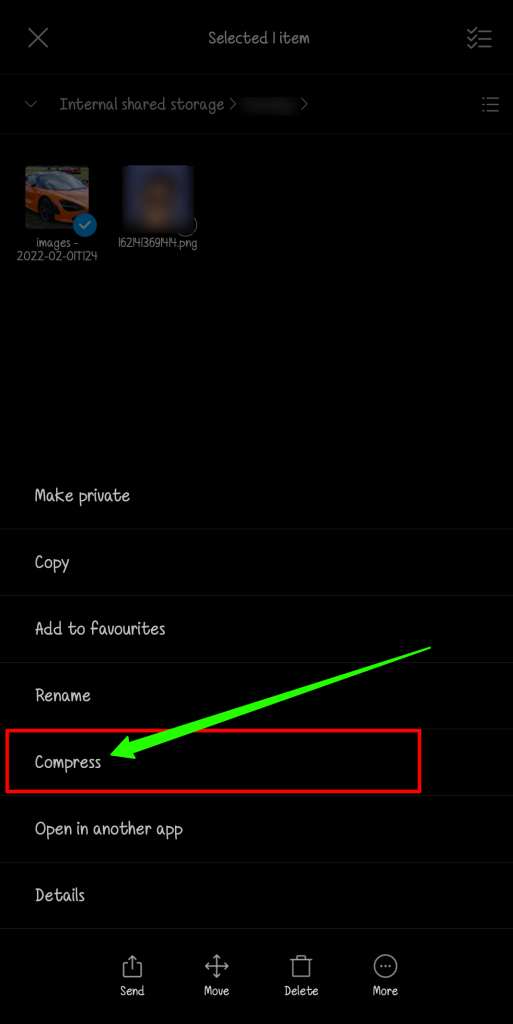
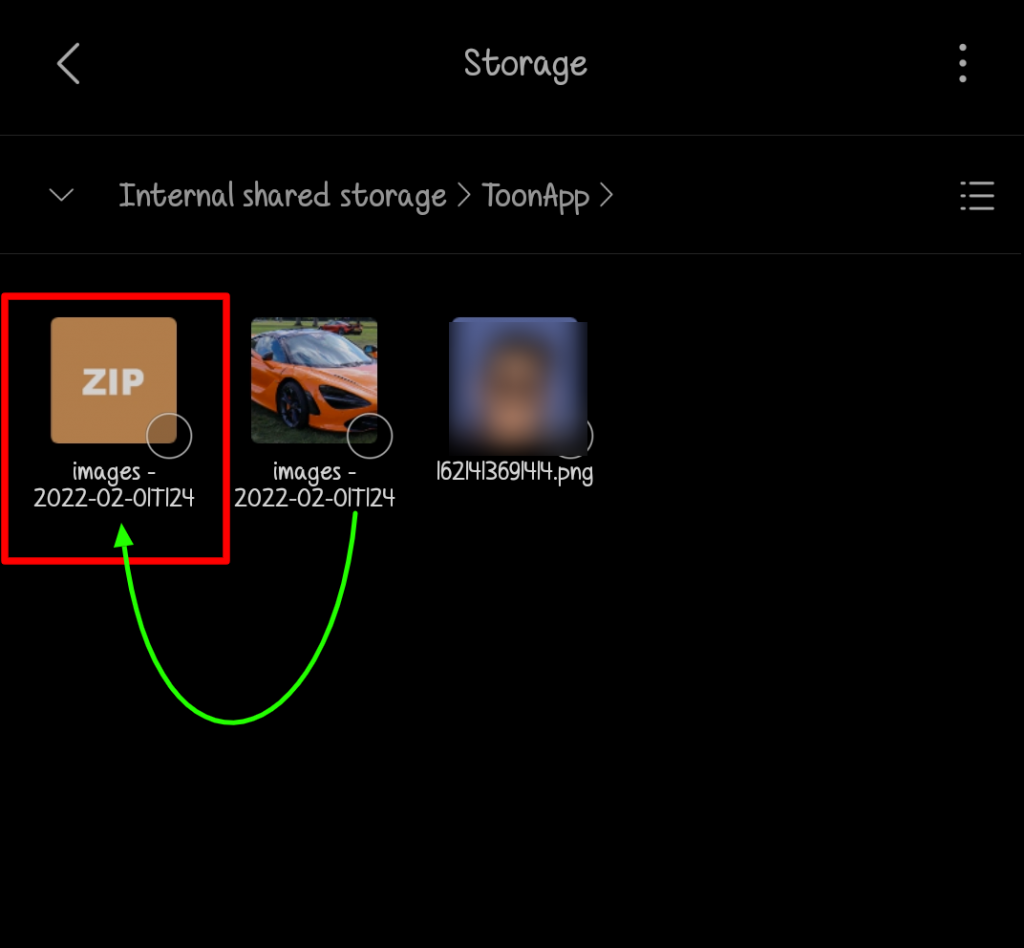
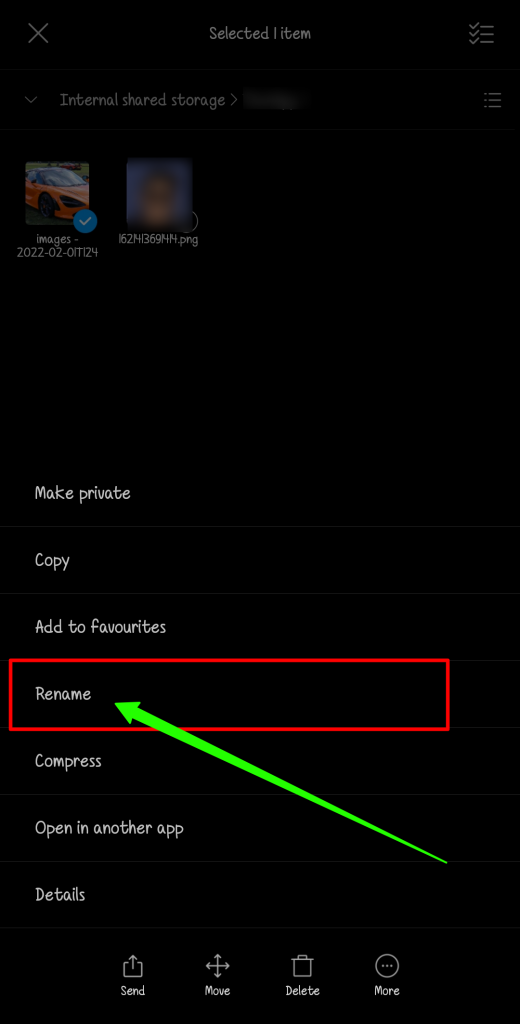




More Stories
How to Install Oracle Client 19c on Windows 10?
How to Report an Impersonation Account on Instagram?
How to Enable Enhanced Safe browsing on Google Chrome?