Have you ever found any kind of fraudulent or phishing website on the Internet? If yes, then you need to report those websites or web pages immediately. The phishing or fraudulent website may affect the users who surf on the Internet. If you report those wrong or fraudulent websites, then it won’t affect the other users who are surfing on the Internet.
Fake websites or web pages are identified if they are providing unwanted or wrong information. By the way, the users need to report all those misleading websites. You may doubt how to report a fake website or phishing website, for that query, this article will provide you with an exact solution.
There are many ways are available to report phishing or fake websites. The users can report fake websites to Google’s safe browsing report page, and the users can report a website to the Government too. Let’s dive into the article to find out how to report a fake website or web page.
Table of Contents
Freeze Here for a While!
How to Report a Phishing Web pages or Websites?
The phishing websites or web pages need to be reported because they are providing misleading information. We can report a phishing website in different ways. But in this article, I’ve mentioned two methods to report a fake website or web page. Here’s the process to report a fake website or web page.
Method 1: By Google’s Safebrowsing Report Page:
Google has provided a solution to report a website that provides misleading information. To report a fake website to Google’s safe browsing report page, all you need is the website or web page’s link and the reason for reporting. And that’s it, after reporting the fake website to Google, it will remove or block that phishing website from the SERP(Search Engine Results Page). Here’s the process to report a fake website to Google.
- First of all, open any kind of browser and navigate to the Google’s Safebrowsing report page.
- Once entered into the Google’s safebrowsing report page, you need to paste the link of the fake website in the URL box.
- Now after placing the site’s URL link, confirm the CAPTCHA.
- Finally, enter the reason for reporting the website or web page in the “Additional details” box. At last, click the button named “Submit Report” to confirm your actions.
Method 2: By reporting to the Government:
You can report a scam or phishing website to the Google Safebrowsing report page itself. But if you have other ideas, then you can try this method by reporting a fake website to the Government. The FTC (Federal Trade Commission) is helping the users from fraud, scams, and other bad business practices. By reporting a scam website to FTC, then it will be blocked by them. Here’s how to do it.
- First of all, open any kind of browser and navigate to Federal Trade Commision’s website .Advertisement
- After getting into the FTC website, you need to select the button named “Report Fraud“. This button will be located under the “Take Action” section.
- Now, you will be navigated to the report page. Choose the valid reason and move further to report a fake or scam website to the government.
Summary
Here’s a summary of the article. This article is about how to report a fake or scam website. The fraud or scam website may provide misleading information to the users on the Internet. To avoid those things, they must be reported to the services like Google, etc.
Once the fake websites are reported to Google, then those websites will get blocked and they won’t be shown on the SERP (Search Engine Results Page) anymore. And that’s the end of the article.




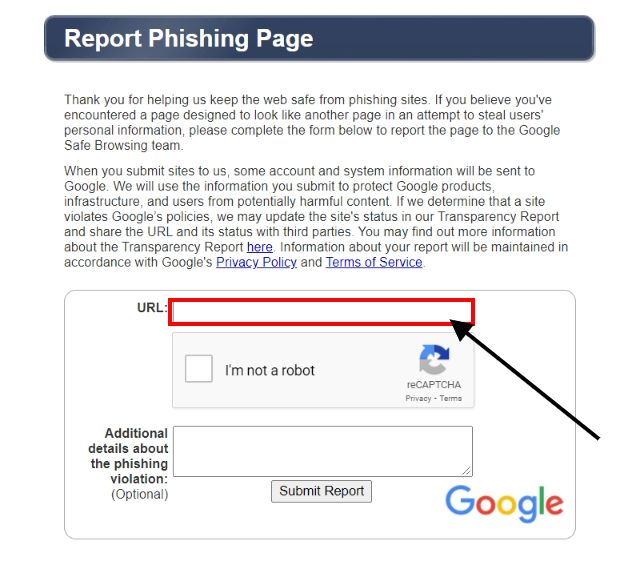







More Stories
How to Install Oracle Client 19c on Windows 10?
How to Report an Impersonation Account on Instagram?
How to Enable Enhanced Safe browsing on Google Chrome?