Discord is the place where the user can text, talk to a person or a group virtually. In simple, the user can make a conversation through VoIP or text messages. If you opened your discord account a long back and forget your discord account password to log in again? If yes, then, in that case, you need to reset your discord password.
Apart from this, resetting your social media account password is a good way to secure your account from attackers. Whenever the technology improves, by the way the attackers are growing well too. So changing the social media password often is good to keep our privacy safe and secured.
If you are a discord user and find the right way to reset your account’s password, then you have reached your best destination. Here in this article, I’ll guide you on the way to reset your discord account password. To reset your discord account password, let’s directly dive into the article.
Freeze Here for a While!
How to Reset your Discord Password?
Changing your account password ensures your privacy is safe and secured from attackers. When you are changing your old password to a new password, by the way, enter your new password in a tricky way. For example, you can give your new password using special characters like(@,$,#), and also you can give your new password in a sentence. In this way, you can give your new password. But you can change your account’s password every 3 months.
To reset your discord account password, you need to have your mail ID on which you have signed up early. With the use of your email ID, we can reset your discord account password. Here is the process to reset the discord password.
- First of all, open any browser and navigate to the discord official login page or follow this link(https://discord.com/login).
- Now, after getting into the login page of discord, enter your account’s email ID and enter the “Forgot your password?” button.
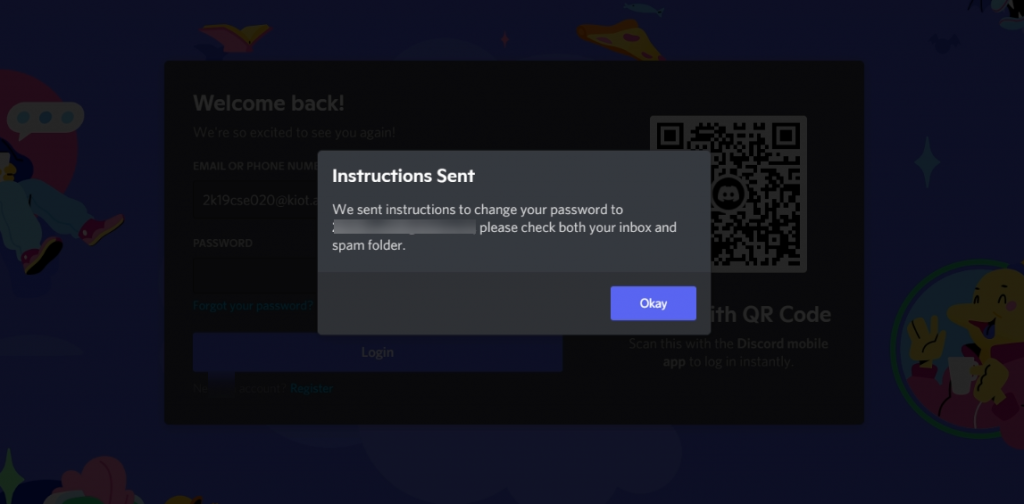
- Once you finish entering your email ID and selecting the forgot your password button, the discord will send you a mail to reset your account password.
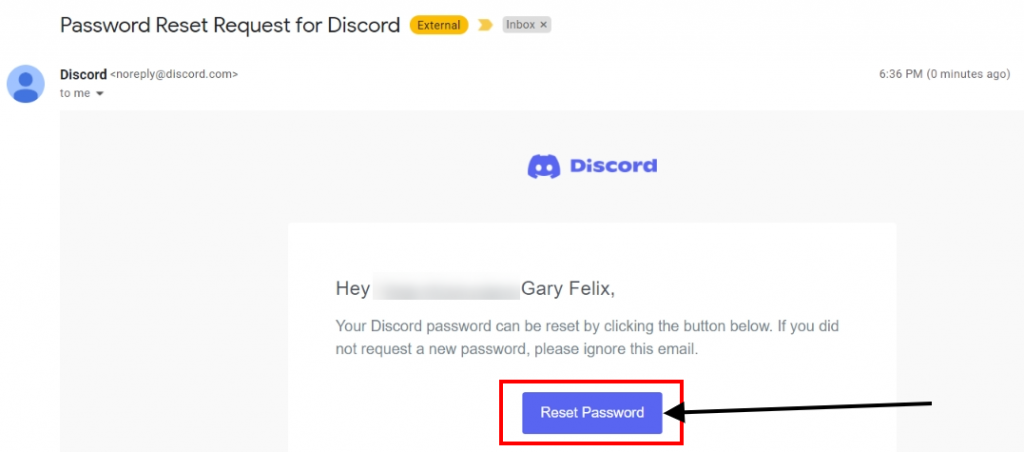
- After receiving mail from Discord, select “Reset Password” button in the mail. This will take you to the page where you can reset your discord password.
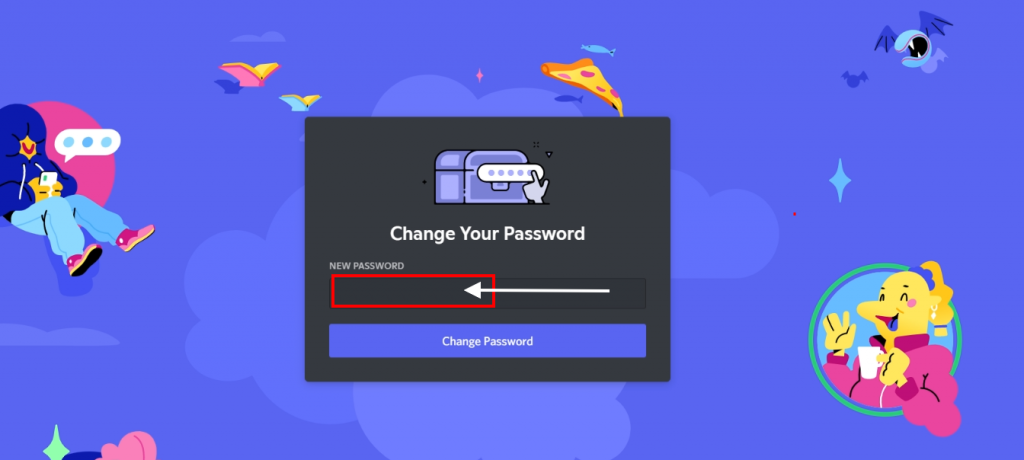
- At last, enter your new password with some special characters and click the change password button to confirm your new discord password.
- When you finish entering your new password, discord will take you directly to your discord account. There you can use your account back.
Summary
This article guides you on how to reset your discord password. To reset your discord password, you need to have an email on which you have signed up early. By using the email ID, you can reset your discord account password. Let’s quickly recap the steps to reset your discord password.
First of all, open any browser and navigate to the login page of discord. There enter your email ID and select the forgot password button. Then you’ll receive an email from discord. In that mail, select the reset password button and then finally reset your password. And that’s it, you have successfully changed your old password to the new one.



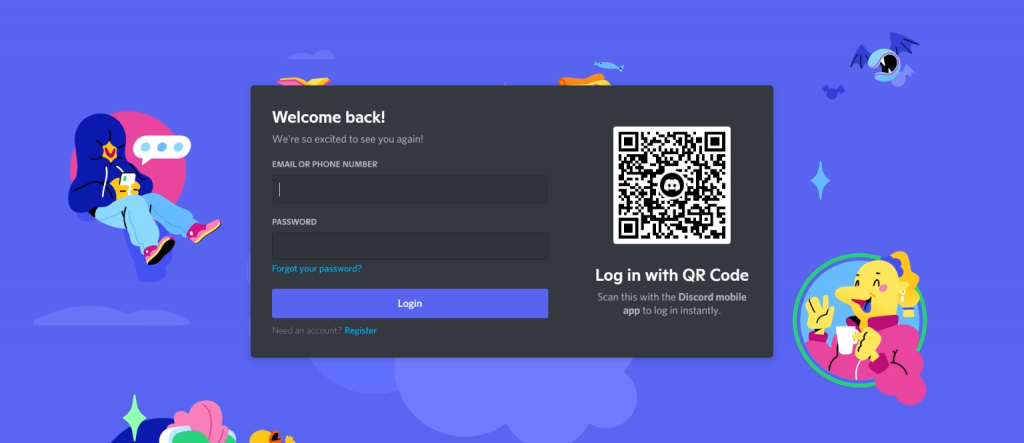
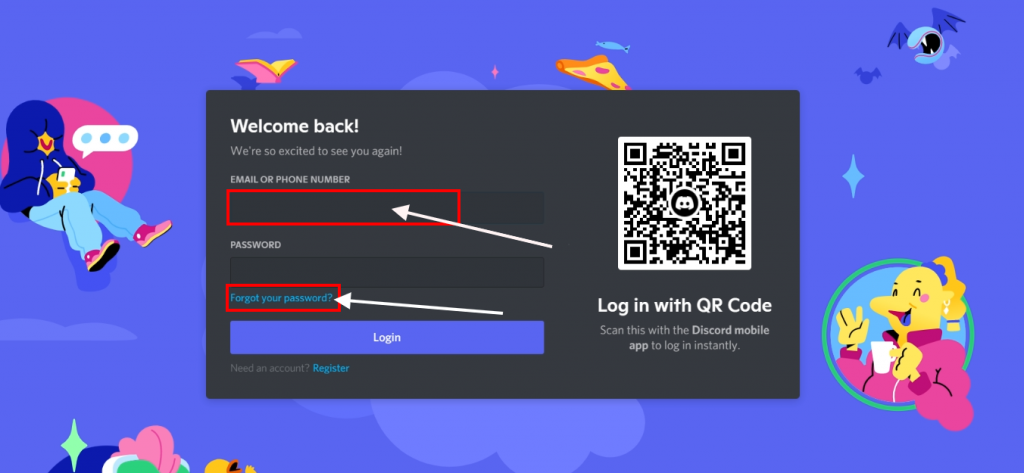




More Stories
How to Install Oracle Client 19c on Windows 10?
How to Report an Impersonation Account on Instagram?
How to Enable Enhanced Safe browsing on Google Chrome?