Have you ever stuck in the strangest place where you don’t know a location of yours? If yes, then the situation will be worse to find out the exact location where you’re stuck. To find out the location to get out from that strangest place, you’ll use Google Maps or any other navigation apps. Apart from these apps, I’ve found an amazing app that tells you the exact location even if you don’t have Internet. And the app is named as What3Words. The app is available only for Mobile devices, and the app contains a 3×3 square meter of the entire world. Through satellite, you can find your location or someone else location within a three-worded code like Rose Garden place as “ripen.formal.driveways“. Let wrap the article to find out how to use What3Words in Online and Offline modes.

Table of Contents
Did you know?
What is What3Words?
What3Words is a navigation app that is used to share or find precise locations. The app divides this entire world into 3×3 meter squares. meters were named within a three-worded combination like “grass.queue.driveways“. If you’re lost in someplace and finding the way to get off, then the what3word app helps you by providing the exact location. You need to click a square and based on that squared location, the three-worded address will be shown and it won’t be changeable. This app can be used even if you don’t have an Internet connection.
Some main features of the app are the user can use this app even if they don’t have an Internet connection, available over 40 languages, navigation mode with a compass offline, etc. Billions of people all around the world use this app to share or find the exact location.
How to use What3Words in Online and Offline modes?
What3Words is a navigation app that is used to share or find locations. The app is free to use and available for Android and iOS devices. What3Words is used as simple as possible. All is you need to download the app from the Google Play Store for Android and the apps store for iOS users. After that, it’s pretty simple, search a location that you want to share or to navigate the location. Here in this app, once after searching the location, you need to select the square box and after selecting the square box, you’ll receive your three-worded address. That address can be shared with other apps like Google Maps, etc. Here are the steps to use the What3Words app in offline mode.
Procedures to use What3Words in Offline mode?
If you’re getting stuck in a location where the network isn’t available, by the time, What3Word app provides you the current location by the use of satellite. You can use this app even if you don’t have an Internet connection. In online mode, you can use the app by viewing the maps, but in the offline mode, the maps are disabled and only the three-worded address will be shown through the help of satellite. Here are the steps to use the what3words in offline mode.
1. First of all, open the What3Words app. If not downloaded, then click these links for Android and iOS for downloading the app.

2. Then after opening the app, if you’re offline, the app shows “Offline” at the top of the page. Due to offline mode, the maps won’t be available. Only the three-worded address will be shown at the search bar.

3. After that, if you want to share your location, then choose the option named “Share

4. By selecting the correct navigation app, you can easily find out the way of the location. Finally, in short, What3Words can be used in Android and iOS devices, free of access.
Summary
Final words before the completion of the article. This article is about “How to use What3Words app in online and offline modes”. What3Words is a navigation app that helps to share or find locations even if you’re offline. Check out the points which I have made to use the What3Words app in offline mode. Also, the main features of the app are mentioned. And that’s it, take a look at the procedure and use the What3Words app even if you’re online.

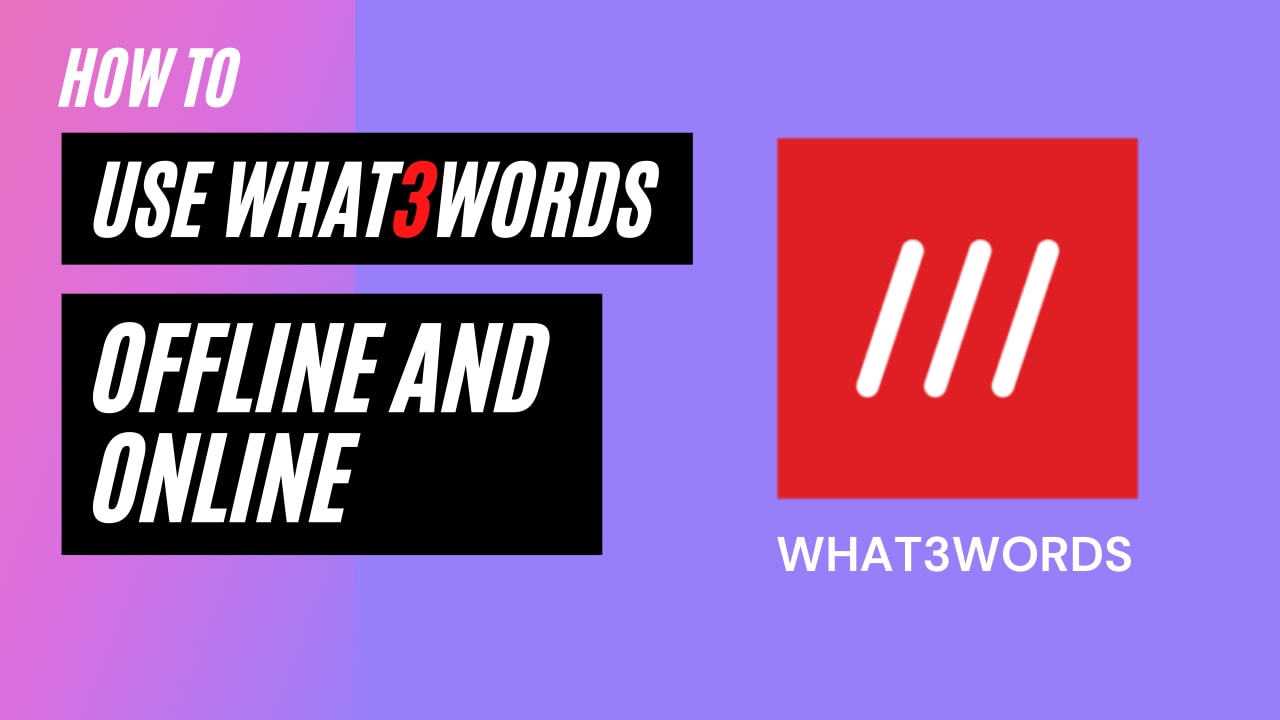




More Stories
How to Install Oracle Client 19c on Windows 10?
How to Report an Impersonation Account on Instagram?
How to Enable Enhanced Safe browsing on Google Chrome?