Instagram is the current trending social media platform that has more than 1 Billion users all around the world. Instagram has more features packed inside it. And from that, restricting comments on a post is one of the amazing features I could say. This feature may be useful when someone is posting inappropriate comments on your posts. Restricting comments on Instagram posts feature has arrived several years before, but now after some updates, the users couldn’t find the feature. Look at this article to know how to restrict comments on Instagram posts. Scroll down to see more about the restriction process.

You may also like:
| How to get more followers on Instagram?–click to view |
| How to Deactivate and Delete a Pinterest account?–click to view |
How to Restrict Comments on Instagram Posts?
The restriction of comments on a post is the option that was brought due to some reasons. The main reason will be for inappropriate comments and unwanted comments on a post which the user won’t like. If you’re in a situation of getting inappropriate comments on your posts, then most commonly I could say just restrict the comments on your Posts. Just follow the procedures to restrict the comments on an Instagram post.

1. First of all, login to your Instagram account by entering username and password.
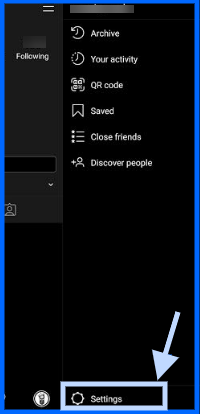
2. After logging in to Instagram, at the top right corner there will be three horizontal lines, in that click settings option which looks like a gear icon located at the right bottom corner.
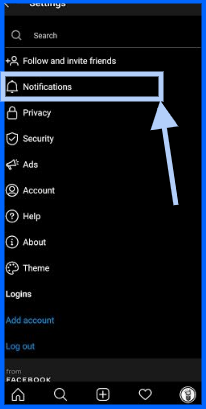
3. Then in settings, there will be a option named Notifications
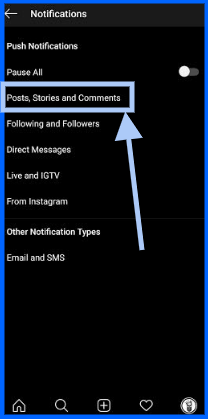
4. In Notifications, click the Posts, Stories, and Comments option. This option will direct you to the posts, stories, and comments editing settings.
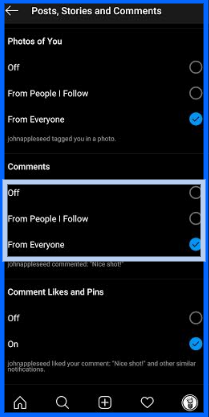
5. Once you’ve done clicking the Posts, Stories and Comments option, after that when you scroll down. you can be able to see the comments section. There you can choose which option is applicable to your post.
The OFF button is used for closing the comments section in your Posts. This will be useful when you’ve had a fixed mindset(i.e., no one should comment on Posts). This OFF option will entirely close the comment section and no one could be able to comment on your posts anymore.
When you choose “From people, I follow” option, the people who are followed by you can be able to comment on your posts. And that’s it, now you’re ready to do on your own. The above-mentioned procedures are very simple to follow. Just follow the above procedures to restrict comments on Instagram posts.
Summary
The article get’s concluded by the short and sweet brief of the summary. The article is all about the topic “How to Restrict Comments on Instagram posts“. This article will be useful to users who are getting some inappropriate comments on Instagram’s posts. The restriction of comments is the old feature, but now after a few huge updates on Instagram, the users couldn’t find this feature activation. Just look the article and know about the restriction of comments in Instagram posts.





More Stories
How to Install Oracle Client 19c on Windows 10?
How to Report an Impersonation Account on Instagram?
How to Enable Enhanced Safe browsing on Google Chrome?