Facebook’s Instagram is the best photo and video sharing social media. Instagram provides lots of amazing features for its users. In recent times, Instagram attracts more users and a recent report says that every month Instagram covers one billion users. On Instagram, there are options like reels, posting pictures and videos, etc. While posting a post, Instagram allows the users to tag some people on their posts. This tag option is totally based on the user’s mindset.
If someone tags you on their original post, that original post will appear on the tagged user. And if you don’t want to have a tagged post on your profile, then you can be able to hide them, delete them, and also you can make the tag posts manual. Yes, you can approve the tagged posts manually. And this article is totally about the process of approving the tagged posts manually. The process of enabling this option is pretty simple and you can do it within a piece of minutes. Let’s break the article to crack the information.

Table of Contents
Did you know?
Manually Approve the Tagged Posts on Instagram:
Tagging someone on a post will be the user the choice and the person who receives the tag can also decide the tagging option. In clearly, the users can decide the tagging posts manually, and also they can delete, hide the tagged posts on their profile. Here I’m mentioning the tagged posts on the original posts on someone’s profile. And now in this article, I’m going to explain the procedures of approving the tagged posts manually on Instagram. The process will be simple and you can complete fixing it in an instant of time.
Procedures:
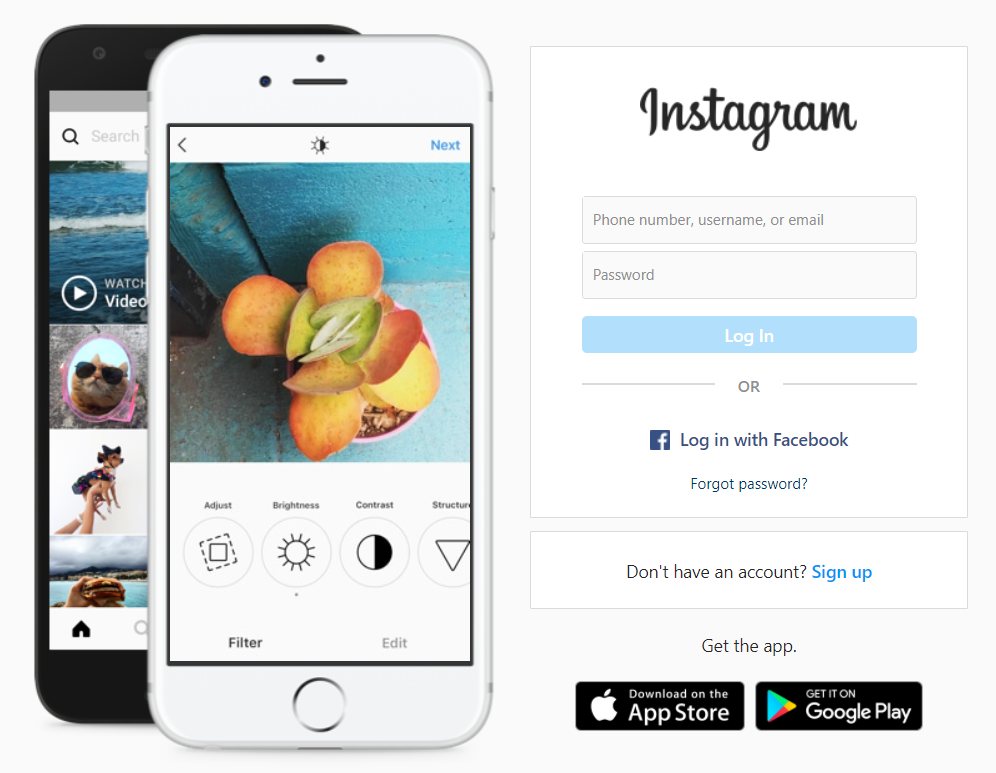
1. First of all, open your Instagram account by entering your account details with your username and password. You can open your account either in an app or in a browser.
2. Now after logging in to the account, click your profile icon and again click the three horizontal line that was located at the top right corner. In that, click the setting option that looks like a metal gear.
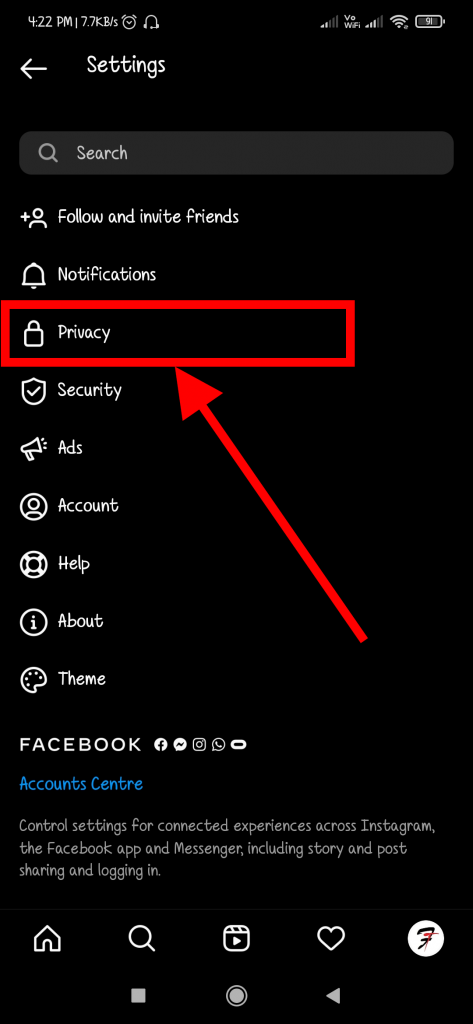
3. Then, in the settings, click the option named privacy and enter into it. In the privacy option, there will be another option named Tags. Click that Tags option.
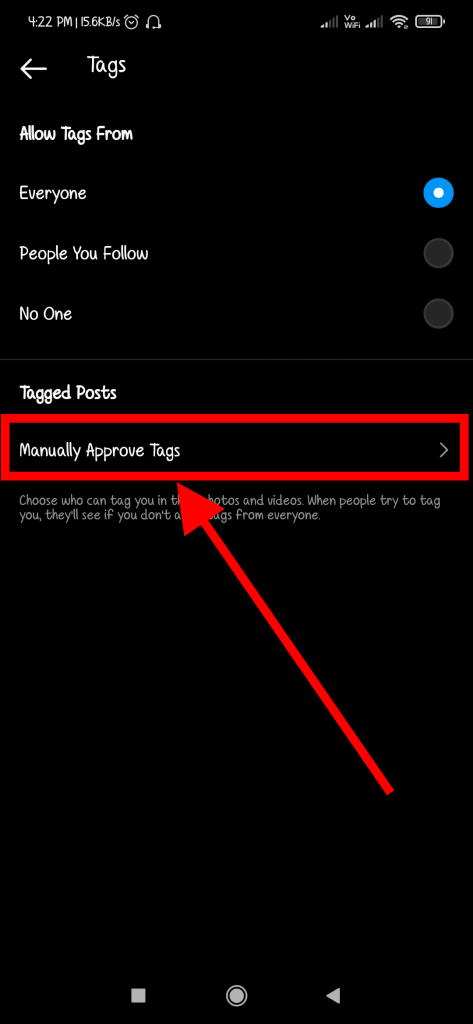
4. After clicking the Tags option, you’ll receive the page showing up the Tags control options and there will be another option named Manually Approve Tags. When you clicked that option, there will be a button to enable or disable. There you can enable the manually approving option.
5. Also, you can be able to delete or hide the tagged post that is in your profile. And that’s it, these are the procedures for enabling the manual approving option of tagged posts on Instagram.
NOTE: Here in this article, I’m mentioning the tagged posts that were tagged on the original posts of someone’s profile and that post appears on someone’s profile. Also, I’m not mentioning the normal meme posts that were shared on Instagram.
Summary
This article is all about Instagram and in that explaining the manual approving of tagged posts. The procedures were mentioned step by step clearly. The process will be simple and you just follow the steps which I’ve mentioned here. And if you want to know how to download the Instagram Reels with audio, then click this link.








Great site you have got here.
I am really delighted to glance at this web site posts which includes plenty of valuable data,
thanks for providing these statistics.
It consists of useful Information.
Write more, that’s all I have to say. Literally, it seems awesome.
Hi there, I found your blog by means of Google at the same time as searching for a similar topic, your website got here up, it appears to be great, and found that it’s really informative. Cheers!
It’s in point of fact a nice and helpful piece of info.
I am satisfied that you simply shared this helpful information with us.
Thank you for sharing.
I should leave a comment for such a great article like this.