Google, a great tool or perfect destination to get solutions for any queries. Here on Google, most of the users will find out straightforward answers for the given keyword. Approximately, google provides 10 results per page by default for the users. Most probably, this would be a good number to have a result per page, but if you want more on a single page, then it’s very simple. Yes, increase the number of results per page on Google search is quite simple and an ordinary process that can be done in 5 minutes.
The maximum how result gets increased, the page’s speed will also get down. This means, this increasing the results per page up to 100 will definitely make your progress slower. But, increasing the result numbers per page for up to 20 or 30 will be a better choice. From my side, I would prefer the default results per page itself. Because Google knows how much is comfortable for default results per page. The only advantage of increasing these results per page is, you can see the most probable solutions in a single page itself. This saves much time and also takes more time to load more results on a single page. And now, let’s move on to the process of increasing the results per page on Google.
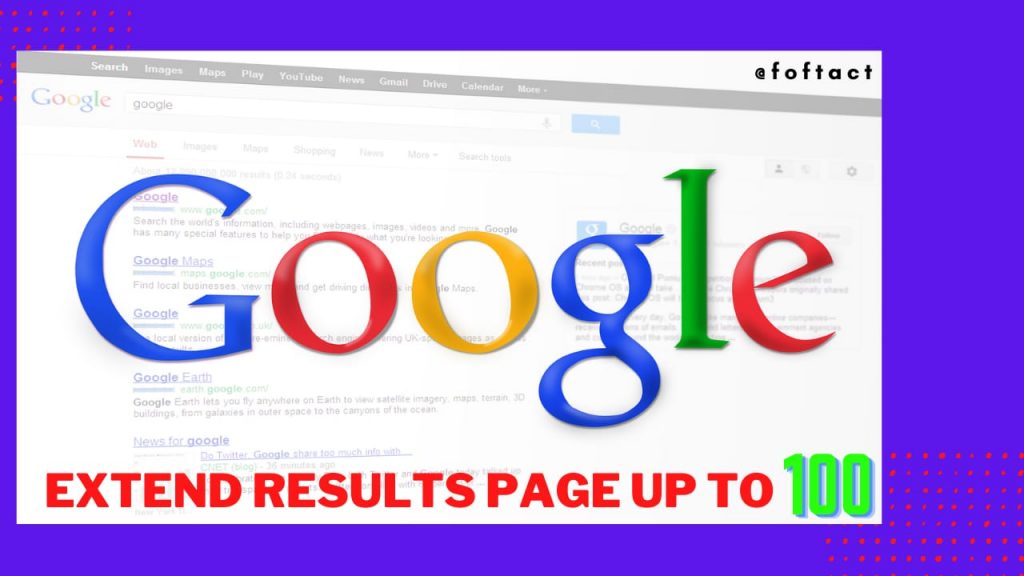
Think different!
How to increase the count of results per page on Google?
Increasing the count of results per page on Google search engines can be done by using any kind of browser. If you’ve Chrome, then it will be very much preferred. And increasing the numbers will be a simple process to do. You can increase the number of results per page up to 100(MAX) and the least number is 10. In that option itself, they had mentioned that increasing the count to 100 will make your progress slower. Yes, that’s true, as I’ve mentioned above. Here how to do that process.
1. First of all, open any browser like Chrome, Safari, or Firefox. In that, search for google.com. You should enter on Google only after logging in or signing in by your google account. Otherwise, this process couldn’t be possible to do.

2. Up next, click the option named “Settings” which will be located at the bottom right corner. In settings, once again click the option named “Search Settings” to increase the number of results per page on Google.

3. After clicking the option named Search Settings, you’ll be redirected to a new window on the screen. In that new window, you can be able to see the option named search results. In that, you can increase the number gradually from 10 to 100. Based on your wish, you can increase the number up to 100.
4. Also, there are so many other options that will be available in that same window. You can surf and change any other desired option that suits your condition. If you choose number 10, then the process will be faster, and otherwise, if you choose 100, then your progress will be slowed down. And that’s it, this is the procedure to increase the number of results per page on Google search.
Summary
The article has come to its endpoint. This article is all about the topic of “Increasing the count of results per page on Google search”. The process of increasing the count will be simple. How much the result gets increased, the progress gets slower than before. So, I definitely prefer to have a default number of 10 itself per page. By increasing or extending the size, you’ll only benefit from more results on a single page.








I am really thankful for this impressive piece of writing at this time.
great points altogether, you just gained a new reader.
It’s wonderful that you are getting ideas from this article. Good points!
Hi there, just wanted to say, I enjoyed this blog post.
It was inspiring. Keep on posting!
Very nice article. I absolutely appreciate this website. Continue the good work!
Thanks for sharing your thoughts. Regards
Way cool! Some very valid points! I appreciate you writing this
article and also the rest of the website is very good.