GroupMe is Microsoft’s Messaging platform which allows its users to connect with their friends and family members. In this application, the users can send messages to members in private or in a group. The users can add their friends or family members to a group by their phone number or email address. After this, the users can be able to message their friends in a SMS way. In this kinda application, if you want to take a break or else to be bored of using it, then you can delete the application permanently. There can be many reasons to delete a social media account, but the process to delete the account is pretty simple. If you’re searching for a way to delete your GroupMe account, then you’re at the right destination. Let’s wrap up the article for further information.
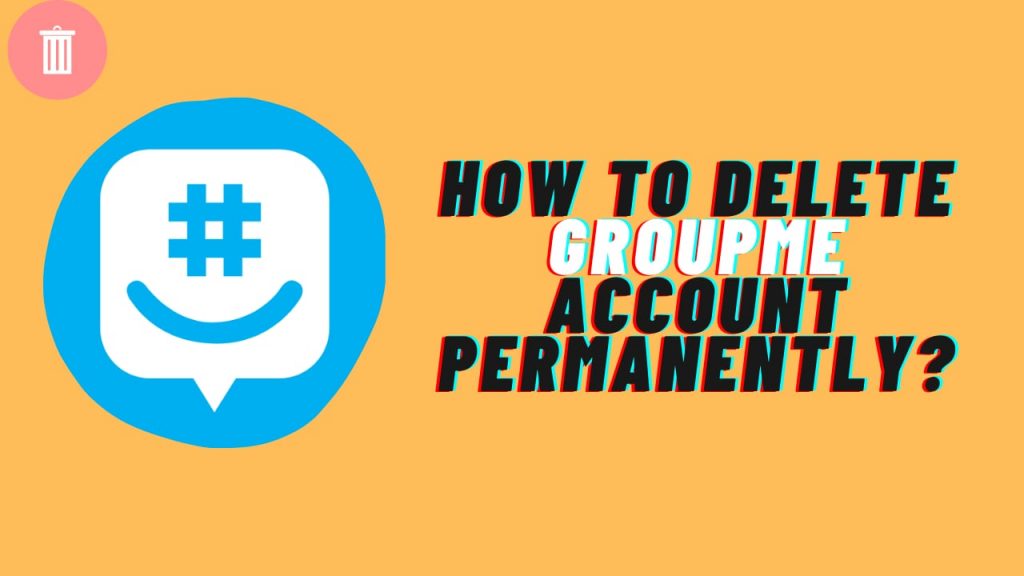
Table of Contents
Did you know?
Once you decide to delete or close your GroupMe account, then it may be on any device, you can close your account easily. If you’re completely in progress to delete your account, then follow the below-mentioned procedures to delete your GroupMe account. But, if you change your mind to restore your GroupMe account after deleting it, then you need to have patience for 48 hours to restore your GroupMe account. Here are the procedures to delete the GroupMe account for Android and iOS devices.
How to Delete your GroupMe account on PC?

1. Open your browser and navigate to the GroupMe official website and log in to your account using your Gmail ID or anything else.
2. After the log-in process, open the profile option and scroll down to see and select the option named “Delete my Account“.
3. Then a confirmation message will pop up on your screen, click continue to get forward the process.
4. Finally, enter your account’s password and click continue to delete the account. After deletion, if you want to restore your account, then wait for the next 48 hours to recover your GroupMe account.
How to Delete your GroupMe account on Smartphones?
1. At first, open your GroupMe account in your device.
2. After that, select the profile option.
3. In the profile option, scroll down and select the option named “Delete my account“.
4. Then, you need to enter your account’s password to confirm the deletion status. So, enter your password in the box and select the confirm
5. Finally your account will be deleted and if you want to restore or recover your account, then you need to wait for 48 hours to log in once again.
Summary
Here’s the conclusion of the article. This article is about How to delete a GroupMe account. If you want to take a break in GroupMe, then better you can delete your account. Follow the above procedures to delete your GroupMe account on either PC or Mobile devices. Both the process will be similar, and if you have changed your mind, then you need to wait for the next 48 hours to restore your GroupMe account. And that’s it, follow the above-mentioned process to delete your GroupMe account.

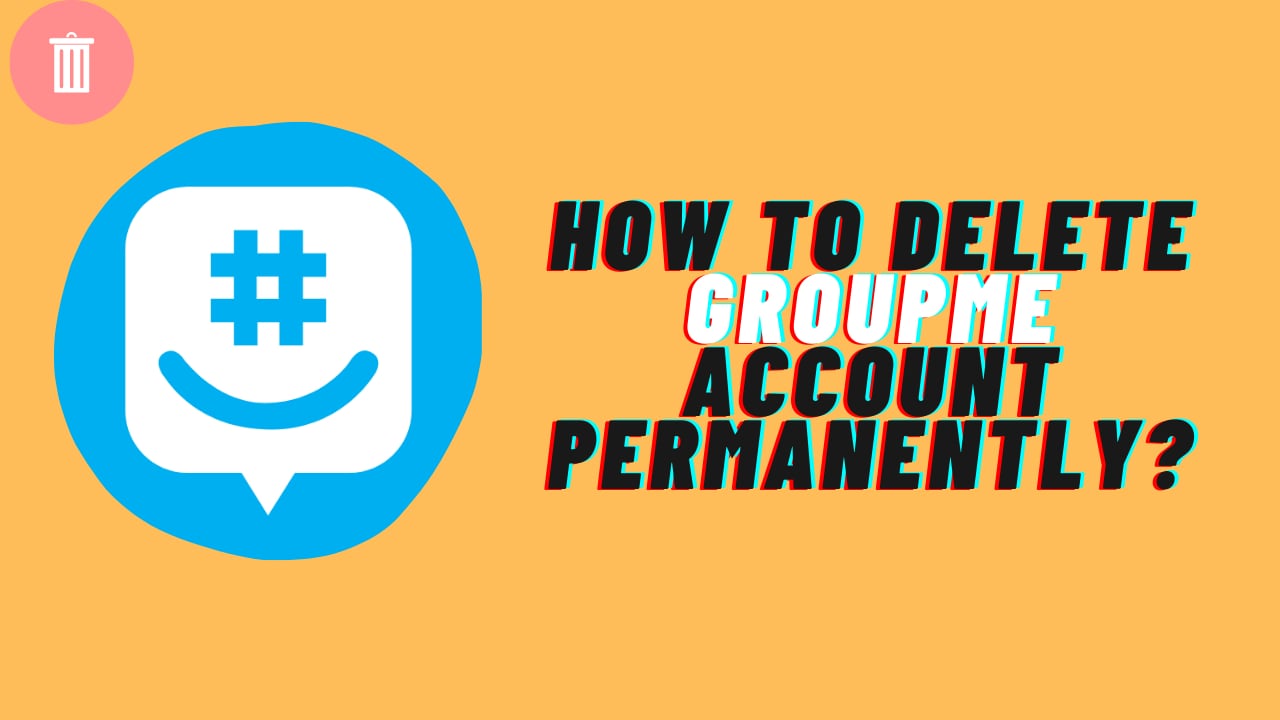




More Stories
How to Install Oracle Client 19c on Windows 10?
How to Report an Impersonation Account on Instagram?
How to Enable Enhanced Safe browsing on Google Chrome?