SoundCloud is the best online music streaming and sharing source. SoundCloud allows its users commonly called Artists to upload their music on their website. Not only uploading, but the artists can also promote, and share their music on SoundCloud. In this SoundCloud, the users can listen to music at any time with their Internet connection. But if you don’t have an Internet connection, then you can download your favorite songs to listen to without the Internet connection. But this feature won’t be available to all the songs that are available on SoundCloud. Only a few will be available and that too was determ ined by the artists who uploaded the song. If you want to download a song that doesn’t have a download option, then this article will show you the way to download them.

Table of Contents
Did you know?
SoundCloud allows its users to download the songs for free if the download option is available in the comment box. If the download option doesn’t available in the comment box, then the artist doesn’t allow the option to download. To overcome this problem, there are many third-party sources are available to download all the songs from SoundCloud without the membership. But in my opinion, downloading the songs from third-party sites would not be much safe. You can download songs from SoundCloud if the option is available. But if you want to download all the songs, here’s what I’ve found some third-party sites that will help you to download all the songs for free.
I have found two third-party sites that will help you to download songs from SoundCloud for free. Even if you download the songs, you can’t be able to use them for your personal use. All the songs in SoundCloud have copyrights. Just follow the below process to download the song from SoundCloud.
How to Download Songs from SoundCloud?
1. First of all, open the SoundCloud official website in any browser. Then sign in to your account or if you don’t have the account, create a one using google or Facebook.
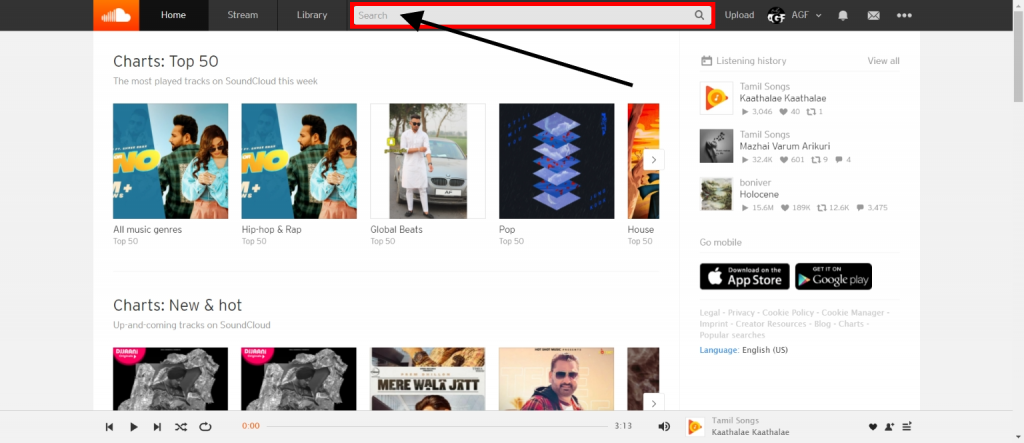
2. After getting into SoundCloud, search any song from the search bar and choose any song from the below-listed songs.
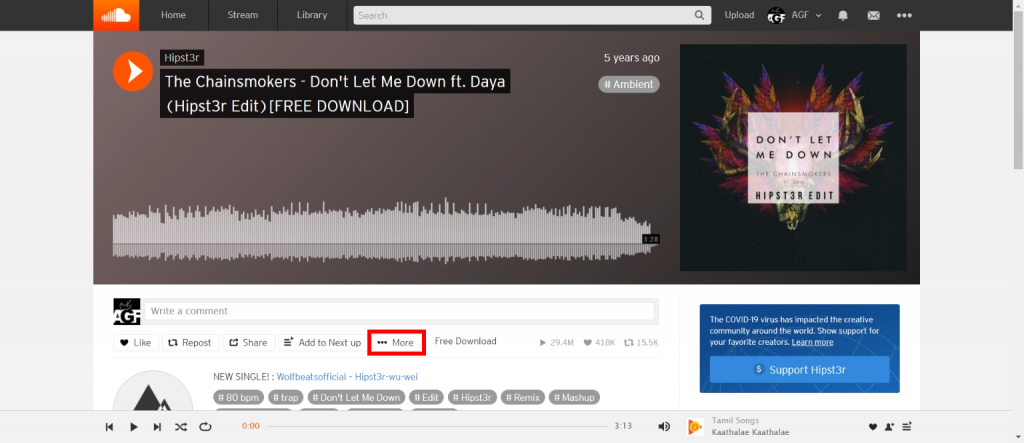
3. In the chosen song, below you can be able to see certain options available. In that, choose the three vertical dots, and if you can see the download option in it, just click it and download it for free. If the option doesn’t available, then follow the below procedures.
How to Download Songs from SoundCloud that don’t have Download Option?
1. First of all, open the SoundCloud official website from any browser and sign in to your account.
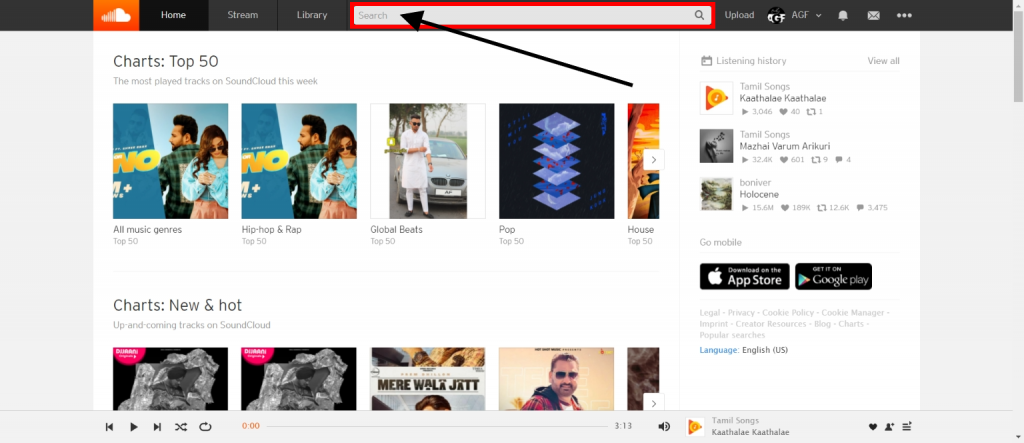
2. Then search your favorite song from the search and select the songs from the below-listed songs.
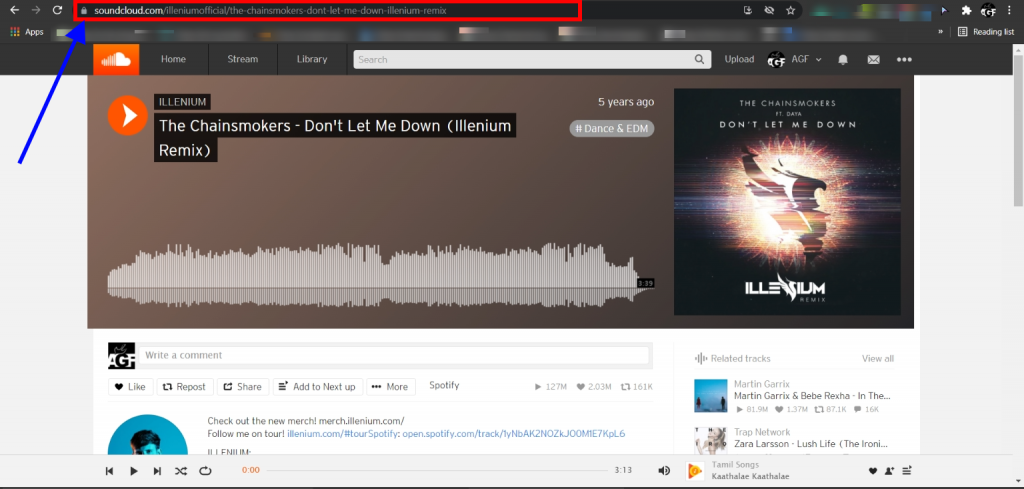
3. Now, after choosing the song, copy the link from the above link address bar. After that, open the website named SoundCloud to Mp3. If you find any difficulty then follow this link (https://soundcloudtomp3.app/)
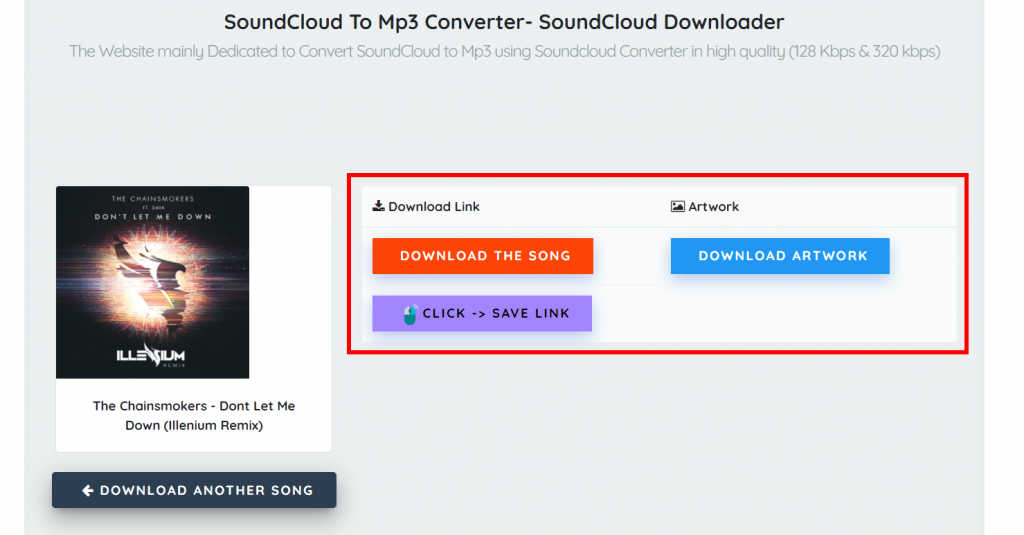
4. In that website, paste the copied link in the link box and click the download button. After clicking the download button, a new screen will arrive, and then on that new screen, you can download your favorite song for free.
5. And that’s it, by following the above procedures, you can download any songs from SoundCloud even if the download option doesn’t available. For your convenience, here are some bonus third-party sites to download the songs similarly.
- KlickAud – (https://www.klickaud.co/).
- SoundCloudMp3 – (https://soundcloudmp3.org/).
Summary
Here’s the conclusion of the article. This article is about how to download songs from SoundCloud. Some songs in SoundCloud are eligible to download, but some doesn’t available to download. This mechanism is totally determined only by the artists who uploaded the song. If you want to download songs that don’t have the download option, then follow the above procedures. But using third-party sites isn’t safe. It’s all about your choice.






More Stories
How to Install Oracle Client 19c on Windows 10?
How to Report an Impersonation Account on Instagram?
How to Enable Enhanced Safe browsing on Google Chrome?