Moving a Domain name from one host to another isn’t a complicated process. Before getting onto that, if someone wants to buy a domain name, they must go to the domain register company or web hosting company. After that, they can build their site based on their thoughts. And after some days, if you’re unhappy with the host you’re currently moving on, you’ll be thinking of transferring your domain to another host. There can be many reasons to transfer a domain from one host to another. To all those reasons that are disturbing, you can better change your domain to a different host. It is a simple process and for that, you may need to follow some procedures and criteria. Let’s move onto the article.
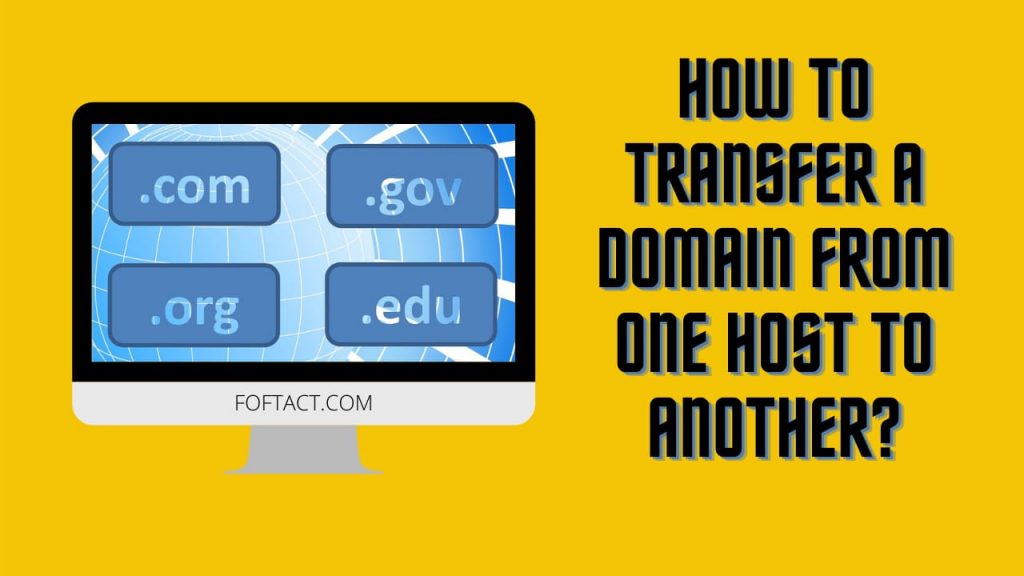
Table of Contents
Did you know?
Reasons to Transfer a Domain from one host to another:
There can be many reasons to transfer a domain from one host to another. For example, if you’re having a domain and that domain’s register is charging a higher cost than before, then you’ll be thinking off to change the domain registrar. Or else, you may get information that the other register is giving more quality features with cheap cost than the current register, then you’ll think off to change the register. For this reason, transferring a domain is made simple. To transfer your domain, your domain must be active for 60 days or you can be able to transfer your domain only after 60 days of purchasing.
Apart from the reasons, to transfer your domain, you may need to follow some simple steps. And make a note that, do this process before one month of your domain renewal and don’t take too much delay. Making a delay after your domain’s expiry will lead to the loss of your domain. So better do this process at least one month before. Below, I’ve mentioned steps to transfer a domain from one host to another. The process will same for every register like Godaddy, Hostinger, Google Domains, Dreamhost, etc. Here’s how to transfer a domain from one host to another.
Procedures:
1. First of all, go to your current registrar and sign in to your account. For example, if you’re having a domain in Godaddy, then go to Godaddy’s official website and sign in to your account.
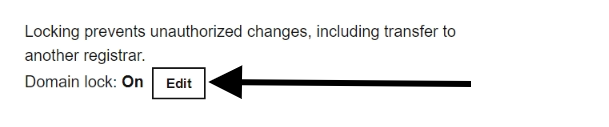
2. Now in your current register, go to your domain and disable or unlock the domain lock. By doing this process, you can be able to transfer your domain.
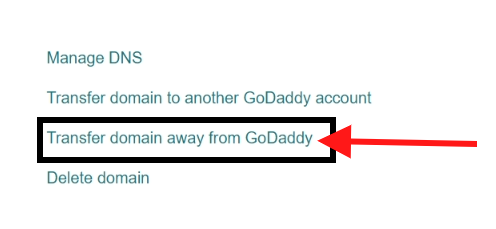
3. After that, in your current register, select “transfer away from your current register” and then get the authorization code to transfer your domain to another host register.
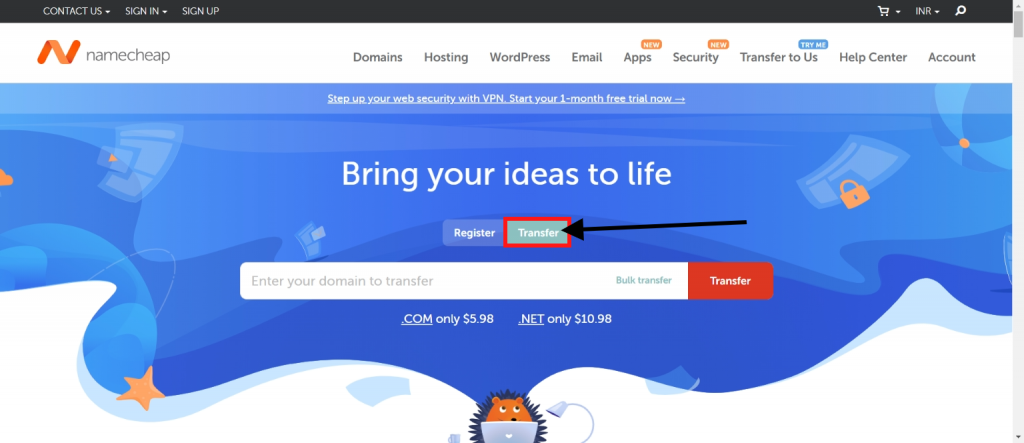
4. Then after getting the authorization code, now go to the register to which you want to make a change and select transfer a domain instead of buying a domain. For example, if you want to transfer your current register domain to Namecheap, then go to that register and select the transfer a domain option.
5. In the transfer column, enter the domain name which you want to make the transfer process. Then after entering your domain name, click transfer
6. Finally, make a payment process and wait for a few days for the transferring process. This process will make time. Once after transferring your domain, you can check your new register.
NOTE: To transfer a domain from one host to another, the domain must be 60 days after purchase. Then only the process will be carried out.
Summary
Here’s the conclusion of the article. This article explains to you how to transfer a domain from one host to another. It is a simple process and for that, you may need to follow some criteria and procedures. The criteria is your domain must be 60 days after purchase. And then, you must unlock your domain lock and then follow the above-mentioned procedures to transfer your domain to another registrar. And that’s it, moving a domain from one register to another is become handy now.

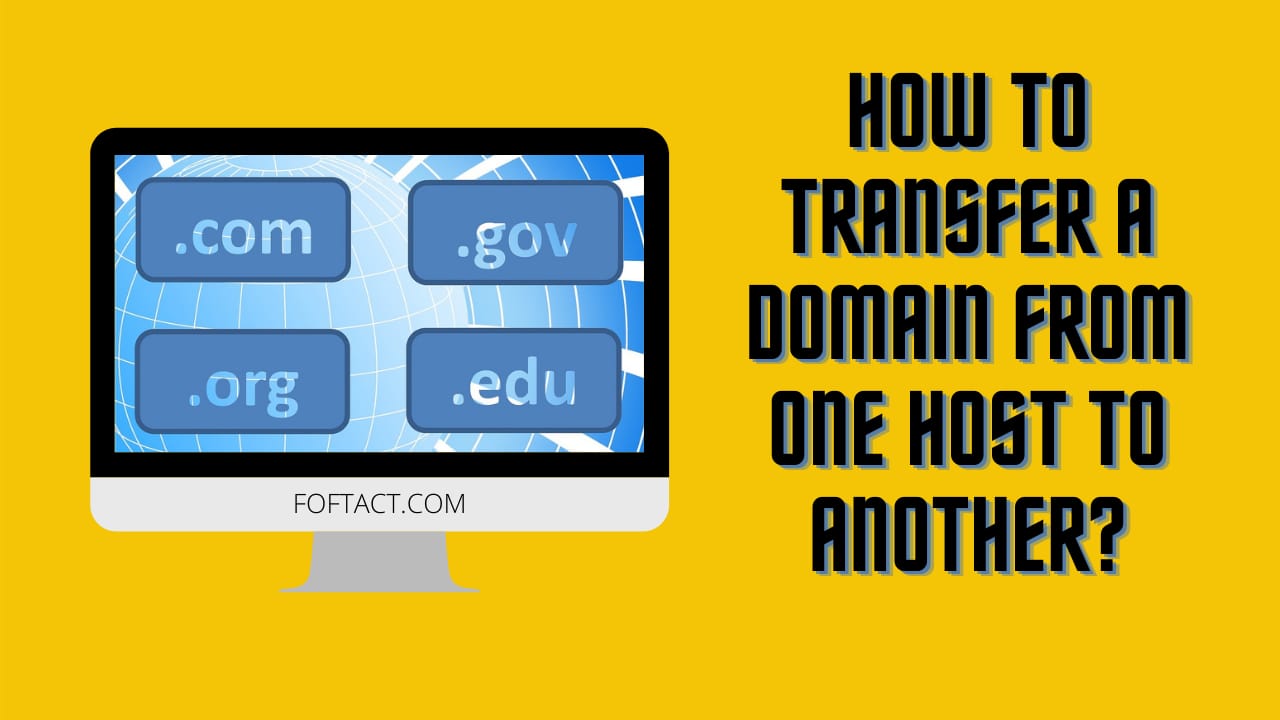






Great goods from you, man. I’ve understood your stuff previous to and you are just extremely excellent. I actually like what you’ve acquired here, really like what you’re saying and the way in which you say it. You make it enjoyable and you still care to keep it sensible. I can’t wait to read far more from you. This is really a great website.
whoah, this blog is excellent I love reading your articles. Keep up the good work! You know, lots of people are searching around for this info, you can aid them greatly.