Whatsapp is a messaging application that has more than 2 billion users. We all loved and admired to use Whatsapp. This application provides us lots of features in every update. These updates will be awesome and will make us use this application more. In this application, there will be some hidden tricks that you should try in your account. And that’s why I’m here to deliver 5 incredible tips and tricks in Whatsapp to you. These tips and tricks will be useful to you and will be helpful too. Lets now roll out the article to know about 5 tips and tricks in Whatsapp.
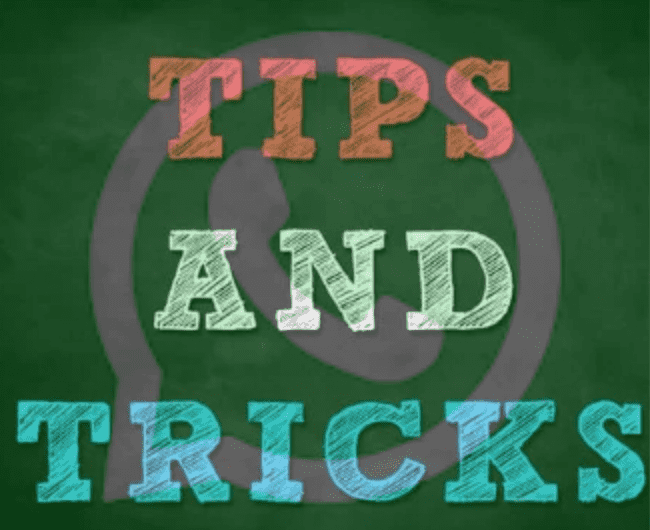
Table of Contents
Related article:
| How to Forward Messages in WhatsApp to more than 5 members?–link |
| How to see the Last Seen of your friend in Whatsapp even if it’s Hidden?–link |
1. Set location on Status
We all use the status options in Whatsapp for many reasons and some people will share amazing captures. By the time others who all watching your status will ask for the location of the place. If you started telling the location, the conversation leads to a longer time. But if you mention the location on your status, then it will be easy to know. On Instagram, sharing location on their story is available and easy to locate. But in Whatsapp, many people couldn’t find this location option. This trick would help you to share a location on Status. And this feature navigates you to mention the location via Maps. Below I’ve mentioned steps for this trick.
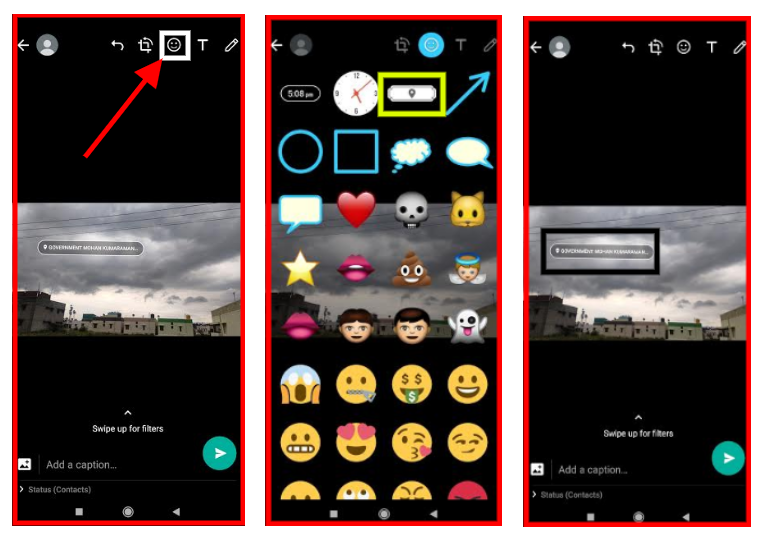
- First, open the status option in your Whatsapp.
- After that, place the captured image in which you want to keep status in your Whatsapp.
- Then if you see above, there will be some options available. In that, click the emoji option.
- After clicking the emoji option, there you can be able to a location option. Click that location option.
- Finally set the location and share the image in your Whatsapp.
2. Use Bold, Italics and Strikethrough fonts in Chat
You may be chatting very importantly or curiously to someone. By the time, if you wish to change your fonts to different types like italics or bold, on that occasion you’ll search for an app or keyboard for changing it. And now, no need to search for these because Whatsapp allows you to change fonts into italics, bold, and strikethrough by using a few symbols. Lets now see what are them and how to use it.
- For bold font type, enter the words inside the star(*), like this *My World*.
- If you want italics font type, enter the words inside underscore(_), like this _My World_ .Advertisement
- For strikethrough font type, enter the words inside tildes symbol(~), like this ~
My World~.
3. QR Code
A few years before, saving the contacts on the phone from Whatsapp will be done by creating a new contact option and filling details about the person. But now, Whatsapp has brought up a new way to save the contacts just by scanning the QR Code. This feature will save time and can be done in instant.
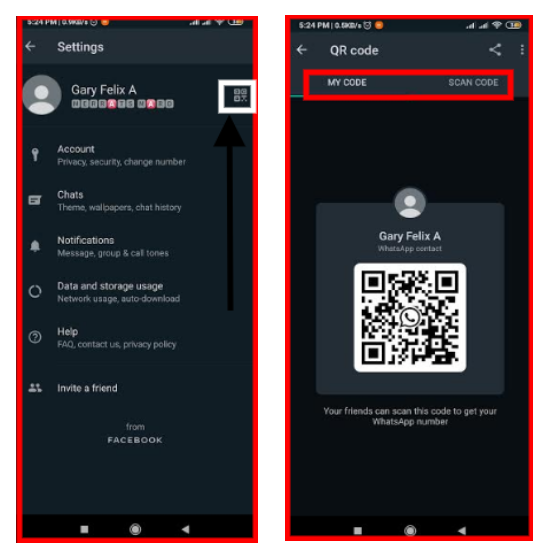
- First, go to settings in your Whatsapp.
- Then you can be able to see the QR Code near your profile picture and click that code.
- After clicking, there will be two options that will appear. One is your code and another option to scan the code.
- Just click the scan option to save the contact or click the share option to share your QR Code.
4. Hide Messages in Notification
A popup notification will often occur from Whatsapp when new messages arrive or you didn’t read any old messages. That time, the notification will arrive with the message too. If you want to hide those messages and want only notifications, then follow the below steps to hide those images.
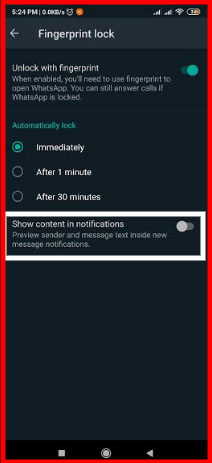
- First, go to settings on Whatsapp and click the account option.
- In that, click the privacy option.
- After that, scroll down to see the fingerprint lock option.
- Then enable the fingerprint option and disable the show content in the notifications option.Advertisement
5. Read Recipient trick
This is the final trick among the above 4 tricks. This trick is done in Read Recipient option to hide the views on someone’s status even if you viewed their status. This process can be done only if you disabled the read recipient option. But there is one condition in this trick(i.e., you can’t see the views on your status too). Follow the below steps to do this trick.

- First, go to settings in your Whatsapp and click the account option.
- Then click the Privacy option.
- After that, scroll down to see the read recipient option. In that disable the option.
- Once you viewed the status after disabling the read recipient option, you need to enable it after 24 hours to work this trick.
Summary
This article is all about “5 Incredible tips and tricks in Whatsapp“. Here I’ve mentioned the tricks with simple procedures and these tricks will be amazed to use. You should try these tricks at least once. And these tricks will be admired to use. I hope these tips and tricks will be useful.






More Stories
Top 10 Gmail Tips and Tricks you should know in 2022;
Tips and Tricks to Speed Up Windows 10 Performance
How to check a device got hacked or not; Best Expert tips to avoid getting hacked;