Emoji are the greatest creation and an awesome one too. If you wanna express your feelings within one message, then emoji is the best solution. There are lots of emoji that were available based on real-time expressions. Have you ever wondered to create a new emoji by merging two emoji? If no, then make use of this article to make a custom emoji on your smartphone. The only thing you’ll be needed is the Gboard keyboard. Google board is the current best keyboard that provides more amazing features. By using this app, we’re gonna do the customization of emoji. For Android users, the Gboard keyboard is the way, and for iOS users follow the link. Let’s go-ahead with further procedures of customization of two emoji.

Making custom Emoji is an easy and enjoyable process. With your awesome and amazing ideas, make some new emoji by using Emoji Kitchen or Gboard. Here in this article, totally you’ll gain about the procedures for creating new custom Emoji. And in this Halloween season, make a scary and creepy emoji with blasting thoughts.
Table of Contents
Did you know?
How to make a custom Emoji in Android devices?
In Android devices, if you don’t like the ordinary emoji, then make them as collided to get a new hybrid one. If you’re wondering how the process will be, and it’s nothing tougher. If you’ve Gboard Keyboard, then you’ve all most merged the two emoji. The process for colliding two emoji into one awesome sticker will be mentioned below.

Procedures:
1. At first, open a messaging application like WhatsApp and make your Gboard Keyboard inactive.
2. Also, verify that if you’re using currently using the Gboard keyboard.
3. After this verification, click the emoji button that was located near the spacebar on left.
4. Once you’ve clicked the emoji button, then there will be lots of emoji that were given from the Gboard Keyboard. And now after an attractive update, if you select an emoji, then its hybrid version of emoji also be shown as a sticker. If you take a look at the above picture, you can be able to understand clearly.
5. If you swipe at the right, more related and suggested emoji stickers will be available. You can choose your wished sticker. This is the one type of merging two emoji on Android devices.
6. Other than this, if you wanna combine two emoji on your own, then use the site named “Emoji Kitchen“.
Customization of Emoji for iOS users:
Gboard keyboard provides this feature only on some specific devices. If your device doesn’t contain this feature, then don’t get worried. Because there’s another way is available for creating custom emoji. That one standard platform is Emoji Kitchen. Here, in this Emoji Kitchen, you can be able to create a new custom emoji just by selecting two emoji. This method is available for iOS devices too. All the iOS users can try this Emoji Kitchen to make a new emoji sticker.

1. First of all, open your browser and then search for “Emoji kitchen

2. Now after entering the website, below there will be two small blocks and in that, you need to choose the emoji which you like. After choosing the two emoji, a new emoji sticker that arrives.
3. You can also be able to download the sticker that has been made by you. This the way for the customization of creating new collaborated emoji.
Summary:
The article has finally reached its summary. This article is about “creating custom emoji” in every device. There are two ways are available and that are Gboard and Emoji Kitchen. Neither the Gboard keyboard, emoji kitchen will be suitable for all devices. So no need to get worried, if you have a browser, then Emoji kitchen will be used clearly. Here, the procedures are also mentioned clearly. With this, the article gets enclosed and wrapped in.
| How to Set Google Chrome as a Default Browser in Android and iOS Devices? |
| How to use your Mobile as a Webcam |

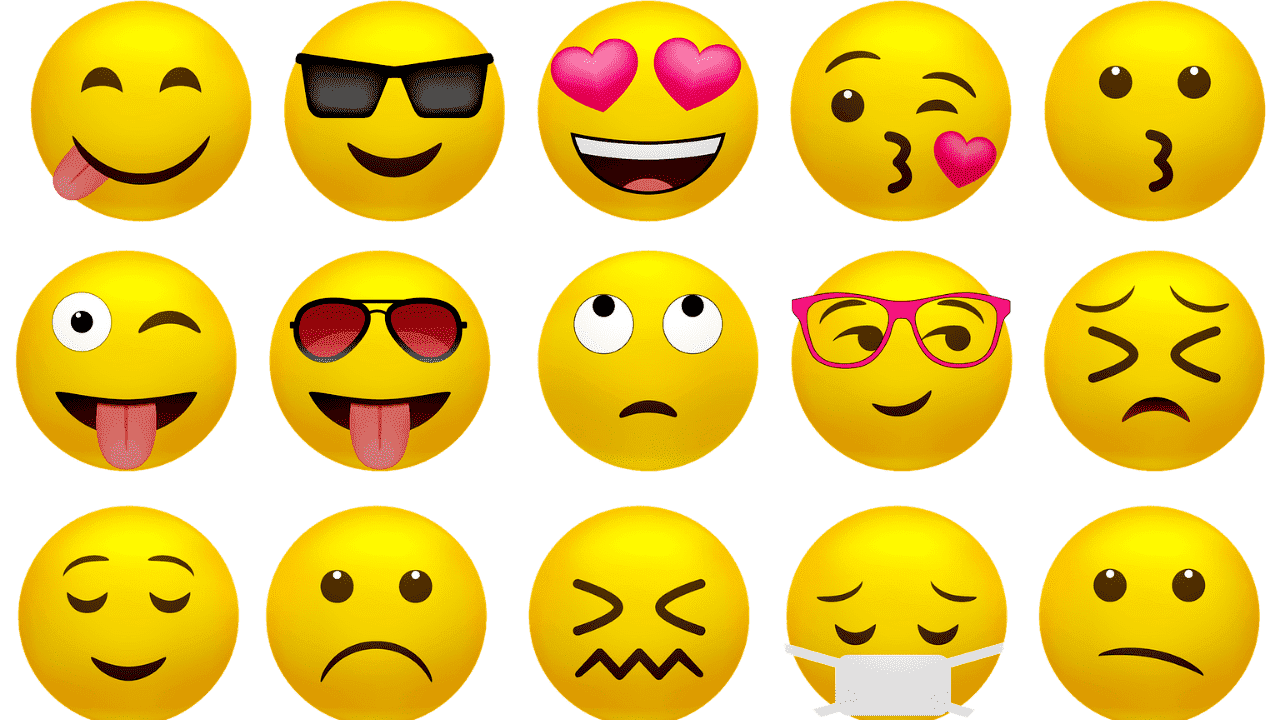






Thanks a lot for your article post.
Thank you for the auspicious writeup.
I really love this.
Very nice post. I definitely appreciate this site.